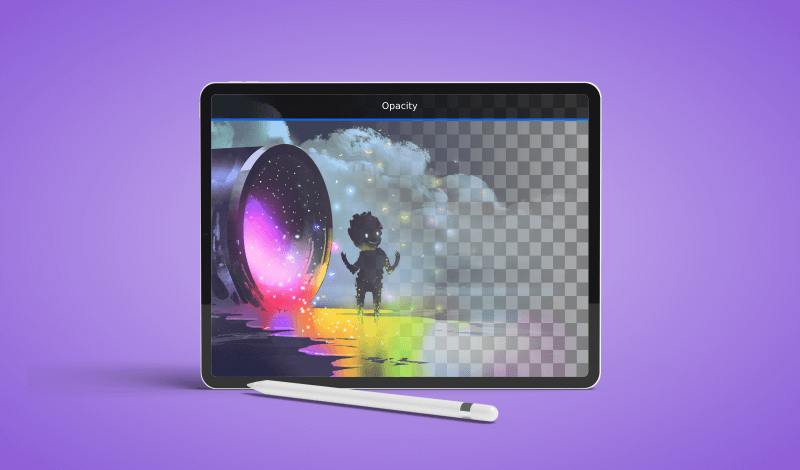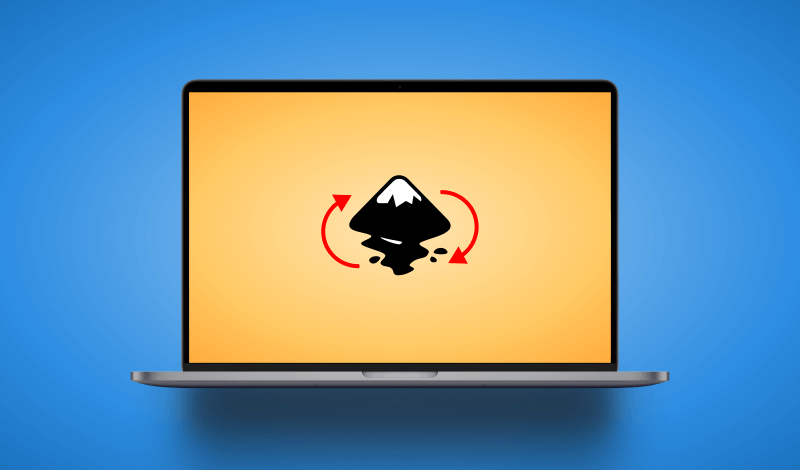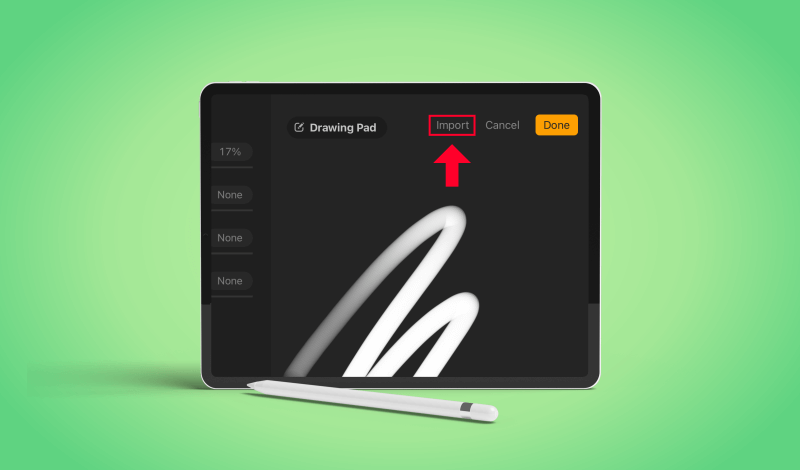How To Make A Simple Color Overlay In Illustrator
How To Make A Simple Color Overlay In Illustrator https://logosbynick.com/wp-content/uploads/2021/09/color-overlay-illustrator.png 800 470 Nick Saporito https://secure.gravatar.com/avatar/8e31bf392f0ba8850f29a1a2e833cdd020909bfd44613c7e222072c40e031c34?s=96&d=mm&r=gDon’t let the vector environment that Illustrator operates in fool you: this software can also handle many photo editing tasks. One of which would be adding color overlays to images, and in this tutorial we’ll be using blend modes to make a simple color overlay in Illustrator. This is something that can be done in…
read more