
Graphic Design Computer Requirements for 2025 | Complete List
Graphic Design Computer Requirements for 2025 | Complete List https://logosbynick.com/wp-content/uploads/2024/06/2025.jpg 800 450 Nick Saporito Nick Saporito https://secure.gravatar.com/avatar/8e31bf392f0ba8850f29a1a2e833cdd020909bfd44613c7e222072c40e031c34?s=96&d=mm&r=gVenturing into the world of graphic design for the first time may cause you to pause and consider the hardware requirements of doing so beforehand, and rightly so. Depending on the type of design software you’d like to use (along with the type of graphic design you’re planning to pursue,) you’ll need to make sure that you’re working with a device that is equipped with everything needed for doing so. In this post we’ll be going over all of the graphic design computer requirements for each design application so you can compare them and make an educated purchasing decision.
Before digging in, it should be noted that this information is in reference to linear graphic design software that functions [primarily] in a flat, 2D environment. This includes both raster images and vector graphics. Some of these uses include:
- Editing photos
- Painting and drawing
- Creating illustrations
- Logo and branding design
- Product packaging
- Icons and user interface (UI)
- Graphics for the web and social media
- Simple animations
This list does not include 3D design, modeling, or video editing software.
Graphic Design Computer Requirements
The following are manufacturer minimum requirements for running each design application.
Bear in mind that, although your device may meet the minimum requirements, you may need additional power for optimal performance. Generally speaking, when it comes to graphic design computer requirements, overshooting your target is usually a good idea.
Note: this article is updated and bumped to the top of the newsfeed twice yearly. The following information is up-to-date as of December 5th, 2024. Links associated with the application name will take you to the manufacturer’s documentation for up-to-date specifications:
| Application | CPU | Supported OS | RAM | GPU | Disk Space | Monitor Resolution |
| Adobe Photoshop | Multicore Intel, AMD, WinARM, or Apple Silicon | Windows 10, MacOS | 8 GB | 1.5 GB | 10 GB | 1280 x 800 |
| Adobe Illustrator | Multicore Intel or AMD 64-bit | Windows 10, MacOS | 8 GB | 1 GB of VRAM | 3 GB | 1024 x 768 |
| Adobe After Effects | Intel or AMD Quad-Core Processor | Windows 10, MacOS | 16 GB | 4 GB | 8 GB | 1920 x 1080 |
| Affinity Photo | Apple M1 chip, Intel, AMD, or ARM64 | Windows, MacOS | 8 GB | Not Required | 2.8 GB | 1280 x 786 |
| Affinity Designer | Apple M1 chip or Intel | Windows, MacOS | 8 GB | Not Required | 2.8 GB | 1280 x 786 |
| PaintShop Pro | Intel or AMD 1.5 GHz or faster | Windows | 2 GB | Not Required | 1 GB | 1024 x 768 |
| CorelDraw | Intel Core i3/5/7 or AMD Athlon 64 | Windows, MacOS | 2 GB | Not Required | 1 GB | 1280 x 720 |
| GIMP | Pentium 4 or AMD Athlon | Windows, MacOS, Linux | 256 MB | Not Required | 200 MB | Not Specified |
| Inkscape | Not Specified | Windows, MacOS, Linux | Not Specified | Not Required | 500 MB | Not Specified |
Graphic Design Applications
Continue on for more details on each application and how it can be used.
Adobe Photoshop
Photoshop is Adobe’s flagship product, and it’s a brand in and of itself. It allows you to edit photos and transform them in all sorts of unique and creative ways. You can adjust the colors, add effects, paint and sketch, apply text, make distortions, and more. There’s no limit on what Photoshop is capable of.

More specifically, Photoshop can do things like create realistic product mockups and design advertisements for online display campaigns.
Seeing as how Adobe creative applications tend to be bloated and hog lots of system resources, it makes sense that a powerhouse like Photoshop sets the bar as high as it does when it comes to its hardware requirements.
Adobe Illustrator
Illustrator is the industry-standard when it comes to vector design. Unlike raster images — which are made of pixels — vector graphics are made of coordinate points that dictate the properties of a graphic on an X and Y axis.
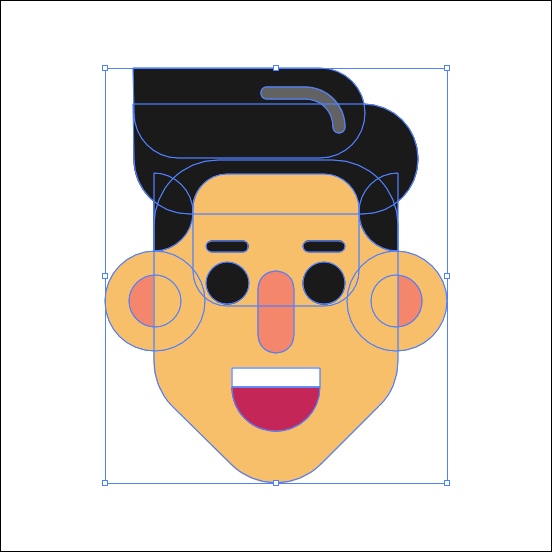
The benefit of working with vector graphics is that they can be scaled up infinitely without quality loss. They also make for crisp lines and sharp edges, making them ideal for designing logos, app icons, user interface, avatars, cartoons, and more.
Although Adobe Illustrator won’t be as demanding on your computer as Photoshop is, it’s still an Adobe application, meaning the bar is set relatively high as far as specs go.
Adobe After Effects
If you’d like to make simple animations with the vector graphics you’ve created in Illustrator, you can do so using Adobe After Effects — a design application intended for animation.
After Effects can be used to create lower thirds for videos — for example, those little “Subscribe” animations that pop up in the lower corner of a YouTube video you may be watching.
It can also be used to create cartoons and animate characters.
Generally speaking, animation software is always going to set the bar higher when it comes to hardware requirements, which explains why it’s the most resource-hungry application on the list.
Affinity Photo
Much like Adobe Photoshop, Affinity Photo is used for editing photos.
Affinity Photo can do nearly all that Photoshop can, the primary difference being the price tag. Photoshop will saddle your wallet with their subscription pricing model, whereas Affinity Photo only needs to be purchased once. Not only that, but it’s less demanding on your hardware than Photoshop is.
The downside, of course, is that it’s not the industry-standard like Photoshop is, meaning it wouldn’t be ideal if you’re pursuing graphic design as a career. However, if you plan on being more of a casual designer, and keeping your graphic design computer requirements to a minimum is a priority to you, then Photo may be worth considering.
Affinity Designer
Much like Affinity Photo, Designer is Affinity’s answer to Illustrator. It is a vector design application that functions in many of the same ways that Illustrator does. This includes designing logos, UI, vector tracings, isometric illustrations, and more:
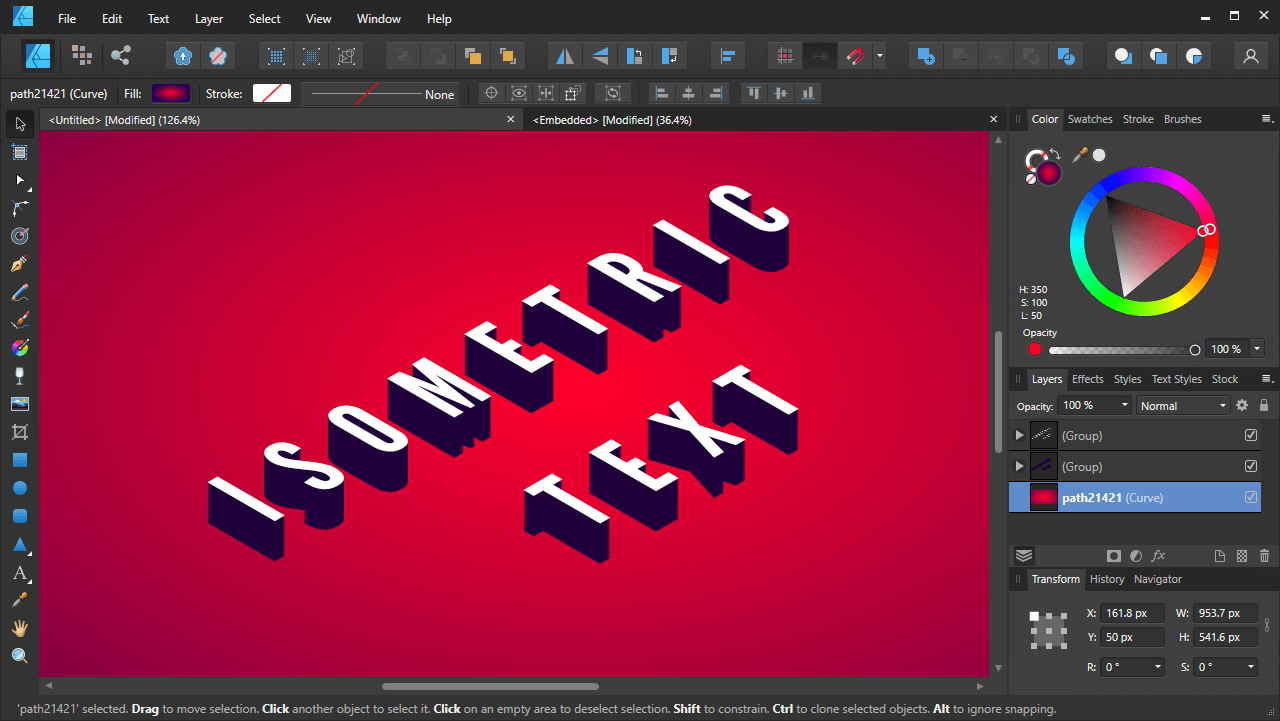
It should be noted that, unlike Photo, Affinity Designer does have a significant amount limitations compared to Illustrator. However, it also comes with a smaller price tag and less hardware requirements. These are all factors that need to be considered when choosing a computer for graphic design.
PaintShop Pro
PaintShop Pro is an image editing application for Windows, similar Photoshop and Affinity Photo. It can perform many of the same tasks, and much like Affinity Photo, it’s a one-time purchase that is far less demanding of hardware than Photoshop is.
The downside of using PaintShop Pro is that it’s only available to Windows users, meaning you’ll have to look elsewhere if you prefer Mac or Linux.
CorelDraw
From Corel — the creator of PaintShop Pro — is CorelDraw, meant for vector designs and illustration. Unlike its sister application though, it’s not confined to a Windows environment. You can use CorelDraw on Mac operating systems as well.
One of the benefits of using this alternative vector design application, as opposed to an industry-standard like Adobe Illustrator, is that you’ll be able to save some money on hardware. CorelDraw, much like Affinity Designer, is a lightweight application that can run efficiently on most machines.
GIMP
For those of you who may want to pursue graphic design purely as a hobby, GIMP is a free and Open Source image editing application that can perform many of the same tasks that Photoshop can. In fact, there’s no shortage of things you can create with GIMP.
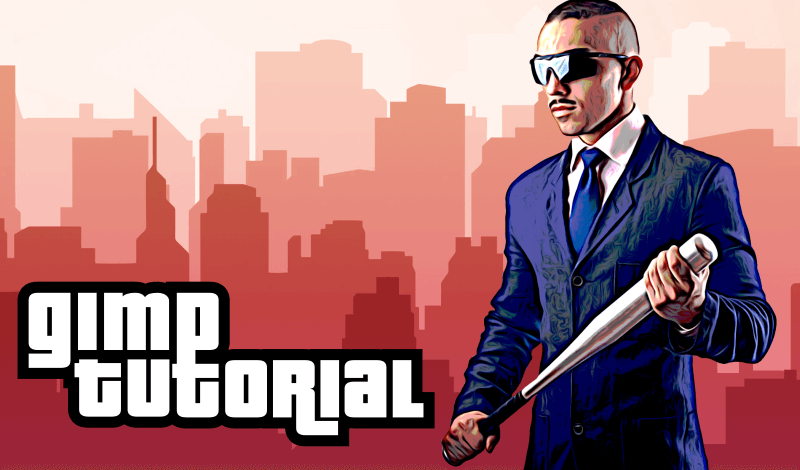
One of the benefits you’ll enjoy as a GIMP user is being able to work on virtually any operating system, including Windows, Mac, and Linux. Not only that, but this lightweight application will even run well on budget laptops and computers.
Inkscape
Inkscape is a free and Open Source vector design application, much like Illustrator and Affinity Designer. The main difference is that, unlike the aforementioned, Inkscape is completely free, making it a great option for anyone looking to dabble in vector design a bit before committing money to it.
Although it’s free and Open Source, do not be mistaken: Inkscape is professional-grade design software, and a personal favorite of Logos By Nick when it comes to logo and branding design:

Inkscape was use to make this esports logo design template.
Much like GIMP, you’ll be able to use Inkscape on any operating system, and its hardware requirements are a fraction of its Adobe counterpart.
Krita
Finally, there is Krita — a free and open source image editor, similar to Photoshop and GIMP.
The primary difference between Krita and GIMP is that Krita is more specialized for painting and drawing, whereas GIMP is better suited for editing photos. One distinct benefit you’ll enjoy as a Krita user, though, is having the ability to output documents with a CMYK color profile, which is often required when designing something for print.
Open Source design applications typically don’t have the ability to output documents in CMYK, making Krita a unique tool among its peers.
Conclusion
Graphic design is a rather large category with lots of different subcategories. Graphic designer computer requirements will vary by application and how you plan to use it. Be sure to use these specifications as a reference when shopping for a device, and if you have any questions or need clarification (or maybe even recommendations,) simply leave a comment below.
Finally, once you’ve chosen your computer and are ready to learn, be sure to check out some of the graphic design tutorials here at Logos By Nick!
Disclaimer: this website does not track you, serve ads, or contain affiliate links.
Learn To Master The SoftwareGain a complete understanding of your favorite design apps with my comprehensive collection of video courses. Each course grants access to our private community where you can ask questions and get help when needed.
|
||||||||||||||||||||||||||||||||
Nick Saporito
Hi, I'm Nick— a Philadelphia-based graphic designer with over 10 years of experience. Each year millions of users learn how to use design software to express their creativity using my tutorials here and on YouTube.
All stories by: Nick SaporitoYou might also like
14 comments
-
-
Nick Saporito
Hi Miguel, if all you’re doing is designing logos then you don’t need Adobe. Affinity + Inkscape is a great replacement stack. Although there’s a few features you’ll be missing out on without Illustrator, it isn’t a necessity. Feel free to send your logo over if you want me feedback. All the best.
-
-
Blessings Pinifolo
Hello Sir Nick , longing to enroll to your courses, do you provide certificate to your students?
-
Nick Saporito
Hello, thanks for your interest. There are no certifications. It’s meant to be a personal learning tool rather than an accredited program.
-
-
tom
Good morning.. My son is in college for graphic design…. We are looking to buy him a computer for it that will be good for the next few years.. Can you advise us on 2…. Looking to be under 2000… thanks tom
-
Nick Saporito
Hi Tom, I’m a fan of Macs. They run design software better than any Windows device I’ve used. A Macbook Pro should serve him well. All the best.
-
-
Shayan kashid
Hello
Want to purchase a laptop with specs which will not disturb me in fuure means in coming 4 to 5 years…as the technology is updating day by day..but i want that laptop specs which i will use for online work , graphic designing in future…i am from pakistan
Regards!-
Logos By Nick
Hi Shayan, if you have the budget for one of the newer MacBooks with an M1 or M2 processor then I would highly recommend that.
-
-
Kristi Halsey
I am a 30+ year graphic artist. i work – at home and at the office – on an HP Z210 workstation. nothing is even remotely failing with either of these work horse machines.. but ADOBE and its auto-updates have bypassed my graphics cards (2 on each machine) saying i need to upgrade or replace the driver. Nvdia says these graphics cards have been moved to the legends list and will no longer offer support or upgraded drivers. … i’m shopping again for the first time in almost a decade… and omg, how gaming has changed the computer options!
i constantly use Photoshop, lightroom, corelDRAW (and trying to limp along in illustrator. i hate it. same stuff – different places.. but DRAW can beat its socks off in vector art for vinyl applications and silk screen design, so i cant give it up).
Anyway, my question is: do i still need to seek the true workstation? or is there something “canned” on the shelf that would do what i need? i am partial to HP… ive never had one that lasted less than 12 years before needing totally replacing, and ive old-school taught to never buy anything but an intel processor and nvdia graphics card.
can you bring me up to date and offer some advice?-
Logos By Nick
Hi Kristi, these days I prefer to just use a Macbook Pro. It’s an all-in-one solution and every design application I use (with the exception of GIMP) runs well with Apple’s M1/M2 chips. If you prefer to stick with Windows then, in my experience, I’ve had a much better time using machines with Intel chips rather than AMD.
Linear design software shouldn’t be too difficult to run on most modern devices though. Maybe shoot for 16 gb and up for Adobe’s software.
-
-
Fiona Cox
Hi, I’m looking for a new computer after 10 years! I use Inkscape, Adobe PS, lightroom would you know which Dell computer I should look at? Thank you so much.
Fiona-
Logos By Nick
Hi Fiona, I couldn’t tell you which one to get specifically but anything with 16gb of memory and up would be okay I imagine.
-
-
Rohit Chalak
What about the screen? Can I get away with using a 45% NTSC screen?
-
Logos By Nick
You may have issues with color using a NTSC screen. IPS would be better.
-









Miguel
Hello Nick, I’m 35 and only starting to get in the game of Graphic Design. I’ve made logos for buddies in the past for fun or pocket change. I’m someone who didn’t take their creative gifts seriously.. or didn’t know how. I’m currently working on a womans daycare logo and would love to have you critique it if interested. I charged real money this time. I also may have a second job on Monday as I’m meeting someone. Anyway! Affinity has been great but Adobe is King – but I hate the greed of its monthly charges. Do I really need to bite the bullet and suck up the cost of Adobe? Thank you!