
25 Free Snowflake Designs In Vector Format ❄️
25 Free Snowflake Designs In Vector Format ❄️ https://logosbynick.com/wp-content/uploads/2024/12/vector-snowflakes-free-download2-1024x576.png 1024 576 Nick Saporito Nick Saporito https://secure.gravatar.com/avatar/8e31bf392f0ba8850f29a1a2e833cdd020909bfd44613c7e222072c40e031c34?s=96&d=mm&r=gAdd seasonal charm to your artwork with this free pack of snowflake designs in vector format.
Included are 25 unique designs that can be used to create headers, patterns, emblems, and more:

They’re constructed as strokes so you can change their weight/thickness by increasing or decreasing the stroke size.
You can use the Spray Tool in Inkscape to create a spray pattern of snowflakes:

How To Use In Inkscape
To use them as a spray pattern in Inkscape, select all of them, then grab the Spray Tool and apply the following values in the Tool Settings menu:
Make sure you have all of them selected so that you can spray a variety of each:
- Mode: choose the “spray copies of the initial selection” option
- Width: 15 (you can increase/decrease this to change the size of the spraying area)
- Amount: 70 (this represents the density of the snowflakes to be sprayed)
- Rotation: 30 (this will rotate the snowflakes individually so they look more natural)
- Scale : 60 (this creates size variances between them)
- Apply: enable the “prevent overlapping” option
If you want to learn more about how the spray tool works, check out the video tutorial I made where I go over every setting in depth:
Affinity Designer Users
In Affinity Designer, these snowflake designs can be made into traditional brushes. Check my tutorial for how to create brushes in Affinity Designer or watch the video tutorial below:
Free Download 👇
You can download a free copy of these vector snowflakes by subscribing to the Logos By Nick mailing list here: subscribe and download
You are free to use them however you want, whether it be fore personal or commercial purposes. Leave a comment below to let me know what you think and enjoy!
Disclaimer: this website does not track you, serve ads, or contain affiliate links.
Learn To Master The SoftwareGain a complete understanding of your favorite design apps with my comprehensive collection of video courses. Each course grants access to our private community where you can ask questions and get help when needed.
|
||||||||||||||||||||||||||||||||
- Post Tags:
- Free Stuff
Nick Saporito
Hi, I'm Nick— a Philadelphia-based graphic designer with over 10 years of experience. Each year millions of users learn how to use design software to express their creativity using my tutorials here and on YouTube.
All stories by: Nick SaporitoYou might also like
23 comments
-
-
Nick Saporito
Thanks for the recommendations, Pamela. Glad you like the snowflake designs!
-
-
-
-
-
-
Kirshy
Hi Nick, I subscribed and downloaded the package but there were no snowflakes am I missing something?
-
Nick Saporito
Hi Kirshy, it’s under the “Free Download” header in this post. Here’s a direct link: https://logosbynick.com/wp-content/uploads/2024/12/25-Vector-Snowflakes.zip
-
-
Brenda
Nick, these are beautiful! Thank you so much for sharing.
Oh, and I want to share how much I enjoyed your course. When I signed up for it 3-4 years ago, I had no intention of ever using Affinity products – I’m already proficient in GIMP, but badly needed help with Inkscape. But wow, that Affinity module saved my professiona life within the coming year! Really grateful that you that you decided to pack so much value into one course.
-
Nick Saporito
Glad they helped you, Brenda! Affinity Designer has become my favorite all-around design tool. I’ll have even more lessons in the new year.
-
-
-
-
-
-
Anonymous
Thanks Nick! So nice that you share these.
But….. just wanted to mention that snowflakes are always based on 6, and some of the designs are 4 or 8….
Other than that – great, thank you! -
-
Anonymous
Thanks Nick! Just an FYI – all snowflakes are hexagonal structures. There are no four- or eight-sided snowflakes.
-
-
Esther
I have seen pictures of four- or eight-sided snowflakes, and five-sided ones, but they are rare.
-
-
-
-
-







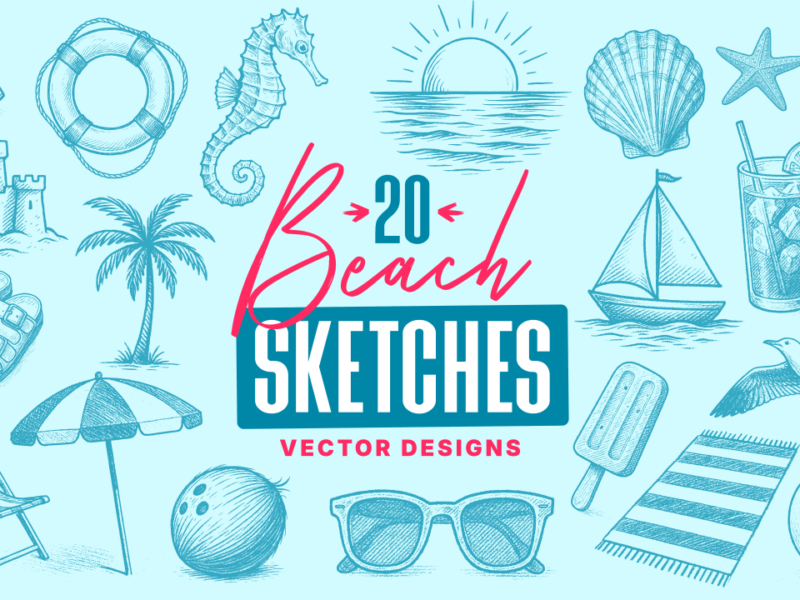


Pamela Morris
Hi Nick! Thank you so much for the great snowflakes and icons you provided for us! I appreciate your work and recommend your courses to my friends!