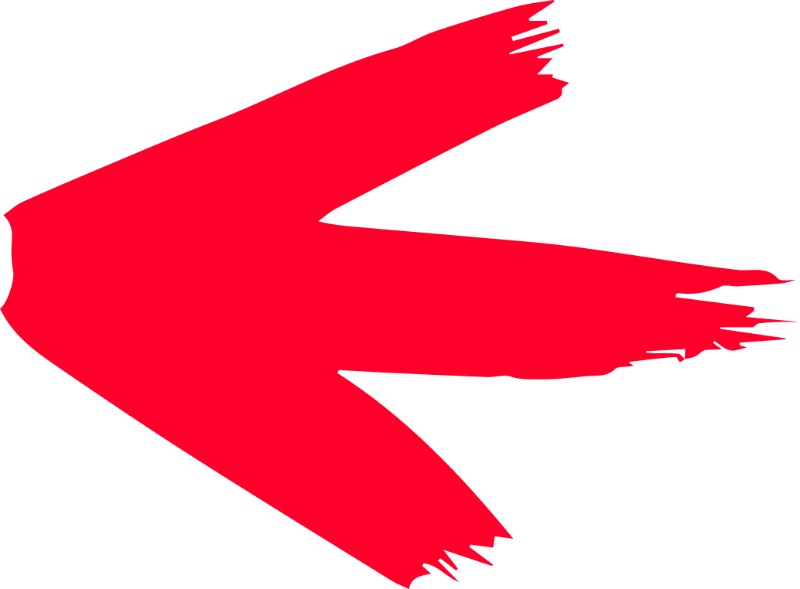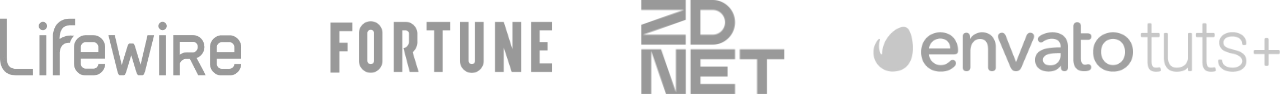Become A Master Of Affinity Designer
The Affinity Designer Master Class is a comprehensive series of 80+ videos where I go over every tool, feature and function in Affinity Designer and explain what it is, how it works, and why it’s useful. Think of it as a guided tour, in video format, that you can refer to any time you want and can sign in to ask questions.
See How It Works
Each lesson is in video format where I share my screen with you, explain each feature, and demonstrate how it works. All lessons are in 1080p format, have captions in English, and can be downloaded for offline viewing. Watch the video to learn more.

Get One-On-One Support
When you enroll in the Affinity Designer Master Class you will be granted access to our private community and I can personally answer any questions you may have about the course contents if you’re having trouble understanding it.
Since you are a paying customer, you are entitled to my assistance if needed. No questions or comments go unanswered.
A Comprehensive Ad-Free Experience
Unlike the tutorials I upload to YouTube, the Affinity Designer Master Class is a premium video series, meaning no ads and no self-promotion.
This allows me to focus on providing the most useful information possible without having to worry about appeasing the YouTube algorithm.

Step-By-Step Tutorials
Test your knowledge with multiple-choice quizzes and apply what you’ve learned with step-by-step video tutorials. Learn how to design logos, icons, t shirts, and more!






Course Contents
Here’s an outline of the subjects covered along with the length of each video. Course contents are up-to-date as of Version 2.5.
Studio Introduction
- Introduction To The Studio (2:06)
- Basic Functions (8:37)
- Aligning Objects (4:46)
- Xray/Outline View (2:28)
- Snapping Objects (4:30)
- Boolean Operations (3:55)
- Working With Grids (5:01)
- Working With Guides (6:16)
- Assets (2:51)
- Module Quiz (Optional)
Studio Features
- Adding Color (Fill & Stroke) (5:07)
- Creating Swatches (3:54)
- Strokes & Outlines (8:22)
- Using Brushes (2:56)
- Creating Brushes (6:47)
- Layers (5:54)
- Layer Masking (3:11)
- Adjustment Layers (3:54)
- Warp Transformations (5:51)
- Clipping Masks (4:37)
- Effects (5:29)
- Styles (2:21)
- Text Styles (2:57)
- Stock Photos & Clip Art (3:12)
- Transform (4:03)
- History (2:37)
- Navigator (1:46)
- Isometric (3:22)
- Snapshots (1:22)
- States (5:27)
- Module Quiz (Optional)
Designer Persona Tools
- Designer Persona Intro (1:04)
- Move Tool (3:36)
- Artboards (3:59)
- Nodes (Anchor Points) (11:25)
- Point Transform (1:49)
- Corners (1:33)
- Contour (Offsets) (1:55)
- Pen Tool (5:04)
- Pencil (2:46)
- Vector Brush (3:30)
- The Knife Tool (2:12)
- Vector Flood Fill (4:28)
- Fill (Gradients & Patterns) (10:10)
- Transparency (1:36)
- Place Image (0:40)
- Vector Crop (1:54)
- Shapes (3:34)
- Artistic Text (3:44)
- Frame Text (2:14)
- Color Picker (2:38)
- View (1:08)
- Zoom (0:55)
- The Measure Tool (1:35)
- The Area Tool (2:02)
- Module Quiz (Optional)
Pixel Persona Tools
- Pixel Persona Intro (0:50)
- Move Tool (5:12)
- Marquees/Selections (7:30)
- Freehand Selections (4:11)
- Selection Brush (5:08)
- Pixel Brush (2:18)
- Paint Brush (7:22)
- Erase Brush (1:47)
- Flood Fill (3:16)
- Dodge Brush (3:08)
- Burn Brush (2:03)
- Smudge Brush (1:35)
- Blur Brush (1:33)
- Sharpen Brush (1:29)
- Module Quiz (Optional)
Export Persona
- How To Use The Export Persona (8:10)
Tutorials
- Interlocking Letters Logo (5:50)
- Liquid Splash Icon (5:16)
- Draw Vector Avatars (12:48)
- Emblem/Badge Design (18:11)
- Classic Athletic T Shirt Design (9:11)
Conclusion
- Questions & Feedback

About Course Instructor
I’m Nick and I will be your guide throughout this course. With over 10 years of experience working as a graphic designer, I teach millions of YouTube viewers each year how to use design software.

Student Feedback
“Hi Nick
Thanks for a great course, I’ve been using Affinity for a couple of years now (mostly Publisher) but have learnt a lot of useful info from your course.”
![]()
“Fantastic course. Well worth the money. Have been for years working in different programs self teaching myself. You saved me countless hours of frustration in learning this program.
Thanks”
![]()
“Super class! I learned so much even though I’ve been using AD. I find this program much more user friendly than Illustrator and this class has opened my eyes to even more possibilities. Looking forward to Photo class as well!”
![]()
“I’ve been using Designer for a few years now, but I still learned some more efficient ways of working thanks to this course.
Thanks again, Nick!”