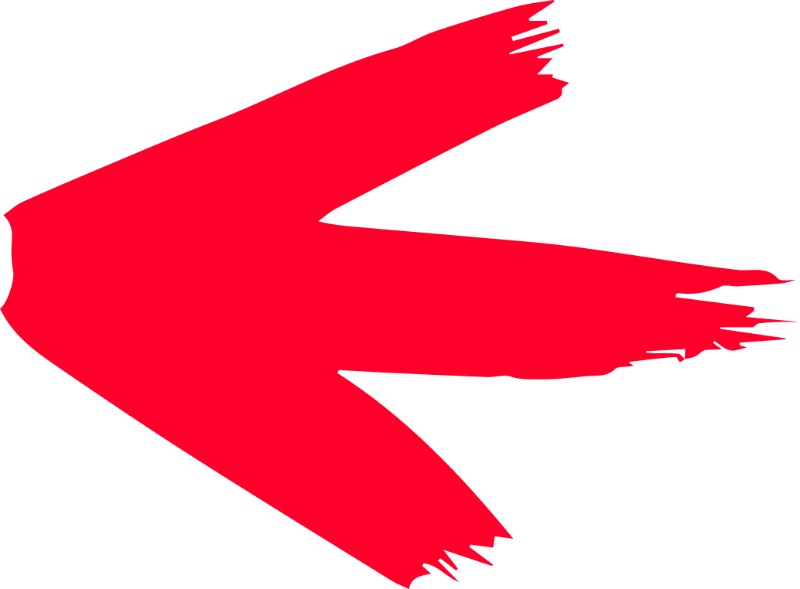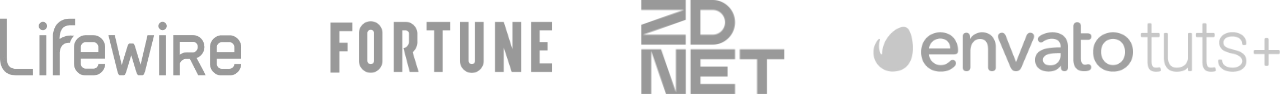Become A Master Of Inkscape
The Inkscape Master Class is a comprehensive series of 80+ videos where I go over every tool, feature and function in Inkscape and explain what it is, how it works, and why it’s useful. Think of it as an interactive user manual, in video format, that you can refer to any time you want.
See How It Works
Each lesson is in video format where I share my screen with you, explain each feature, and demonstrate how it works. All lessons are in 1080p format, have captions in English, and can be downloaded for offline viewing. Watch the video to learn more.

Get One-On-One Support
When you enroll in the Inkscape Master Class you will be granted access to our private community and I can personally answer any questions you may have about the course contents if you’re having trouble understanding it.
Since you are a paying customer, you are entitled to my assistance if needed. No questions or comments go unanswered.
A Comprehensive Ad-Free Experience
Unlike the tutorials I upload to YouTube, the Inkscape Master Class is a premium video series, meaning no ads and no self-promotion.
This allows me to focus on providing the most useful information possible without having to worry about appeasing the YouTube algorithm.

Course Contents
File Menu
- Open/Import Files (4:46)
- Clipart Directory (2:10)
- Saving Your Work (2:11)
- Exporting Your Designs (6:01)
- Batch Exporting (4:24)
- Document Properties (9:54)
- Creating Templates (2:27)
- Documents Tool (5:30)
- Module Quiz (Optional)
Edit Menu
- Inkscape Preferences (7:31)
- Making Bitmap Copies (1:49)
- Creating Clones (5:31)
- Creating Tiled Clones (15:31)
- Module Quiz (Optional)
View Menu
- View & Display Modes (4:40)
- Rotating The Canvas (2:53)
- Xray & Split View Mode (2:09)
- Module Quiz (Optional)
Layers Menu
- Layers & Objects (4:49)
- Module Quiz (Optional)
Object Menu
- Grouping Objects (2:14)
- Guides (5:00)
- Raising & Lowering Objects (2:58)
- The Fill & Stroke Menu (10:05)
- Working With Strokes (9:50)
- Working With Gradients (5:26)
- Working With Patterns (3:48)
- Working With Swatches (4:13)
- Practice (Exercise) (4:16)
- Markers (5:52)
- Clipping Masks (4:22)
- Layer Masks (5:15)
- Aligning & Distributing (16:03)
- Arranging Objects (8:55)
- Transform Tool (7:45)
- Module Quiz (Optional)
Path Functions
- What Is A Path? (6:02)
- Path Operations (4:53)
- Practice (Exercise) (4:15)
- More Path Operations (6:03)
- Offsetting Paths (5:15)
- Tracing Bitmaps (9:38)
- Trace Pixel Art (3:18)
- Module Quiz (Optional)
Path Effects
- Introduction To Path Effects (4:41)
- New Path Effects Menu (2:47)
- Attach Path (3:39)
- Bend Path (4:11)
- BSpline (2:57)
- Construct Grid (1:37)
- Corners (3:41)
- Dashed Stroke (4:20)
- Envelope Deformation (2:22)
- Hatches (3:28)
- Module Quiz (Optional)
Working With Text
- Creating Text (10:13)
- Flowing Text Into A Frame (4:08)
- Putting Text On A Path (10:24)
- Module Quiz (Optional)
Filter Effects
- Filter Effects (2:18)
Inkscape Tools
- Select Tool (10:28)
- Edit Paths By Nodes (15:49)
- Shape Builder (3:44)
- Squares & Rectangles (3:29)
- Circles & Ellipses (4:06)
- Stars & Polygons (3:11)
- 3D Boxes (3:06)
- Spirals (2:28)
- The Bezier Pen (13:05)
- Tweak Objects (5:13)
- Zoom (2:29)
- Measurements (4:37)
- Closed Path Ellipse (0:38)
- Drawing Freehand Lines (5:24)
- The Calligraphy Pen (6:39)
- Spray Tool (5:55)
- Eraser (9:34)
- Bucket Fill (3:43)
- Linear & Radial Gradients (6:52)
- Mesh & Conical Gradients (13:47)
- Color Picker (3:18)
- LPE Tool (11:16)
- Diagram Connectors (4:48)
- Module Quiz (Optional)
Feedback
- Suggestions & Requests

About Course Instructor
I’m Nick and I will be your guide throughout this course. With over 10 years of experience working as a graphic designer, I teach millions of YouTube viewers each year how to use design software.

Student Feedback
![]()
“Thank you very much for this great class Nick! I am a new Inkscape user and appreciate your time in giving me a foundation for my creative process. I will be watching more of your videos as they become available =) I am Grateful!”
![]()
“Hi Nick! Super useful course, it is clear, and straight to the point, perfection! Your voice is really clear, and you’re not talking too fast which is perfect for non-native English speakers.
Would definitely recommend it to beginners in Graphic Designer that are looking to start somewhere without wanting to pay for the Adobe suite.
Thank you very much!”
![]()
“Hi Nick, absolutely loved this course! I’m currently designing a logo for a friend/small business owner, and jumped around through this course, applying what I was learning in real-time, which really helped solidify the concepts for me. Your teaching style is perfect: clear, concise, and clearly spoken from experience. I know I’ll be referencing this course a lot in the future. Thanks so much for putting this together and for answering my questions over the past couple of weeks. Now it’s on to your logo design course :)”