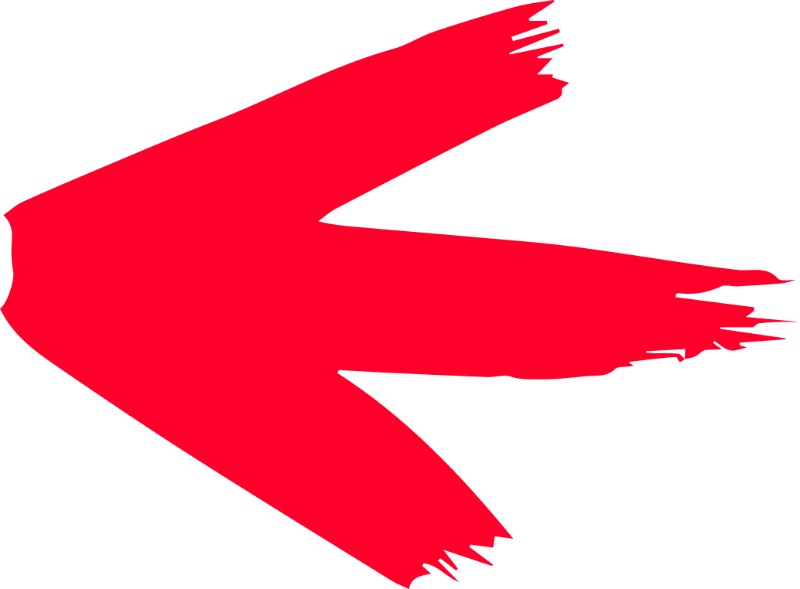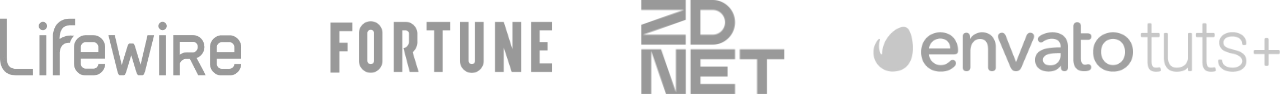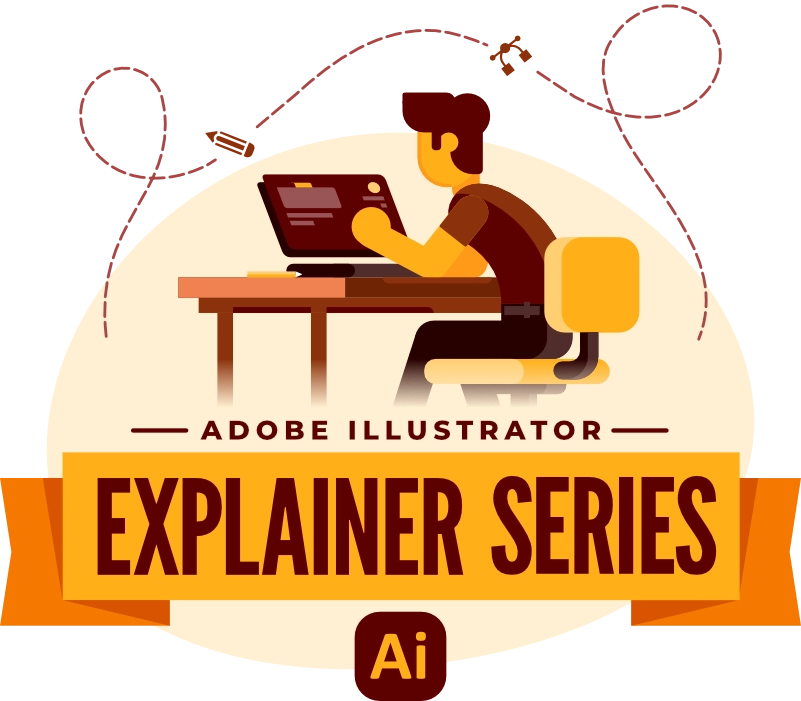
Become A Master Of Adobe Illustrator
The Illustrator Explainer Series is a comprehensive series of 100+ videos where I go over every tool, feature and function in Adobe Illustrator and explain what it is, how it works, and why it’s useful. Think of it as a guided tour, in video format, that you can refer to any time you want and can sign in to ask questions.
See How It Works
Each lesson is in video format where I share my screen with you, explain each feature, and demonstrate how it works. All lessons are in 1080p format, have captions in English, and can be downloaded for offline viewing. Watch the video to learn more.

Get One-On-One Support
When you enroll in the Illustrator Explainer Series you will be granted access to our private community and I can personally answer any questions you may have about the course contents if you’re having trouble understanding it.
Since you are a paying customer, you are entitled to my assistance if needed. No questions or comments go unanswered.
A Comprehensive Ad-Free Experience
The tutorials that I publish to YouTube and this website are usually paid for with third-party advertisements. That is not the case here though! Since this is a premium video series, there are no ads and no self-promotion.
This allows me to focus on providing the most useful information possible without having to worry about appeasing the YouTube algorithm or basing my lessons on what gets the most clicks.

Step-By-Step Tutorials
Test your knowledge with multiple-choice quizzes and apply what you’ve learned with step-by-step video tutorials. Learn how to design logos, icons, t shirts, and more!






Course Contents
Organizing Objects
- Snapping (7:08)
- Grids (1:31)
- Guides (3:27)
- Align & Distribute (10:00)
- Grouping (3:01)
- Layers (5:31)
- Module Quiz (Optional)
Transforming Objects
- The Selection Tool (7:38)
- Transform (5:28)
- Color (6:21)
- Stroke (10:45)
- Gradient (9:44)
- Pathfinder/Boolean Operations (5:40)
- Compound Paths (4:29)
- Expand/Expand Appearance (5:14)
- Clipping Masks (2:30)
- Masking (Transparency Menu) (4:41)
- Quiz Module (Optional)
Tools
- Direct Selection Tool (4:02)
- Group Selection Tool (2:06)
- Magic Wand Tool (4:47)
- Lasso Tool (1:44)
- Pen Tool (8:16)
- Add/Delete Anchor Points Tool (2:30)
- Anchor Point Tool (1:51)
- Curvature Tool (2:55)
- Type Tool (6:30)
- Area Type (4:06)
- Type On A Path (5:38)
- Vertical Type (3:33)
- Touch Type (2:15)
- Line Segment Tool (3:32)
- Arc Tool (2:59)
- Spiral Tool (4:35)
- Rectangular Grid (4:46)
- Polar Grid (4:24)
- Rectangle Tool (2:18)
- Rounded Rectangle (2:05)
- Ellipse (1:13)
- Polygon (1:54)
- Star (2:49)
- Flare (3:44)
- Paintbrush Tool (5:13)
- Blob Brush (2:06)
- Shaper (1:20)
- Pencil (3:30)
- Smooth (2:50)
- Path Eraser (2:07)
- Join (1:39)
- Eraser (2:42)
- Scissors (1:07)
- Knife (1:30)
- Rotate (3:28)
- Reflect (1:22)
- Scale (2:49)
- Shear (1:22)
- Reshape (1:23)
- Width (2:08)
- Distortion Tools (2:36)
- Free Transform (3:01)
- Puppet Warp (2:03)
- Shape Builder (2:50)
- Live Paint Bucket (2:20)
- Live Paint Selection (1:29)
- Perspective Grid & Selection (4:00)
- Mesh (4:05)
- Eye Dropper (1:49)
- Measure (1:46)
- Blend (5:45)
- Symbol Tools (5:34)
- Charts and Graphs (10:38)
- Artboard Tool (4:28)
- Slice Tool (3:34)
- Hand & Rotate View (2:35)
- Zoom Tool (1:40)
- Quiz Module (Optional)
Misc. Transformations
- Envelope Distort (6:45)
- 3D (7:24)
- Distort & Transform (4:49)
- Stylize (5:24)
- Recoloring Your Artwork (3:15)
- Text Wrapping (4:07)
- Creating Patterns (2:57)
- Quiz Module (Optional)
Tutorial Exercises
- Design A T-Shirt (12:18)
- Interlocking Letters Logo (12:18)
- Asset Export (5:11)
- Rocket Logo Design (17:19)
Misc. Features
- Actions (2:37)
- Appearance (2:52)
- Asset Export (2:06)
- Color Guide (2:18)
- Image Trace (7:20)
- Info (2:22)
- Links (1:23)
- Navigator (1:37)
- Properties (2:19)
- Module Quiz (Optional)

About Course Instructor
I’m Nick and I will be your guide throughout this course. With over 10 years of experience working as a graphic designer, I teach millions of YouTube viewers each year how to use design software.

Student Feedback
“The best investment i have ever made. Thank you so much for your beautiful work, this is really amazing.”
![]()
“This was fantastic! I’ve been using Illustrator for about 20 years but never really “learned” it. I can’t believe how much I actually learned from this. Looking forward to learning more from you. Thanks Nick ✌️”
![]()
“Very informative Course. I already had a lot of understanding of the tools, but still was shown additional techniques. I will highly recommend this to other Graphic Designers.”