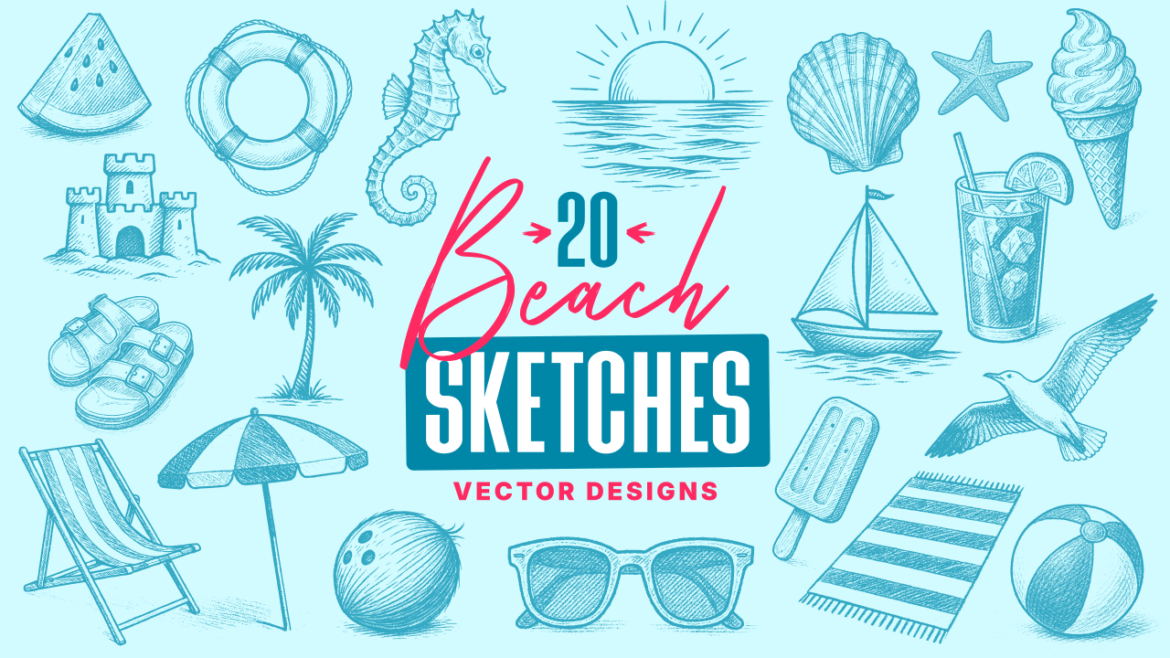20 Beach-Themed Vector Sketches 🏖️ Free Download
20 Beach-Themed Vector Sketches 🏖️ Free Download https://logosbynick.com/wp-content/uploads/2025/06/header-1024x576.png 1024 576 Nick Saporito https://secure.gravatar.com/avatar/8e31bf392f0ba8850f29a1a2e833cdd020909bfd44613c7e222072c40e031c34?s=96&d=mm&r=gDownload this free pack of 20 beach-themed vector sketches in a hand-drawn style and use them to create vector artwork with seasonal charm. These designs are perfect for creating logos, patterns, t-shirt graphics, stickers, or any kind of vector artwork. Whether you’re working on a personal project or something for a client, feel free to…
read more