
Wacom Intuos – The Best Drawing Tablet for Inkscape
Wacom Intuos – The Best Drawing Tablet for Inkscape https://logosbynick.com/wp-content/uploads/2019/03/best-drawing-tablet-for-inkscape-1-1024x602.jpg 1024 602 Nick Saporito Nick Saporito https://secure.gravatar.com/avatar/8e31bf392f0ba8850f29a1a2e833cdd020909bfd44613c7e222072c40e031c34?s=96&d=mm&r=gI’m not much of a freehand artist myself, but if freehand drawing and sketching is your thing, and you’re an Inkscape user, you might want to check out the Wacom Intuos CTH490AK drawing tablet. In my opinion, the Wacom Intuos is the best drawing tablet for Inkscape because of its plug and play compatibility and ease of use. It’s also a trusted brand and quality build at a great price.
Why A Drawing Tablet?
As graphic designers we’re accustomed to designing with a keyboard and mouse, but sometimes a task or design requires the precision of a freehand tool, and this is where a drawing tablet comes in handy.
Here’s some instances where a drawing tablet is more suitable than a keyboard and mouse…
- Character illustrations
- Calligraphy and lettering
- Masking
- Drawing tablets also come in handy any time you need to create something with a natural, whimsical look and feel.
The Best Drawing Tablet for Inkscape
Although drawing tablets are typically more useful for applications like GIMP, they do have their place in the Inkscape workspace. The best drawing tablet for Inkscape that I recommend is the Wacom Intuos WPH.

Why I Like The Wacom Intuos CTH490AK
- Compatibility: I was able to plug the Wacom Intuos tablet into a USB port on my computer and start using it immediately. No additional software or drivers necessary (this is for Windows 10. I can’t vouch for other operating systems.)
- Ease of use: One thing I really like about the Wacom Intuos drawing tablet is how easy it is to customize. For example, I recommend programming the two buttons on the pen to perform the undo and redo functions. This is very convenient for graphic design use.
- Price: Drawing tablets vary wildly in price, and it’s not really one of those things you have to spend an exorbitant amount of money on. Since Wacom is one of the most trusted brands in drawing tablets, this Wacom Intuos tablet is the perfect mix of value and quality, and in my opinion, the best drawing tablet for Inkscape. It gives you everything you need — nothing more, nothing less — and the price reflects it.
The tablet comes with a drawing pad, USB wire, and a battery operated pen.
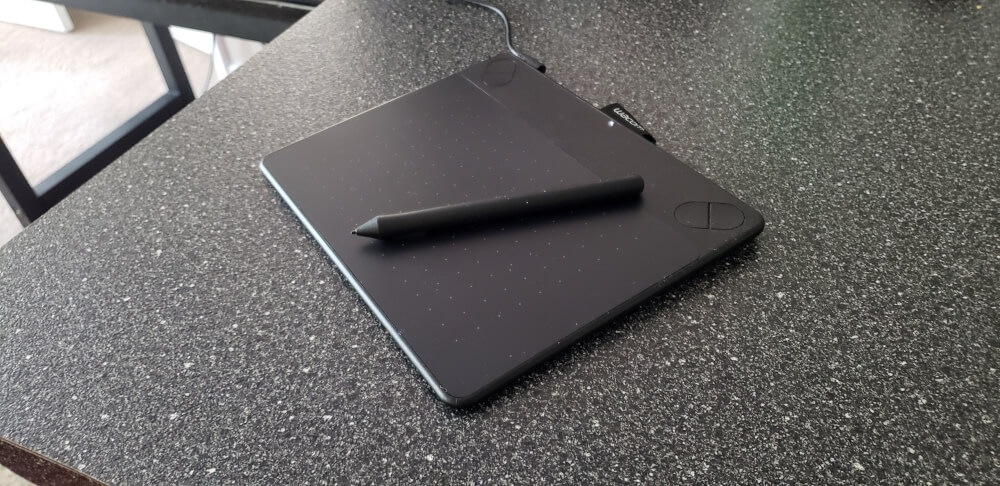
How To Use with Inkscape
Drawing tablets function virtually the same way a mouse does. The pad/tablet represents the entirety of your screen resolution, and the pen functions how a mouse would.
Simply hover the pen an inch or two away from the pad and move it around. You will notice the cursor on your screen moving along with it. For example, if you hover the pen to the upper right side of the tablet, the cursor will move to the upper right side of your screen.
You will notice that the tip of your pen doubles as a button, and there’s also two buttons on the side of the pen.

Pressing the tip of the pen against the pad performs the same function as a left mouse click. The two buttons on the side can be programmed however you’d like. As previously mentioned, I recommend programming them for undo and redo. It’s perfect for when you make a bad stroke and want to quickly erase it without having to drop the pen and reach for your mouse and/or keyboard.
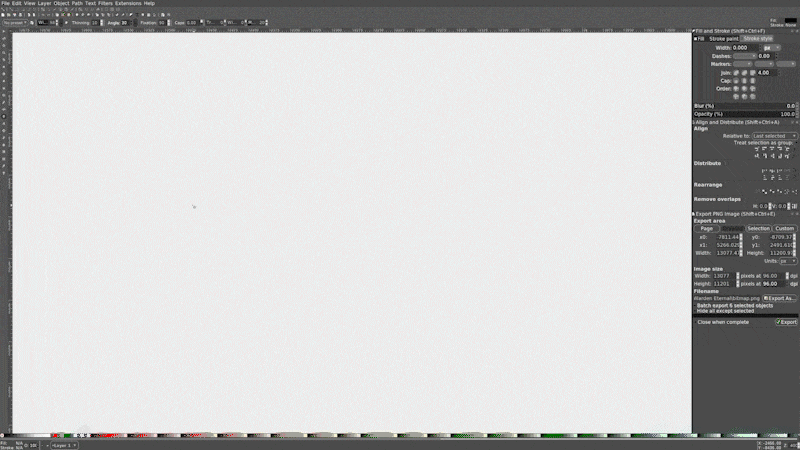
Personally, I find that the drawing tablet works best with the Draw Freehand Lines tool and the Calligraphy Pen, but it could also prove useful for other lesser-used tools like the Eraser.
Disclaimer: this website does not track you, serve ads, or contain affiliate links.
Learn To Master The SoftwareGain a complete understanding of your favorite design apps with my comprehensive collection of video courses. Each course grants access to our private community where you can ask questions and get help when needed.
|
||||||||||||||||||||||||||||||||
- Posted In:
- Articles
- Open Source
- Tech
Nick Saporito
Hi, I'm Nick— a Philadelphia-based graphic designer with over 10 years of experience. Each year millions of users learn how to use design software to express their creativity using my tutorials here and on YouTube.
All stories by: Nick SaporitoYou might also like
11 comments
-
-
Tom Stallard
Nick.
Your tutorials are Excellent.
I sent a post once about how to be sure of your payment.
(Get the whole amount before you finish.
But in Signwriting it was easier, cos its a left-to-right thing
Pay up the balance or I stop half way!! )My PC has finally packed up. (Dell 420).
I really need Inkscape for my work cos I am familiar with it.
Perhaps on a Wacom Stand alone Tablet. (NO PC needed, as you know)Which Tablet? The Intuos ? I do not need the pen pressures etc.
Because its basically for menus. (Clipart, Fonts,Photos)I see some at 80 odd euros! Surely not Stand alone. Cheap!!
It is so confusing. So many variations.Please advise
Website: Google “Signartsite”
Thanking you in advance.
Tom.
-
Anta
Hello Nick.
Love to seeing your videos altough I’m a newbie in Inkscape.They are very helpful and so easy to understand after your explaination.
I’m hoping you can help me.
I want to buy a WACOM Intuos Pro M (PTH-660-N) and I dont know if iIs it compatible with Inkscape.
I know thath you recommend another model of Wacom but is the model i want to buy compatible too?
Thank you very much. Anta-
Nick Saporito
I don’t see why it wouldn’t work with Inkscape. My Wacom tablet worked instantly without having to install any drivers or anything. My computer recognized it as a mouse, and so did Inkscape.
-
Anta
Thank you very much for your response. That’s relief. I’m so glad. In the end I purchased Wacom Intuos m paper edition and can’t wait to try it! Thank you for your help!!! :-)))
-
-
-
Willie Duncan
Does anybody know how to connect a drawing tablet to YouTube and upload cartoons? I would appreciate some help with this
-
Ruediger
I have a WACOM CTL-490/W also known as Intuos PS. But it fails to work with Inkscape 0.92.4 and I couldn’t fix it. It is listed there in the device configuration, but stays deactivated when I select “Screen”, also after a restart. When I select “Window” at WACOM Tablet pressure” the cursor stays at it’s current position immediately and doesn’t move. When I move the pen to the drawing area you can draw there, but the cursor with the selected symbol stays at its position. So you draw more or less blind concerning the start point.
It’s really weird.
I found out, that tablets are a problem since version 0.46 (or earlier) and is not fixed yet. Different solutions shown on YOUTUBE don’t work with the latest version.
Perhaps you have a recommendation to fix that.
-
James
Hi Nick,
I’m new to Inkscape and I’ve been scouring the internet for an answer to my problem but have yet to find any useful information; I’m hoping you might have a solution. I’ve been trying to get Inkscape (Version 0.92.3 for the Mac) to recognize my Huion Q11K tablet, but it fails to do so. The tablet works perfectly fine with my computer, it just does not appear as an input device when I open up Inkscape, therefore preventing me from using it to draw. I’m not sure if you can help with this, but you are a lot more knowledgeable regarding the Inkscape software than I am. Is this tablet simply not compatible with Inkscape?
-
Nick Saporito
It’s possible. Try going to Edit -> Input Devices and seeing if the tablet is listed there. If not then it sounds like it may not be compatible with Inkscape.
-
-
pendaurulang
Thats great, how to setup the zoom in & zoom out with this tablet?
-
Nick Saporito
What I like to do is just use the keyboard shortcuts (+ and -)
-









Felix Arenas
Thank you very much for your important information.
I use a XP-Pen Deco Pro and the pencil tool for drawing. For some projects, if you use detailed sketches for instance, it is probably better to use the bezier tool, but you can sketch with the calligraphy tool quite nicely too.
For any sort of drawing/brushing-based task it is superior compared to a mouse. You get smoother, more natural, brush movements.