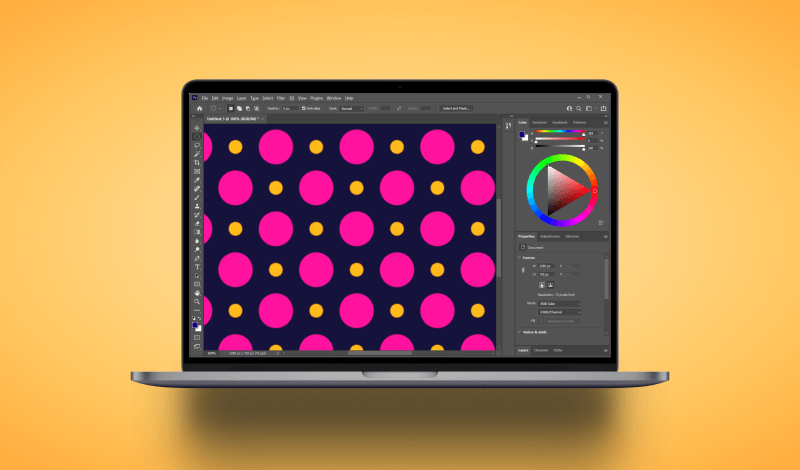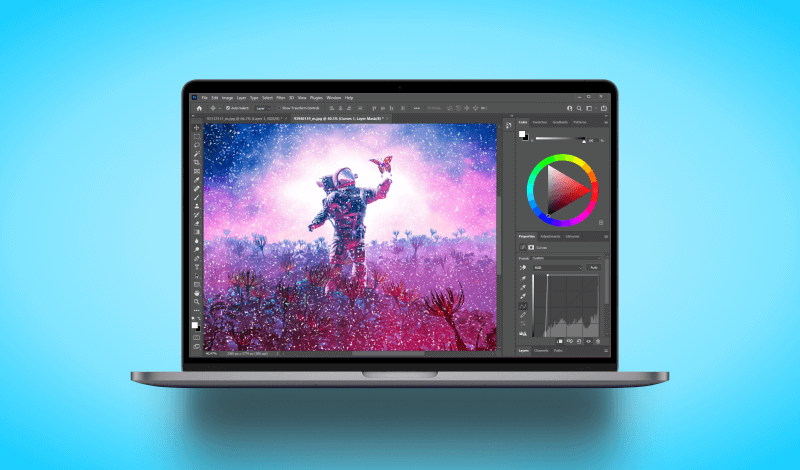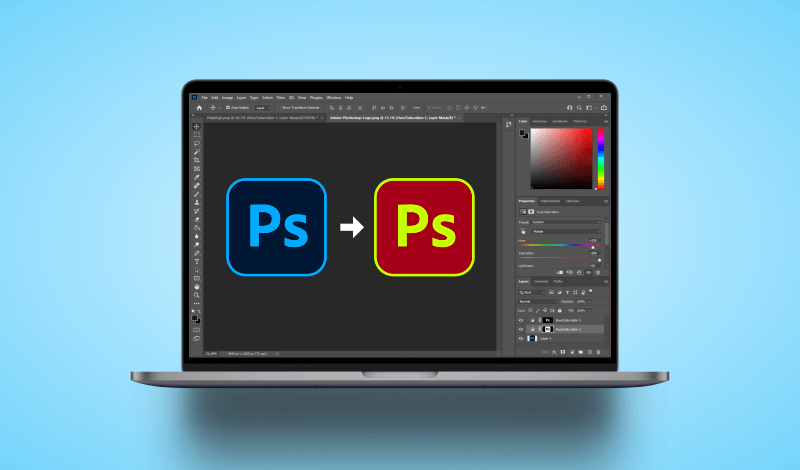How To Crop A Layer In Photoshop | The Non-Destructive Way
How To Crop A Layer In Photoshop | The Non-Destructive Way https://logosbynick.com/wp-content/uploads/2022/06/crop-layer-photoshop.png 800 470 Nick Saporito https://secure.gravatar.com/avatar/8e31bf392f0ba8850f29a1a2e833cdd020909bfd44613c7e222072c40e031c34?s=96&d=mm&r=gIf you’ve ever tried using the Crop Tool in Photoshop then you’ve probably noticed that it works by applying the changes to the entire document, which includes all of its layers. This means that the Crop Tool cannot be used to crop layers. That’s okay though because there’s various workarounds, and in this tutorial we’ll…
read more