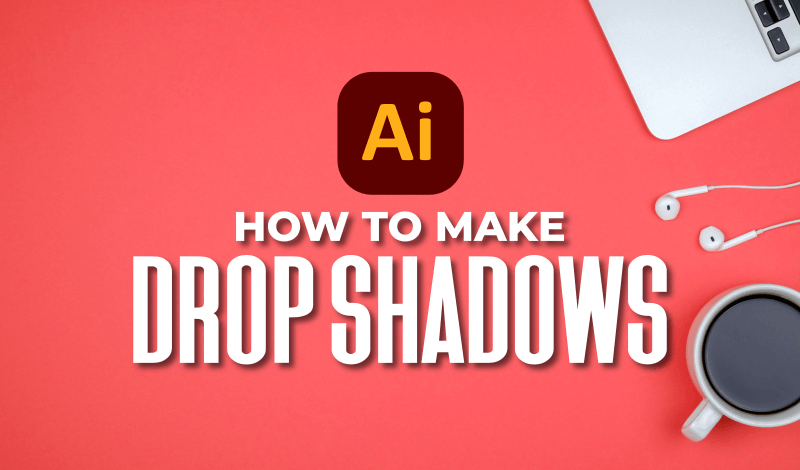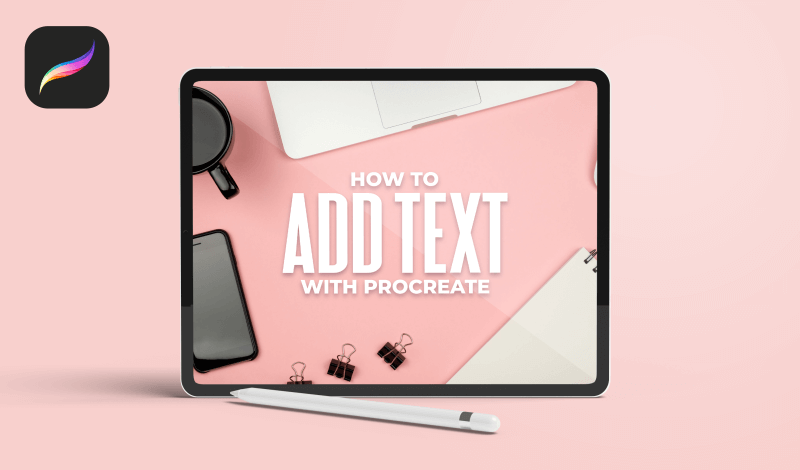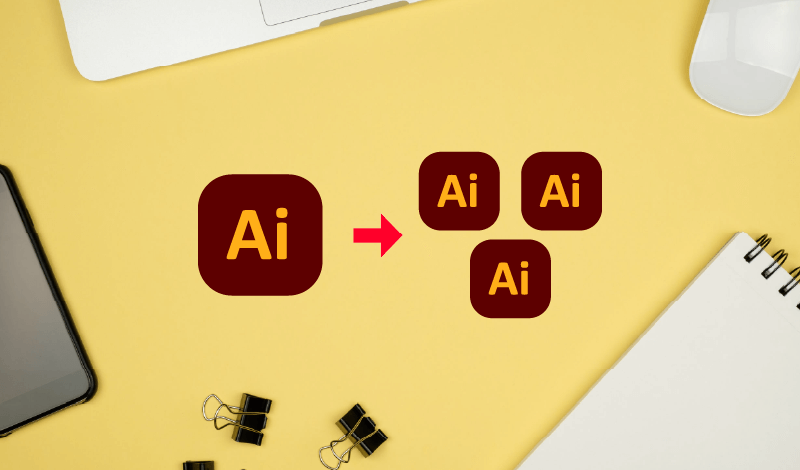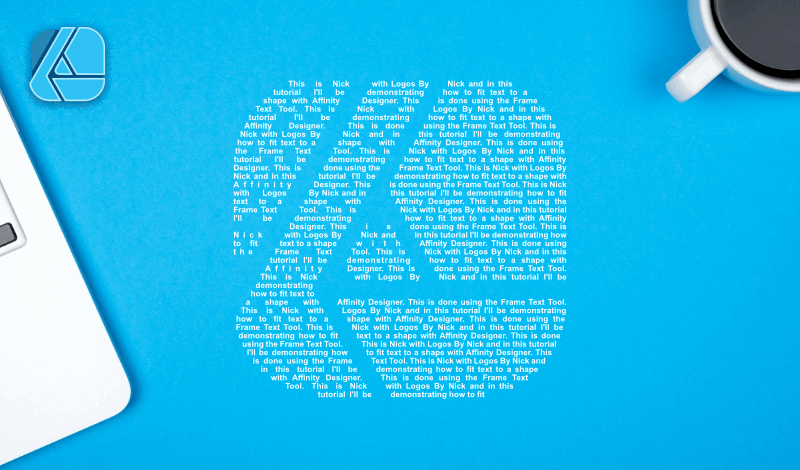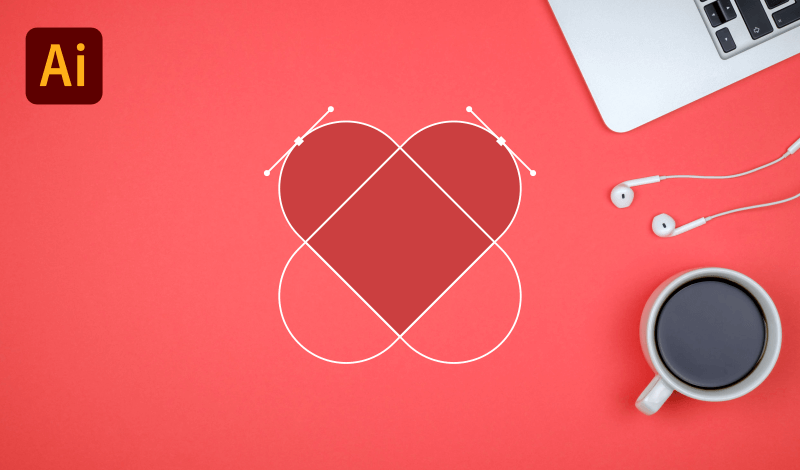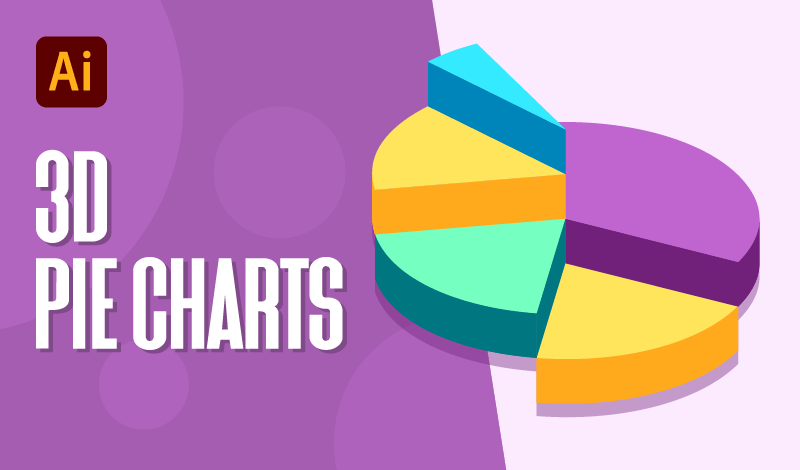How To Create A Clipping Mask with Affinity Designer
How To Create A Clipping Mask with Affinity Designer https://logosbynick.com/wp-content/uploads/2021/04/clipping-mask-affinity-designer.png 800 470 Nick Saporito https://secure.gravatar.com/avatar/d9a1bc4f29b2352da1ce14ad033328ab?s=96&d=mm&r=gClipping masks add versatility to your vector design work, and for a variety of reasons. They allow you to fill an object with a photo, and they also allow you to make unique shapes in a non-destructive way. Upon first sight, it may appear that Affinity Designer lacks the ability to create clipping masks (also…
read more