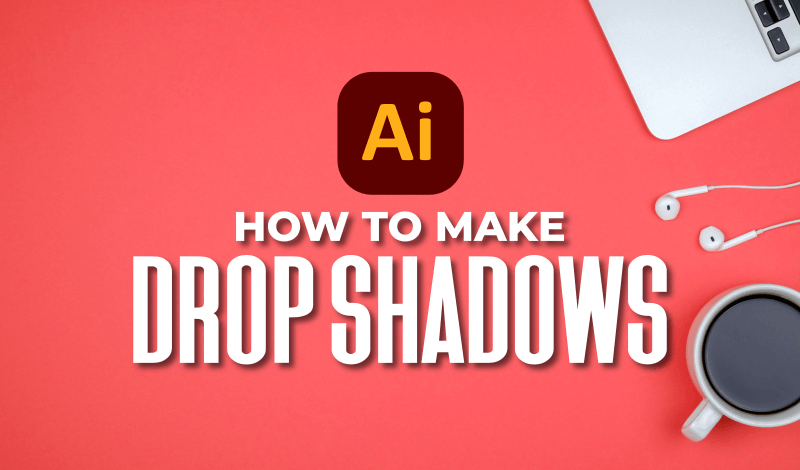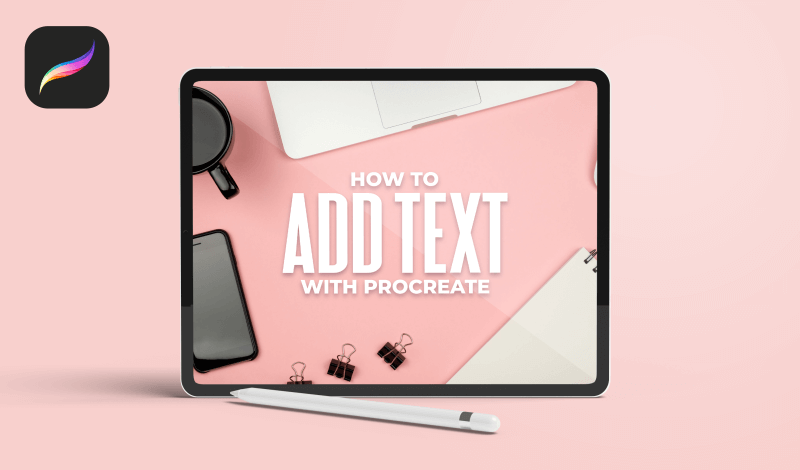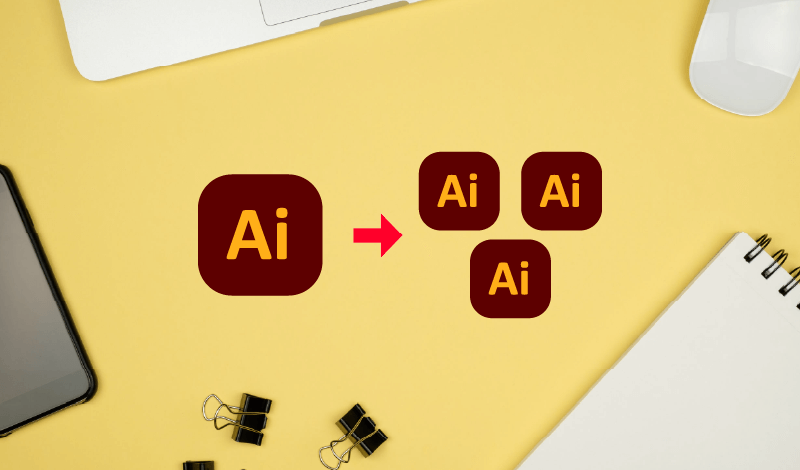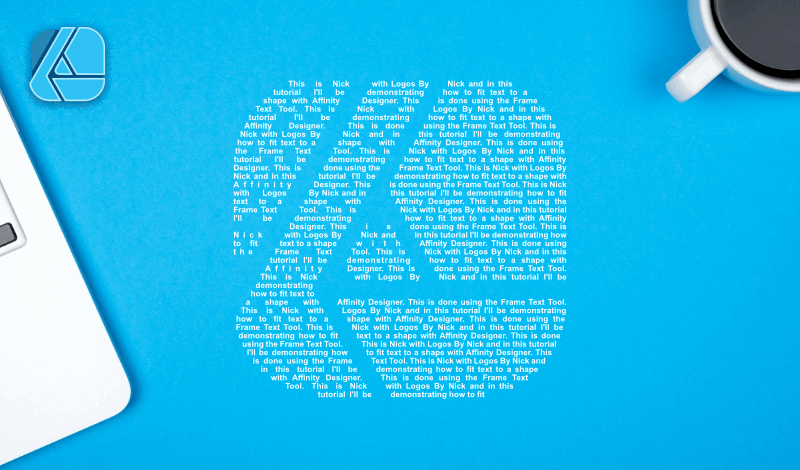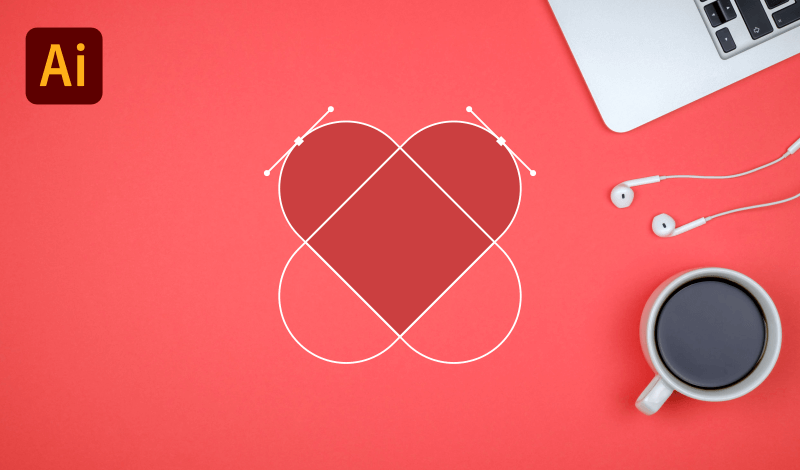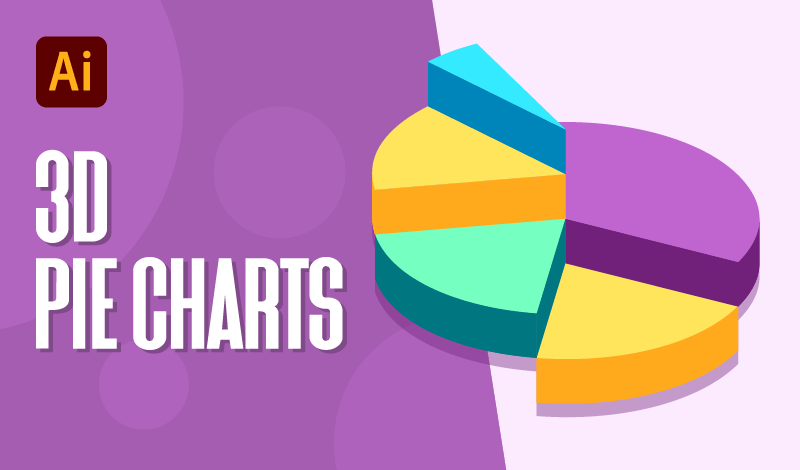How To Switch RGB To CMYK In Photoshop
How To Switch RGB To CMYK In Photoshop https://logosbynick.com/wp-content/uploads/2021/04/switch-rgb-to-cmyk-photoshop.png 800 470 Nick Saporito https://secure.gravatar.com/avatar/8e31bf392f0ba8850f29a1a2e833cdd020909bfd44613c7e222072c40e031c34?s=96&d=mm&r=gDesigning for print requires a different approach than when you design something that will only be used on digital displays, particularly when it comes to color profiles. In order to ensure that your designs will look the same in print as they do on your screen, you’ll have to use a CMYK color profile instead…
read more