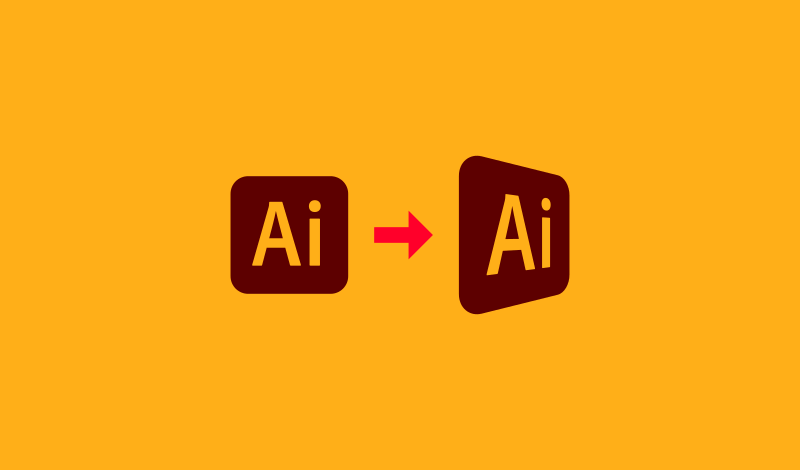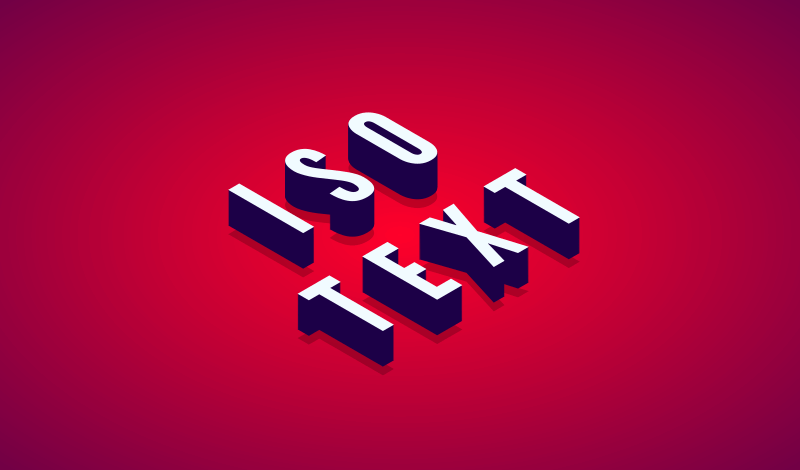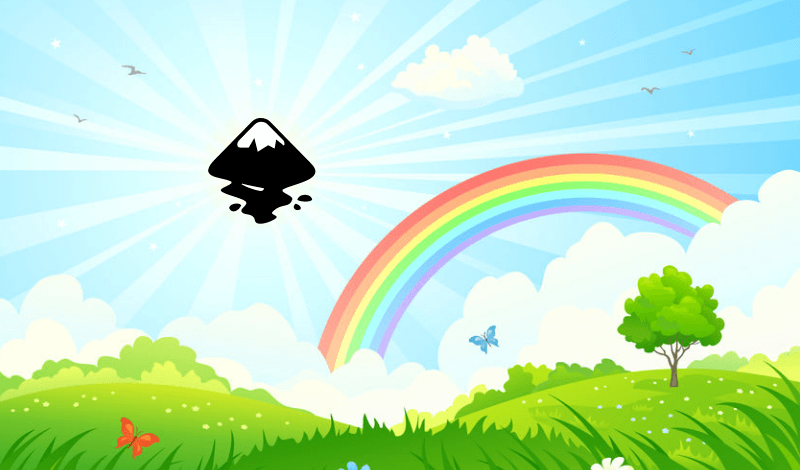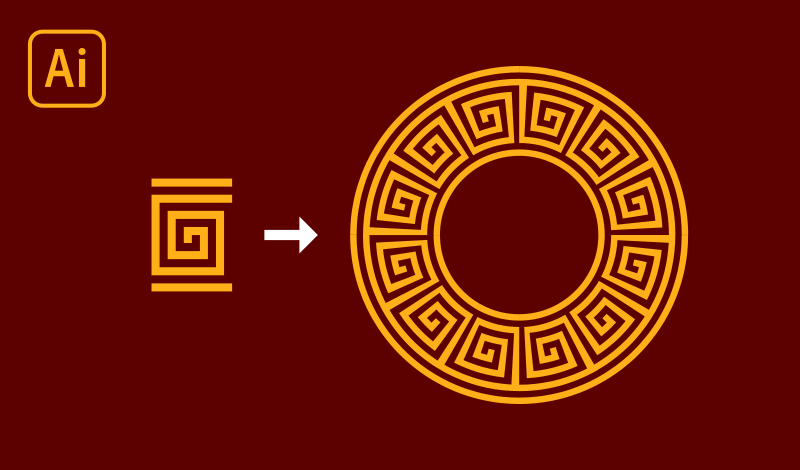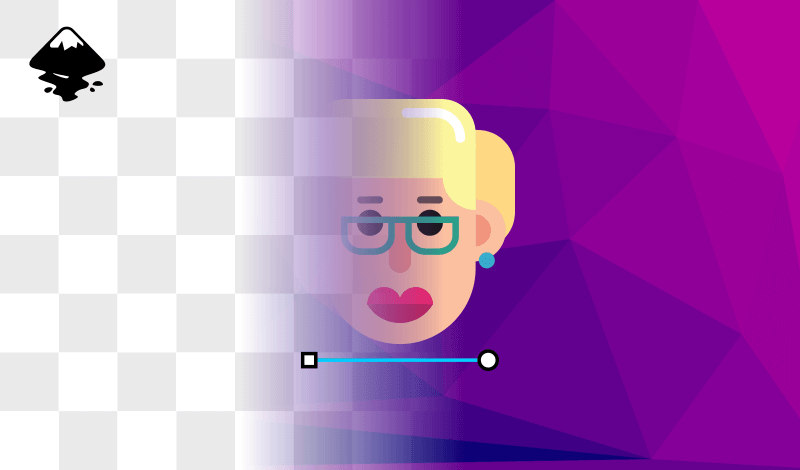Outline Text with Affinity Designer Using The New Contour Tool
Outline Text with Affinity Designer Using The New Contour Tool https://logosbynick.com/wp-content/uploads/2021/04/outline-text-with-affinity-designer.png 800 470 Nick Saporito https://secure.gravatar.com/avatar/8e31bf392f0ba8850f29a1a2e833cdd020909bfd44613c7e222072c40e031c34?s=96&d=mm&r=gPlacing an outline around your text is a rather simple task, and there’s various ways of going about doing so. Thanks to a recent update to Affinity Designer though, it’s now easier than ever. The new Contour Tool allows you to outline text with Affinity Designer with a single click of the mouse, and in…
read more