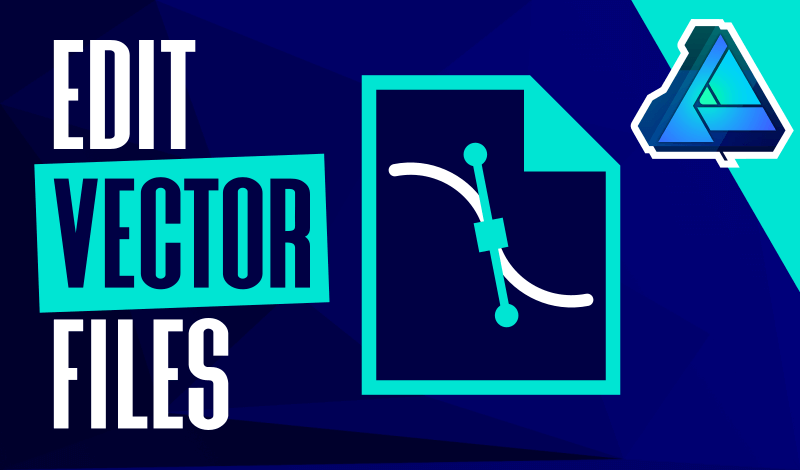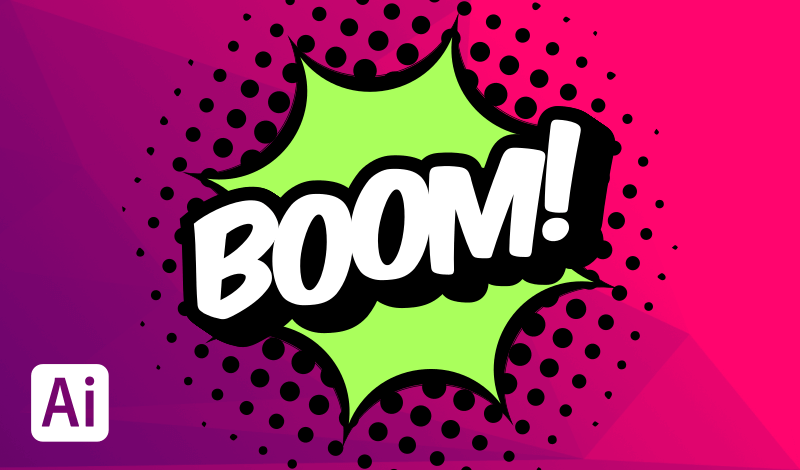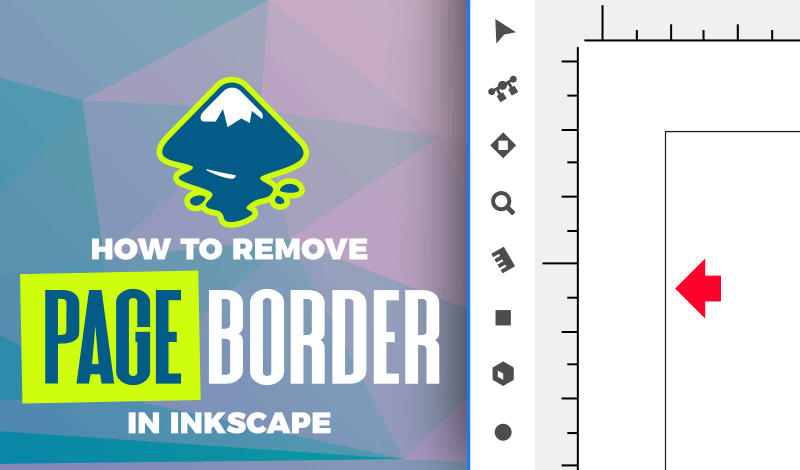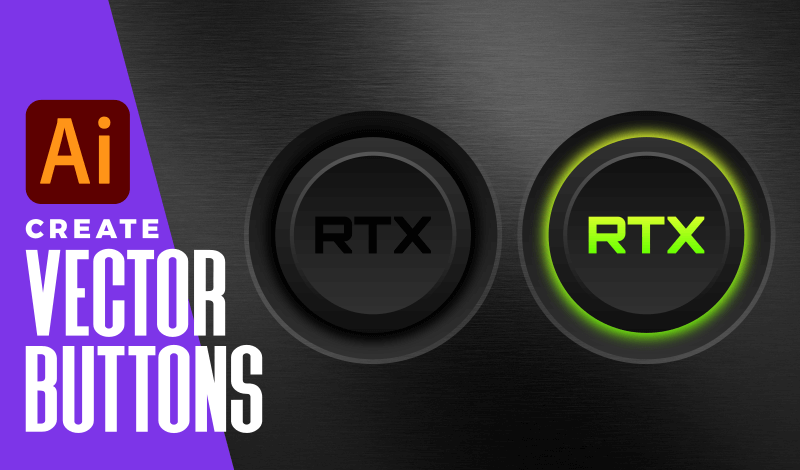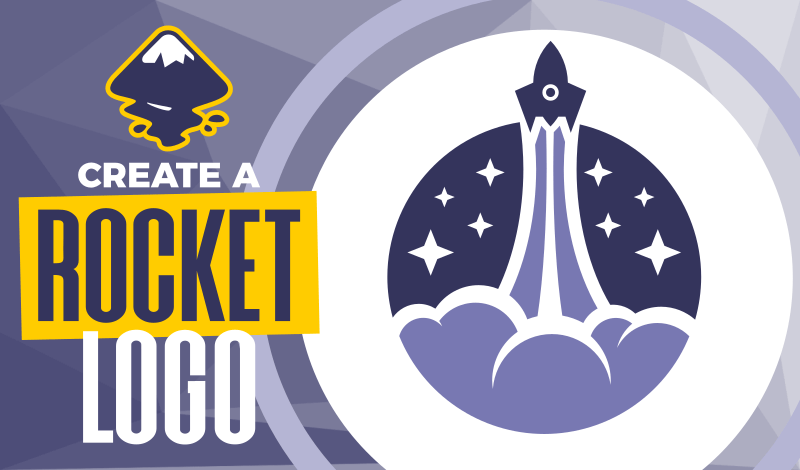How To Import and Edit SVG Files with Affinity Designer
How To Import and Edit SVG Files with Affinity Designer https://logosbynick.com/wp-content/uploads/2020/10/open-edit-vector-files-affinity.png 800 470 Nick Saporito https://secure.gravatar.com/avatar/d9a1bc4f29b2352da1ce14ad033328ab?s=96&d=mm&r=gIn this tutorial I’ll be demonstrating how you can import and edit SVG files (and other vector formats) with Affinity Designer. This works differently in Affinity than it does in Inkscape and Illustrator because Affinity imports files as embedded documents. Because of this, you won’t be able to edit the vector properties of the file…
read more