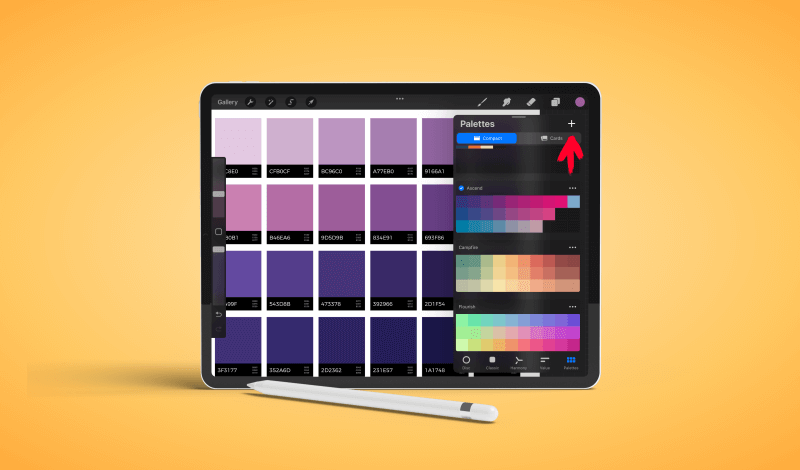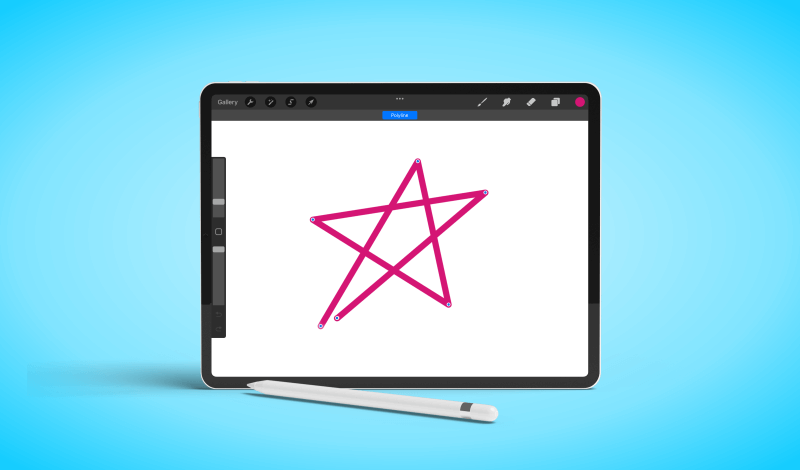SOLVED: How To Edit Text In Procreate
SOLVED: How To Edit Text In Procreate https://logosbynick.com/wp-content/uploads/2023/04/edit-text-procreate-1024x602.webp 1024 602 Nick Saporito https://secure.gravatar.com/avatar/8e31bf392f0ba8850f29a1a2e833cdd020909bfd44613c7e222072c40e031c34?s=96&d=mm&r=gIn this tutorial we’ll be addressing a common problem new users may encounter when working with text in Procreate for the iPad. There will often be times where you want to edit the style of your text after it’s been created, but don’t know how to get back into text-editing mode. Let’s have a look…
read more