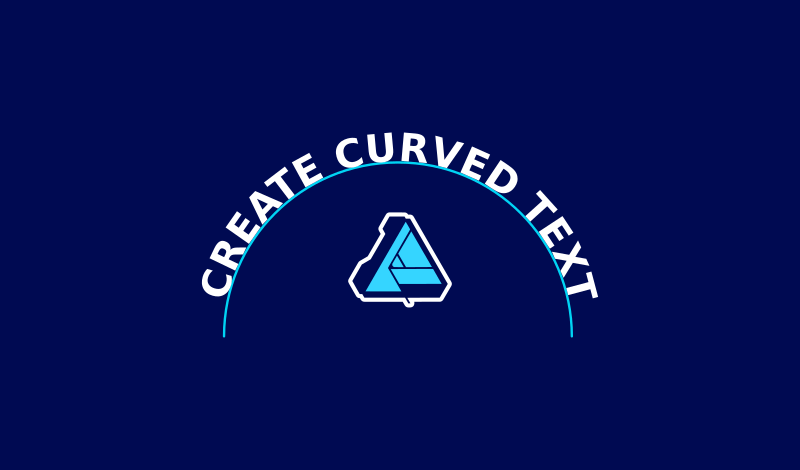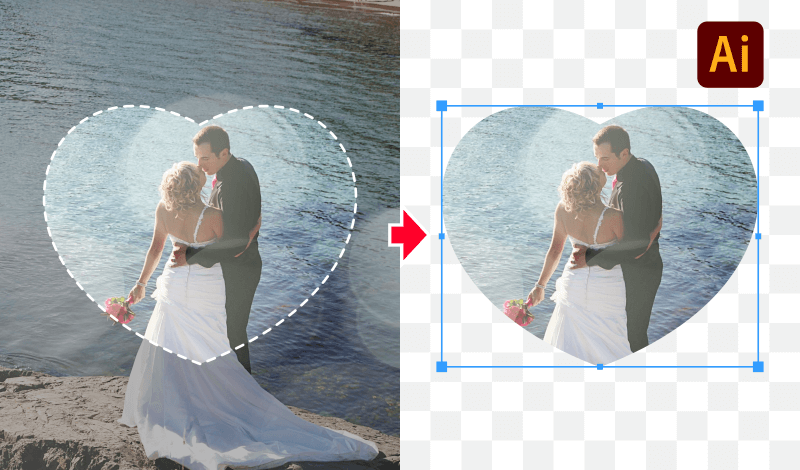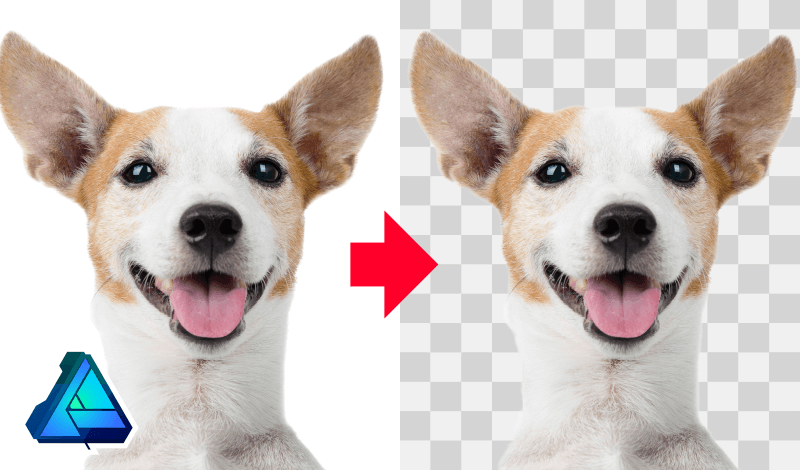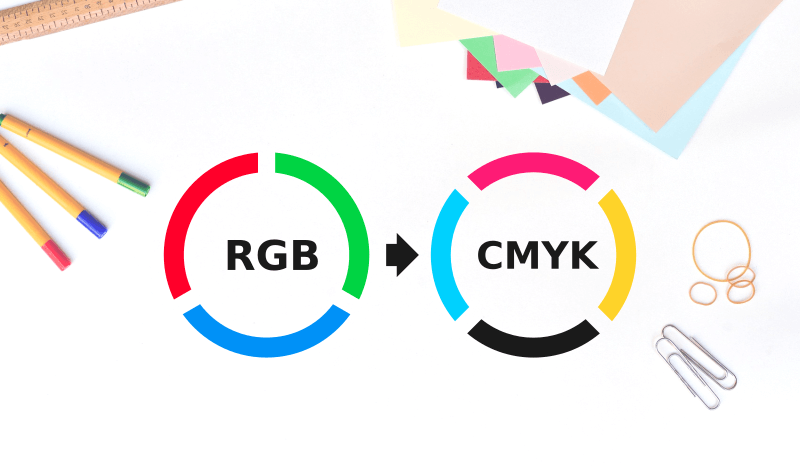Curve Text with Affinity Designer | The Complete Guide
Curve Text with Affinity Designer | The Complete Guide https://logosbynick.com/wp-content/uploads/2021/01/curve-text-affinity-designer.png 800 470 Nick Saporito https://secure.gravatar.com/avatar/8e31bf392f0ba8850f29a1a2e833cdd020909bfd44613c7e222072c40e031c34?s=96&d=mm&r=gIn this tutorial I’ll be demonstrating how to curve text with Affinity Designer so that you can wrap your text around a circle or place it on any other path. Knowing how to do this can enhance your ability to design logos, emblems, and badges. And thanks to Affinity Designer’s Artistic Text tool, this sort…
read more