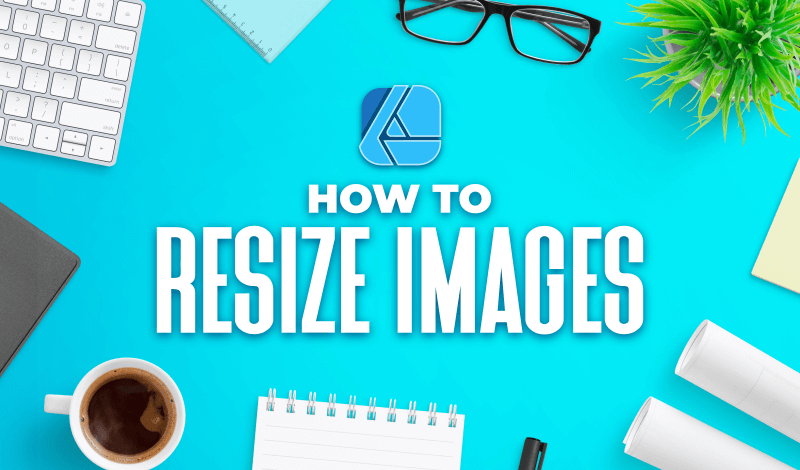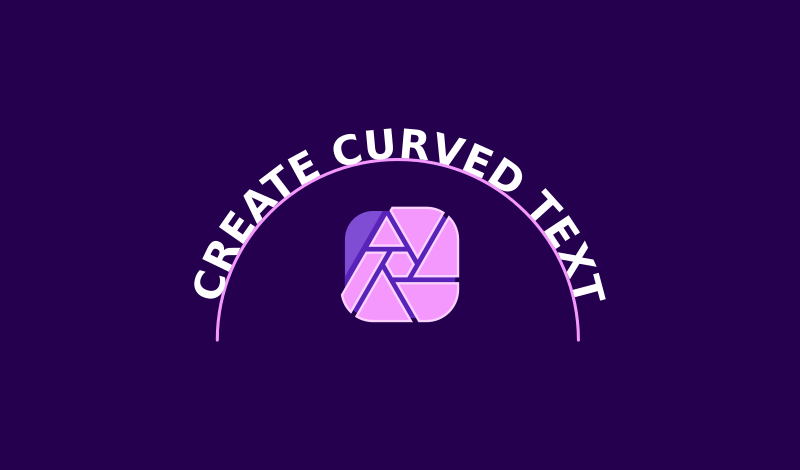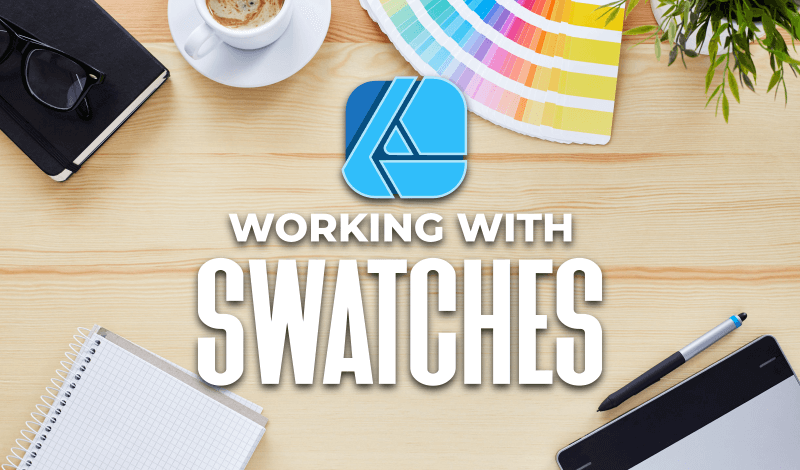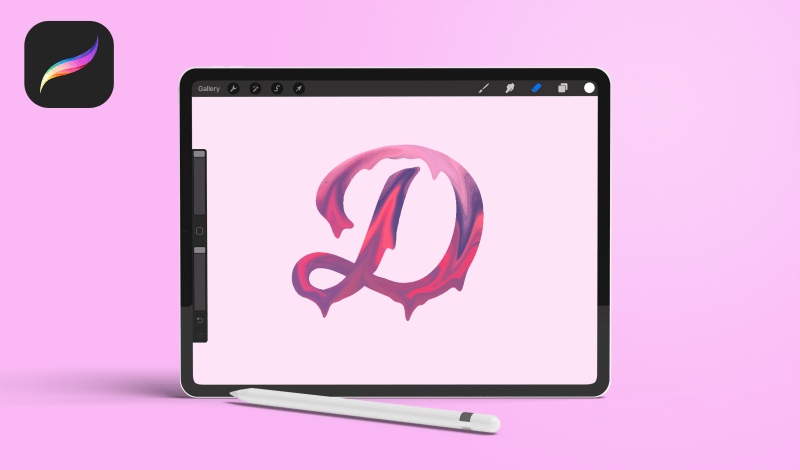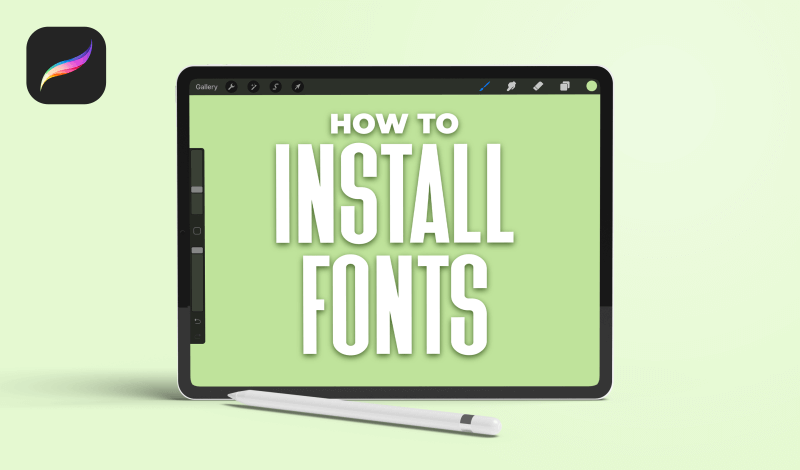How To Resize Images with Affinity Designer
How To Resize Images with Affinity Designer https://logosbynick.com/wp-content/uploads/2021/05/resize-images-with-affinity-designer.png 800 470 Nick Saporito https://secure.gravatar.com/avatar/8e31bf392f0ba8850f29a1a2e833cdd020909bfd44613c7e222072c40e031c34?s=96&d=mm&r=gAffinity Designer is one of the most versatile design applications in existence. Not only does it handle vectors as well as its industry-standard adversary, but it also has an entire suite of tools meant for editing photos and images. Today’s tutorial will be a demonstration of such. We’ll be going over how to resize images…
read more