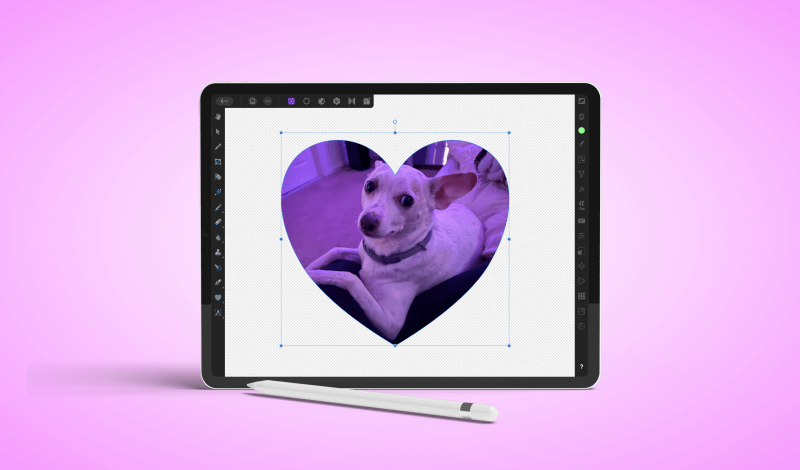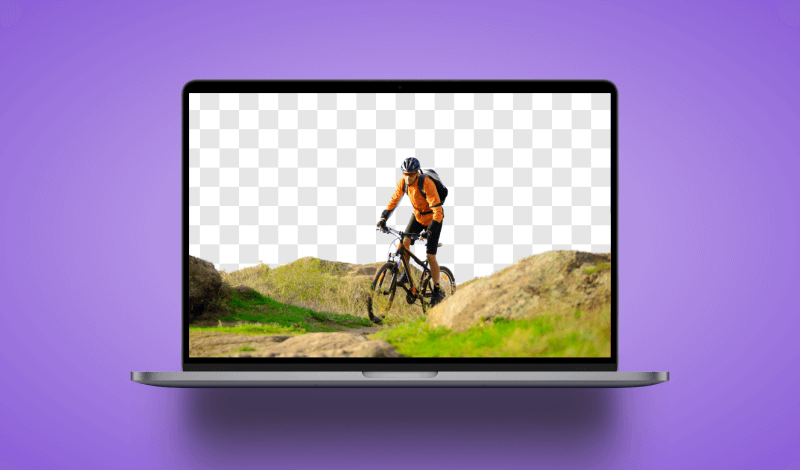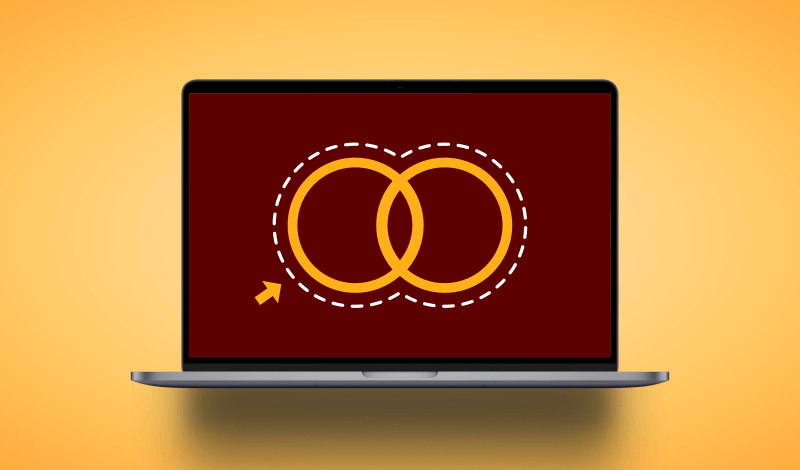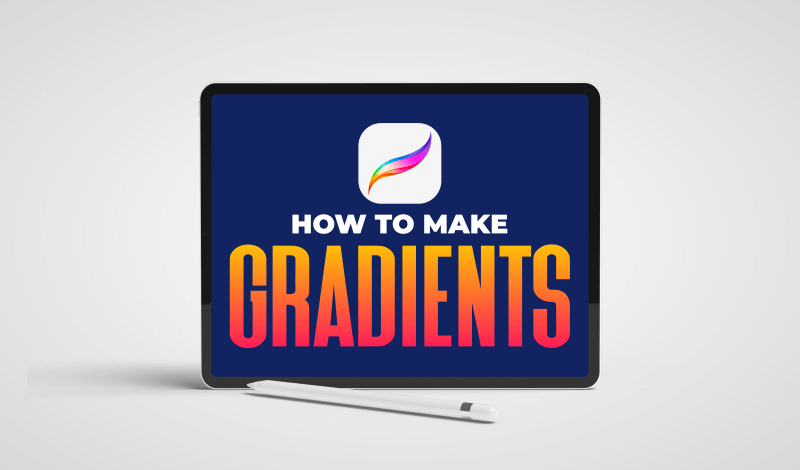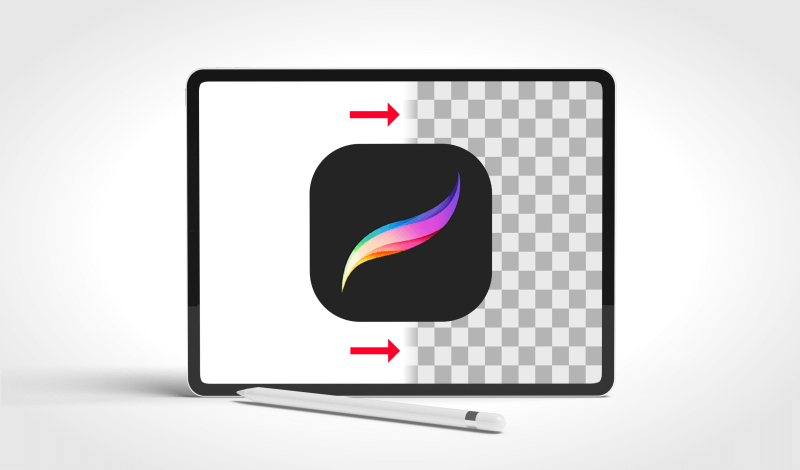How To Resize An Image with Illustrator | 2 Different Methods
How To Resize An Image with Illustrator | 2 Different Methods https://logosbynick.com/wp-content/uploads/2021/07/resize-image-illustrator.png 800 470 Nick Saporito https://secure.gravatar.com/avatar/8e31bf392f0ba8850f29a1a2e833cdd020909bfd44613c7e222072c40e031c34?s=96&d=mm&r=gDespite the vector environment in which Illustrator operates, it’s still possible to make some common edits to photos and other raster imagery. One example of such would be image resizing. You can resize an image in Illustrator manually by scaling it, or by inputting a numerical value of your choosing. In this tutorial we’ll be…
read more