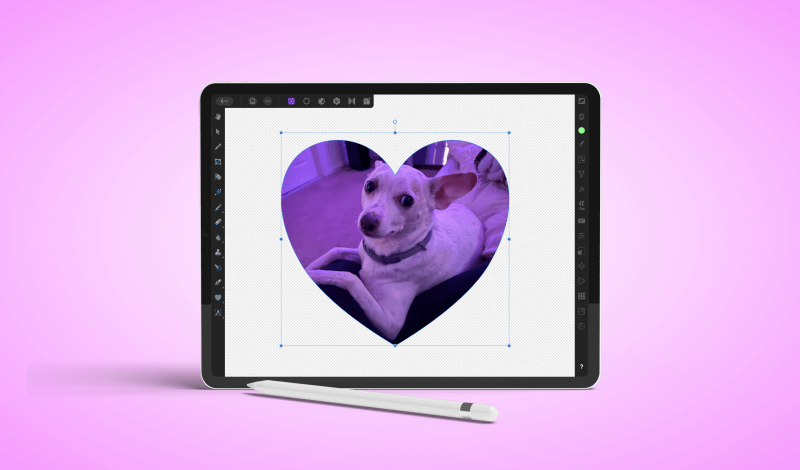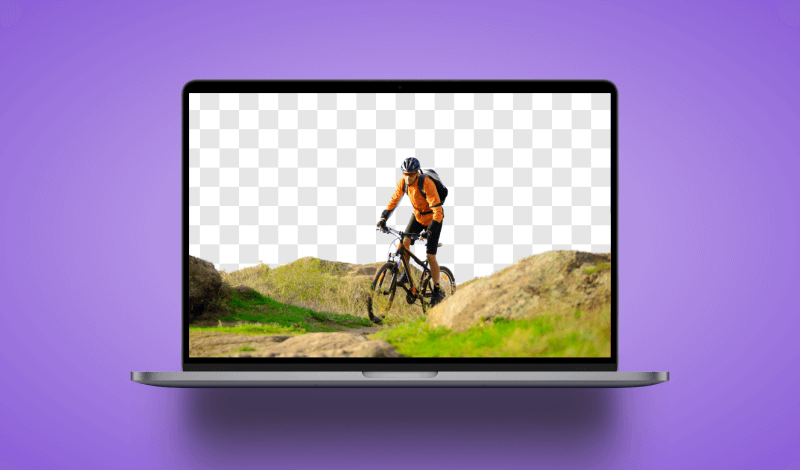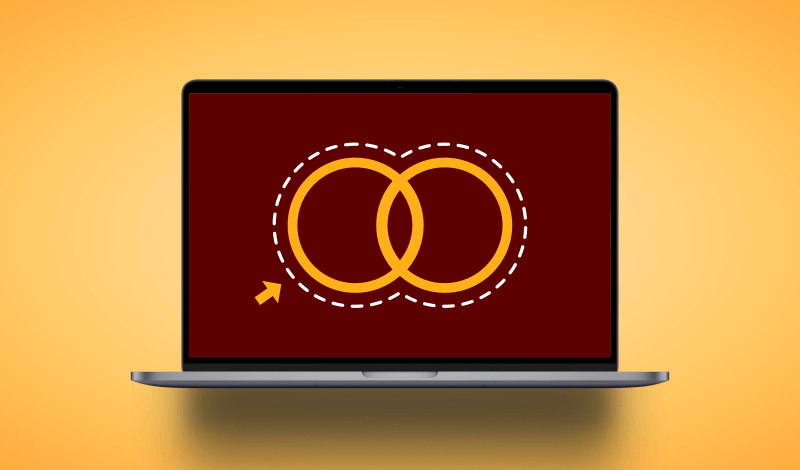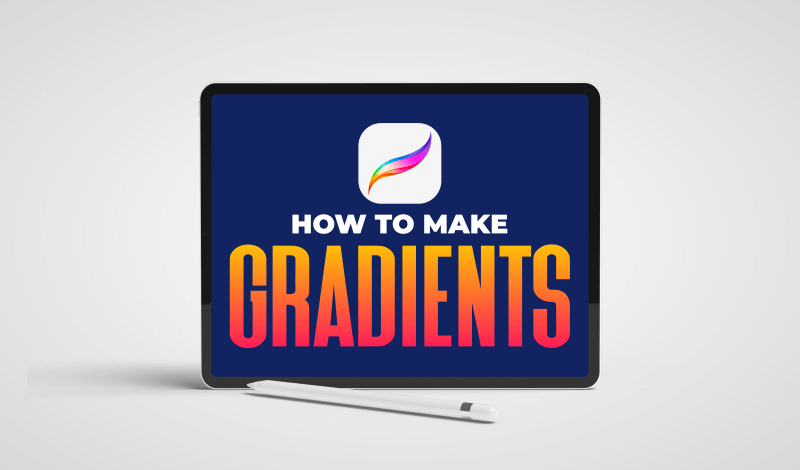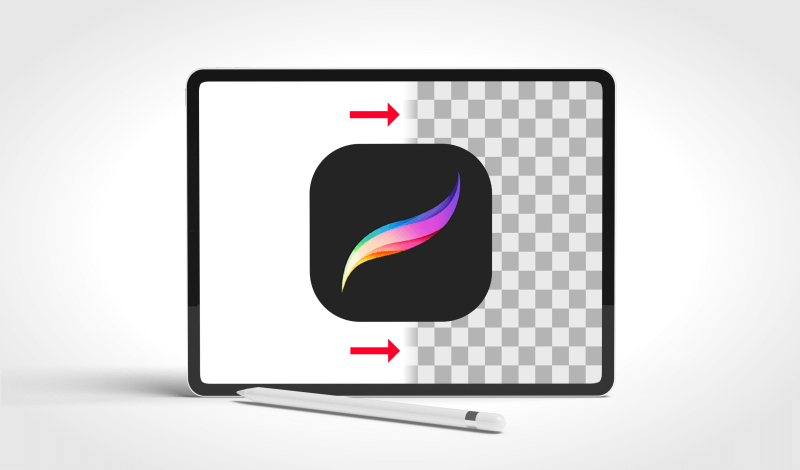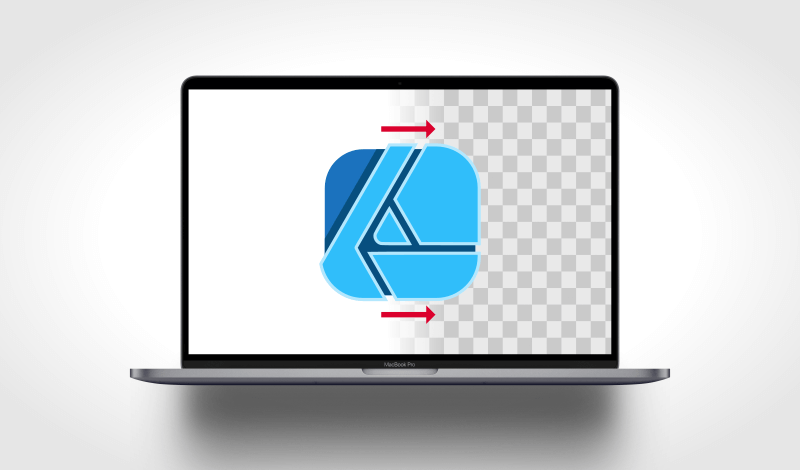Photoshop VS Illustrator For T Shirt Design: When To Use Each
Photoshop VS Illustrator For T Shirt Design: When To Use Each https://logosbynick.com/wp-content/uploads/2021/07/photoshop-vs-illustrator-for-t-shirt-design.png 800 470 Nick Saporito https://secure.gravatar.com/avatar/d9a1bc4f29b2352da1ce14ad033328ab?s=96&d=mm&r=gConsidering that Photoshop and Illustrator are two completely different applications, the tool that you should use depends entirely on the type of design work you’ll be doing. This is also true when it comes to designing apparel, such as t shirts. Choosing between Photoshop vs Illustrator for t shirt design simply boils down to what…
read more