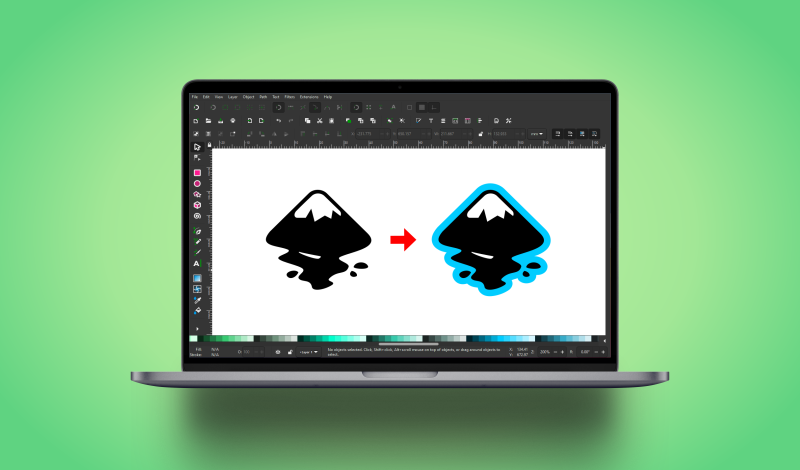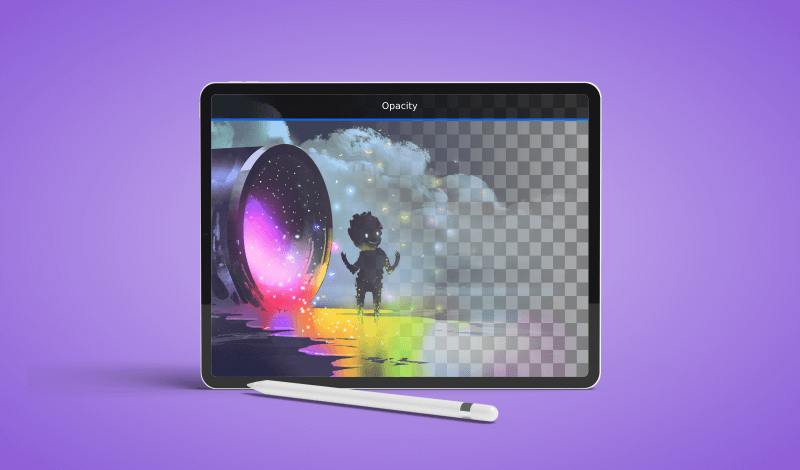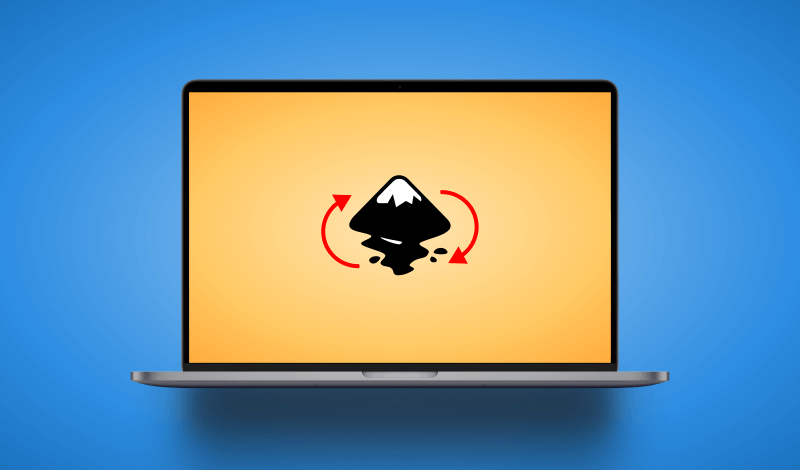How To Merge Layers In Procreate | Individual and Multiple Layers
How To Merge Layers In Procreate | Individual and Multiple Layers https://logosbynick.com/wp-content/uploads/2021/09/merge-layers-procreate.png 800 470 Nick Saporito https://secure.gravatar.com/avatar/d9a1bc4f29b2352da1ce14ad033328ab?s=96&d=mm&r=gIn today’s tutorial we’ll be going over a simple task in Procreate — merging layers. To merge layers in Procreate all you have to do is tap the layer and select “merge down”. Merging multiple layers is a bit trickier though. Layer merging is a fundamental process when working with design software, and each application…
read more