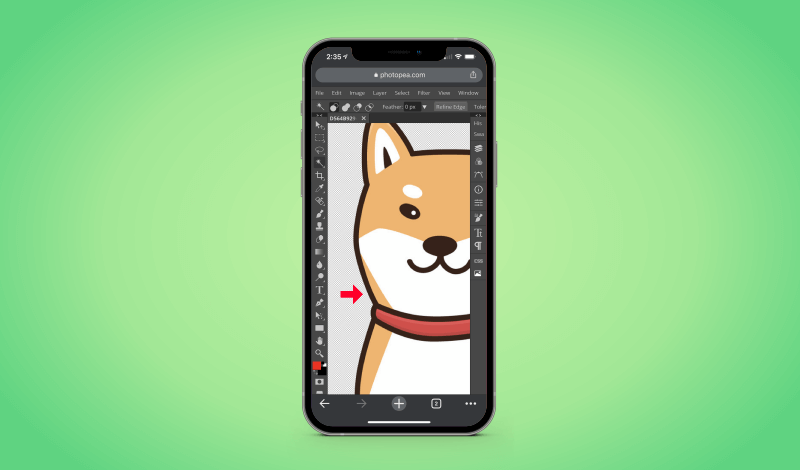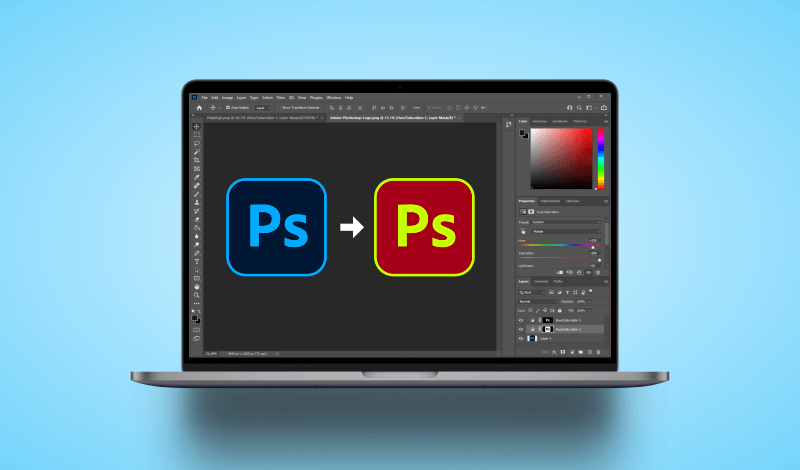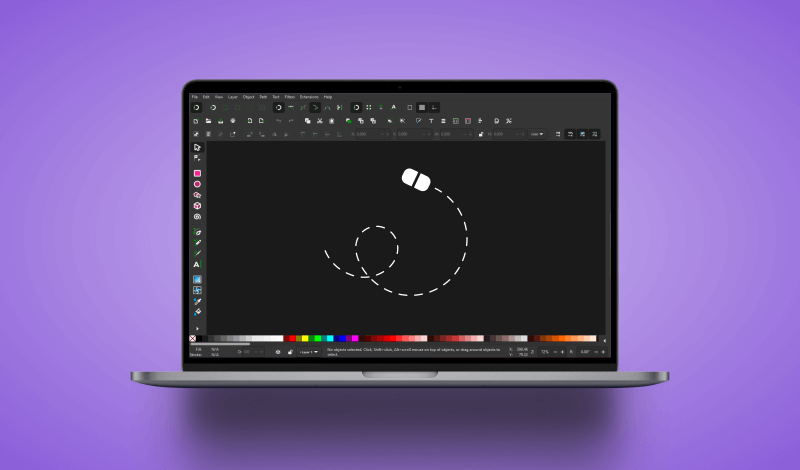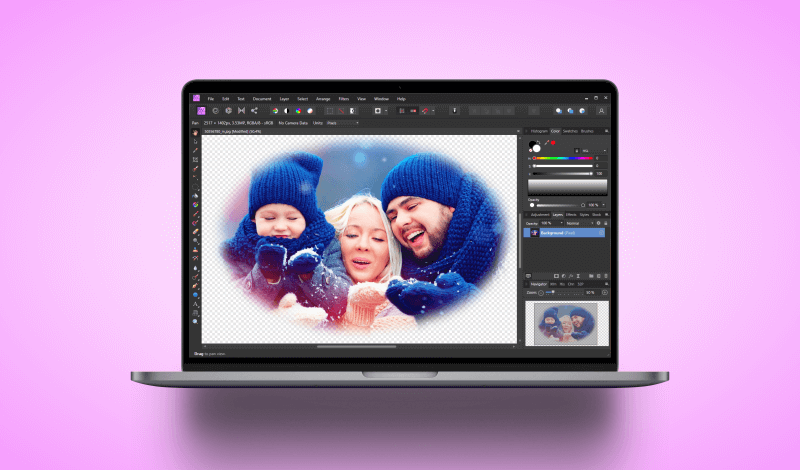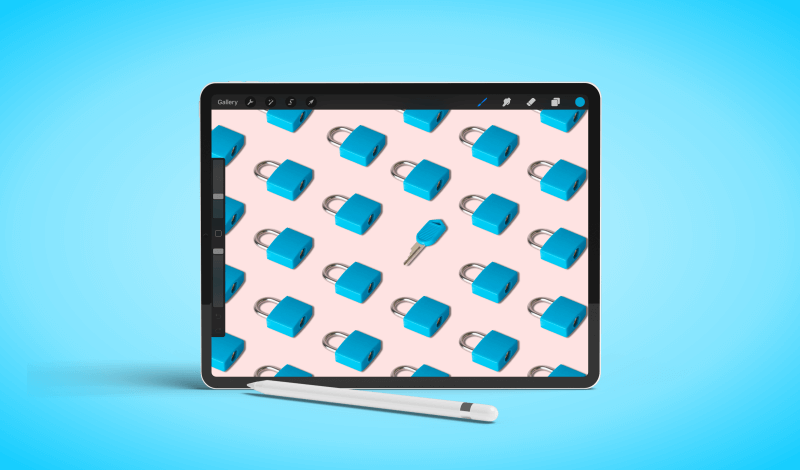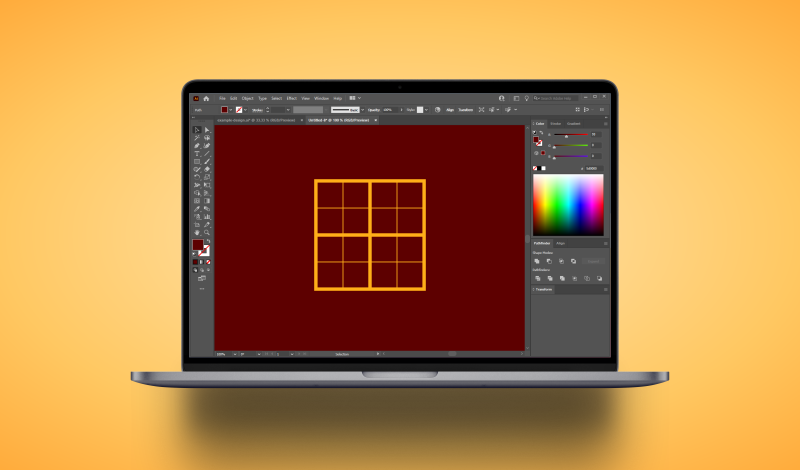How To Copy And Paste In Procreate | Canvas, Layers and Selections
How To Copy And Paste In Procreate | Canvas, Layers and Selections https://logosbynick.com/wp-content/uploads/2021/12/copy-and-paste-procreate.png 800 470 Nick Saporito https://secure.gravatar.com/avatar/d9a1bc4f29b2352da1ce14ad033328ab?s=96&d=mm&r=gMaking the transition from desktop design software to mobile alternatives can be tricky at times. This is because of how fundamentally different the hardware is. Even simple functions, such as copy and pasting, can throw you for a loop when you’re new to mobile design software — particularly Procreate for the iPad. There’s actually three…
read more