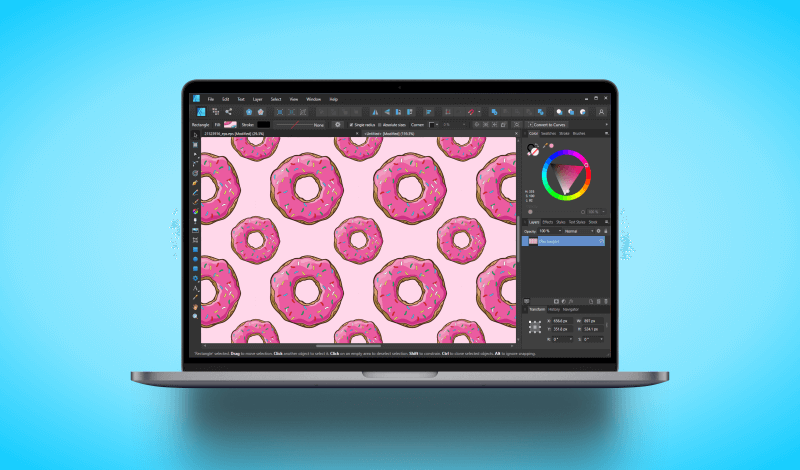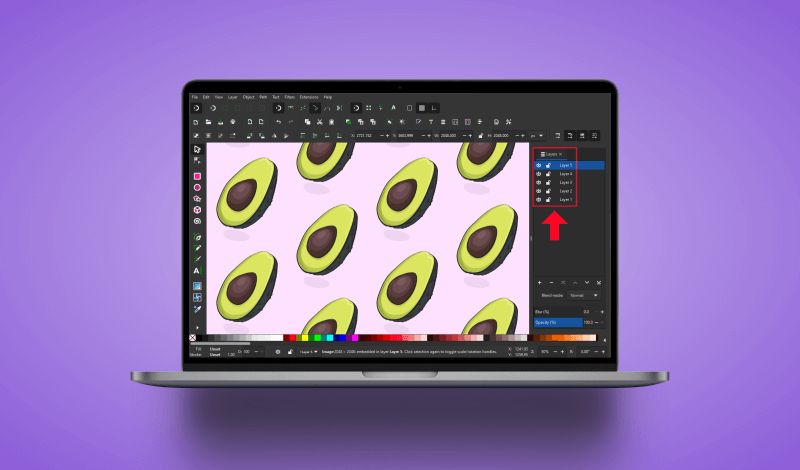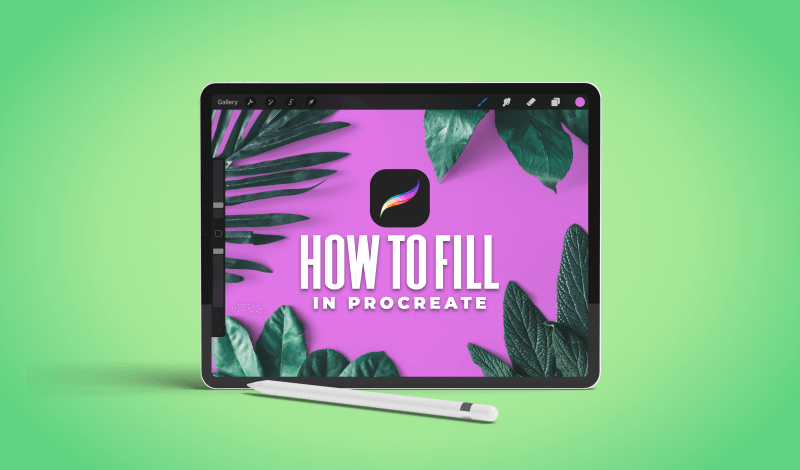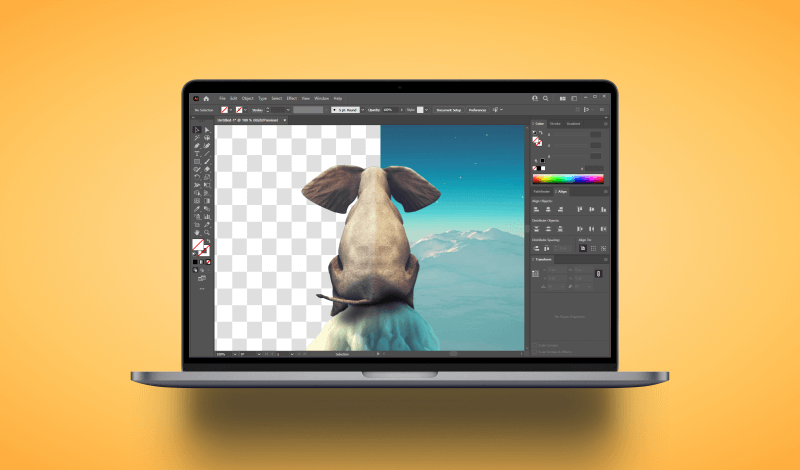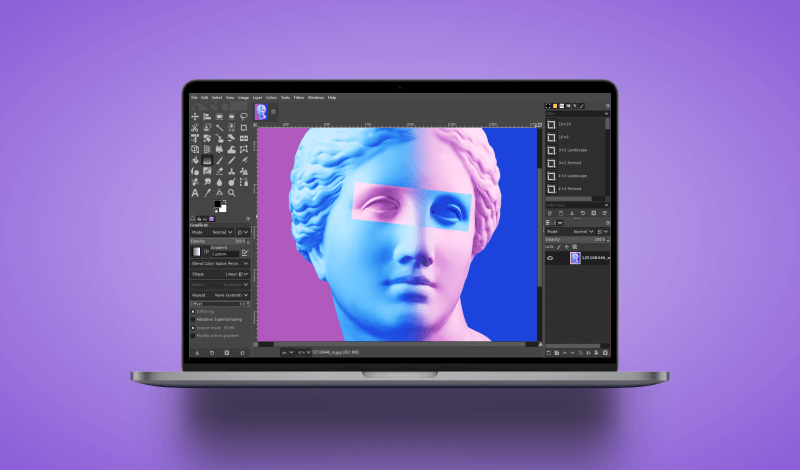Another Logos By Nick YouTube Channel Reaches 100K Subscribers!
Another Logos By Nick YouTube Channel Reaches 100K Subscribers! https://logosbynick.com/wp-content/uploads/2022/01/dms-100k.jpg 800 470 Nick Saporito https://secure.gravatar.com/avatar/d9a1bc4f29b2352da1ce14ad033328ab?s=96&d=mm&r=gBack in 2017 I started a second YouTube channel for Adobe Illustrator tutorials and called it “Illustrator For Beginners”. I later on rebranded it to “Design Made Simple” so I could include other applications as well, such as Photoshop and the Affinity suite. The idea was to duplicate the success I had with my original…
read more