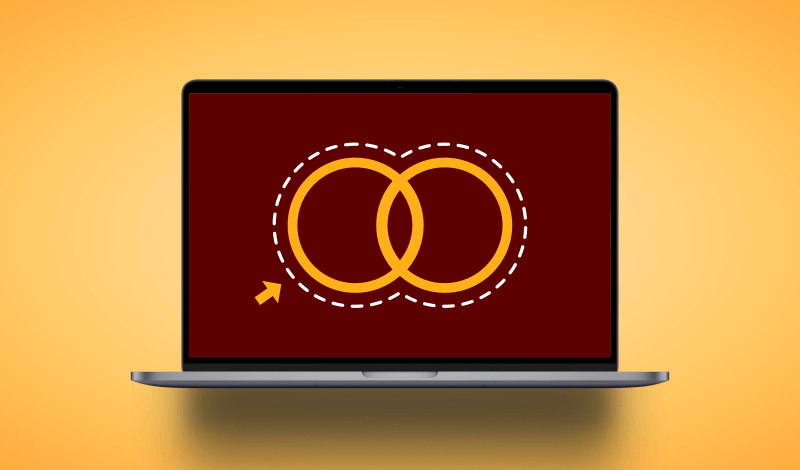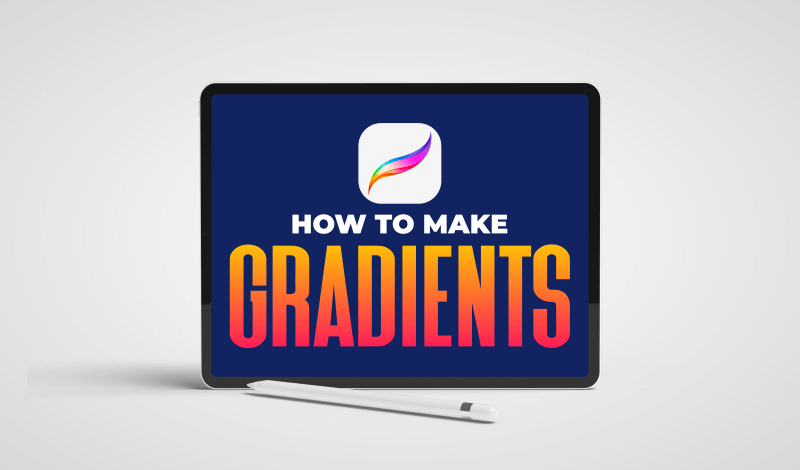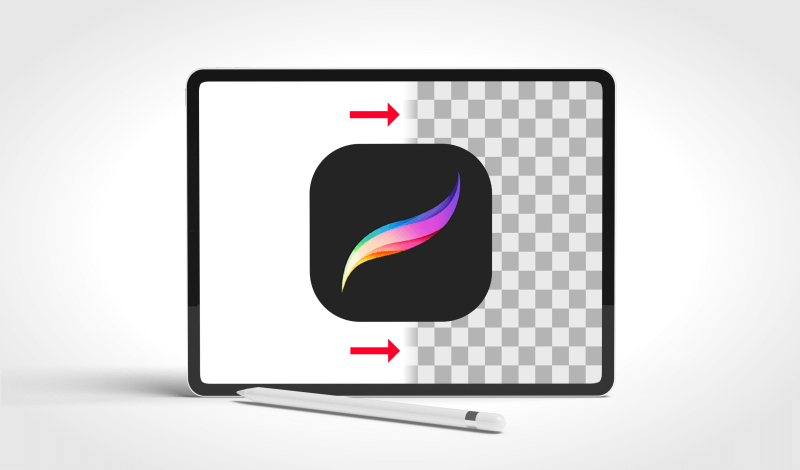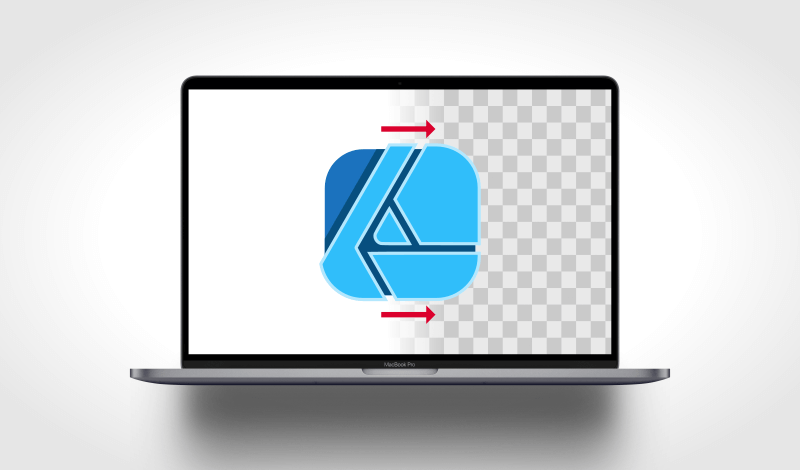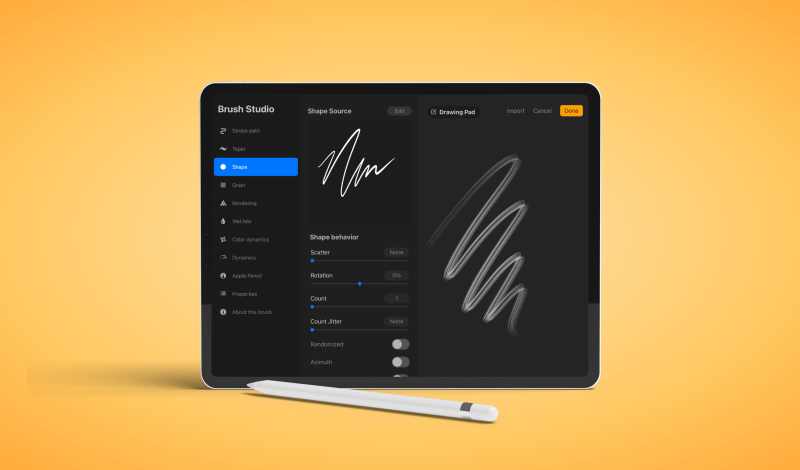How To Change An Image’s Color In Procreate for The iPad
How To Change An Image’s Color In Procreate for The iPad https://logosbynick.com/wp-content/uploads/2021/06/change-image-color-procreate-1.png 800 470 Nick Saporito https://secure.gravatar.com/avatar/8e31bf392f0ba8850f29a1a2e833cdd020909bfd44613c7e222072c40e031c34?s=96&d=mm&r=gIf you’ve ever wanted to change the color of an object in a photo then today you’re in luck. In this tutorial I’ll be using one of Procreate’s many color adjustment abilities to demonstrate how you can change an image’s color in Procreate for the iPad. By the end of this lesson you will have…
read more