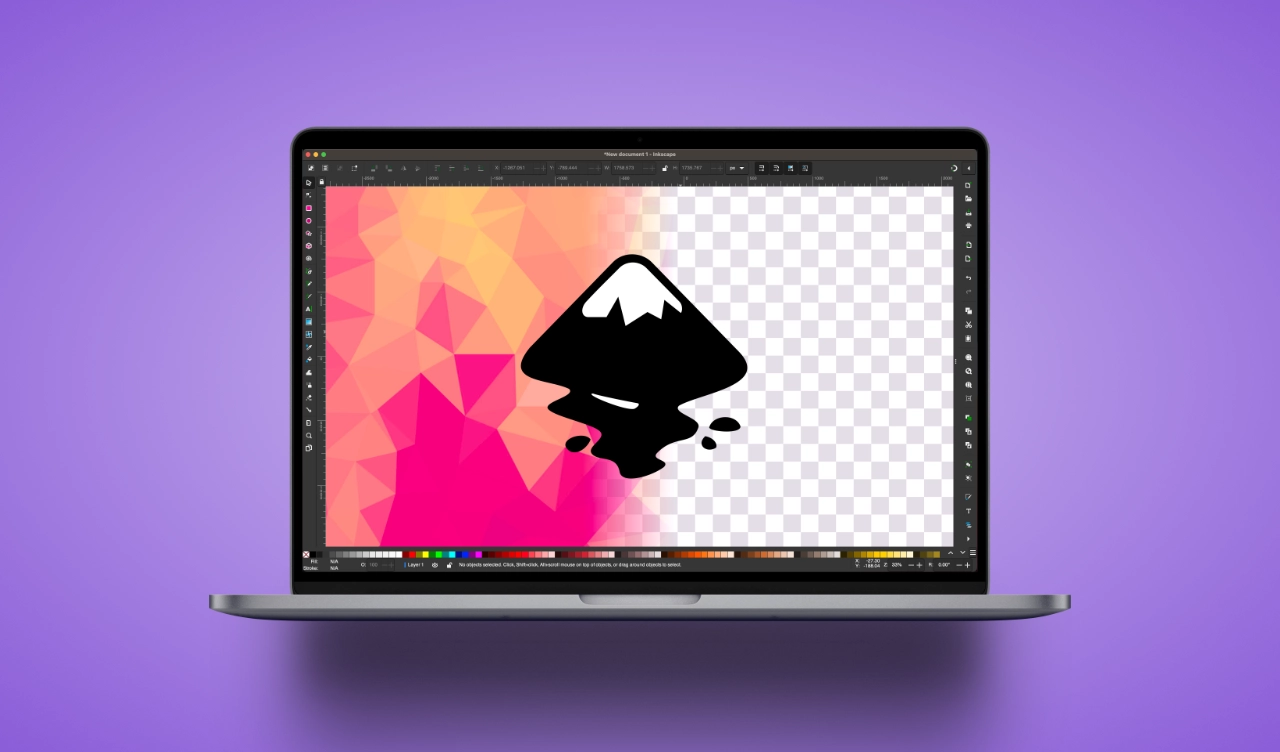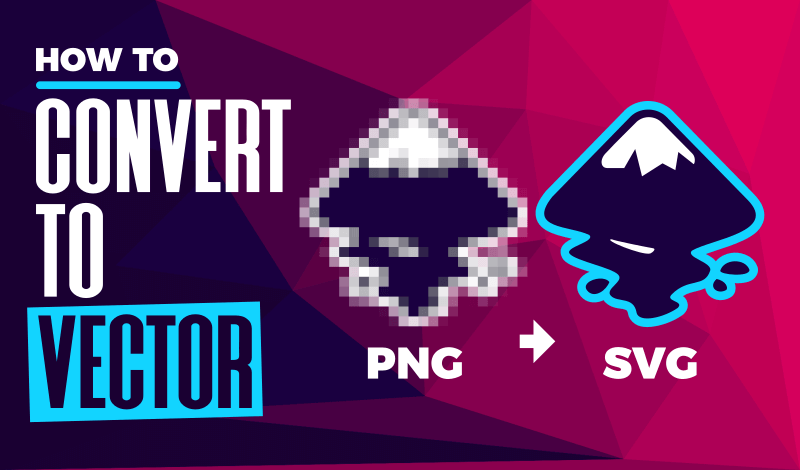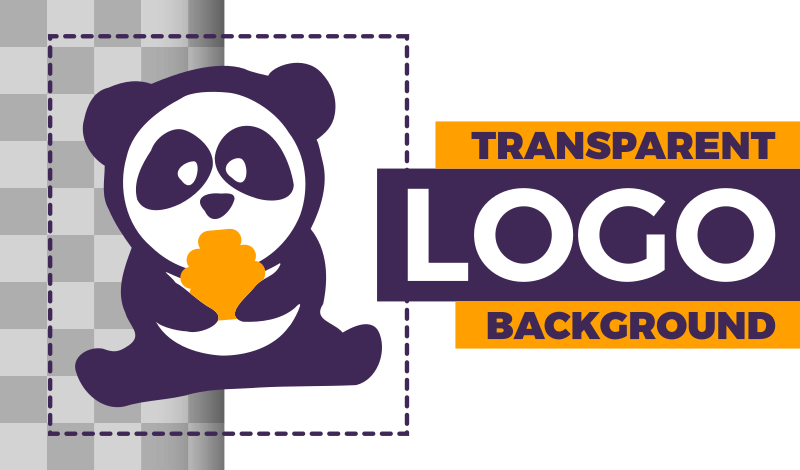How To Save A Transparent PNG with Inkscape
How To Save A Transparent PNG with Inkscape https://logosbynick.com/wp-content/uploads/2018/10/inkscape-save-transparent-background-1024x602.webp 1024 602 Nick Saporito https://secure.gravatar.com/avatar/d9a1bc4f29b2352da1ce14ad033328ab?s=96&d=mm&r=gIn this tutorial we’ll be going over how to save your designs with a transparent background in Inkscape. This will enable you to generate usable copies of your designs in PNG format and without a background. When saving files you may naturally think of the typical File-Save-As pathway, but with design software it’s a little…
read more