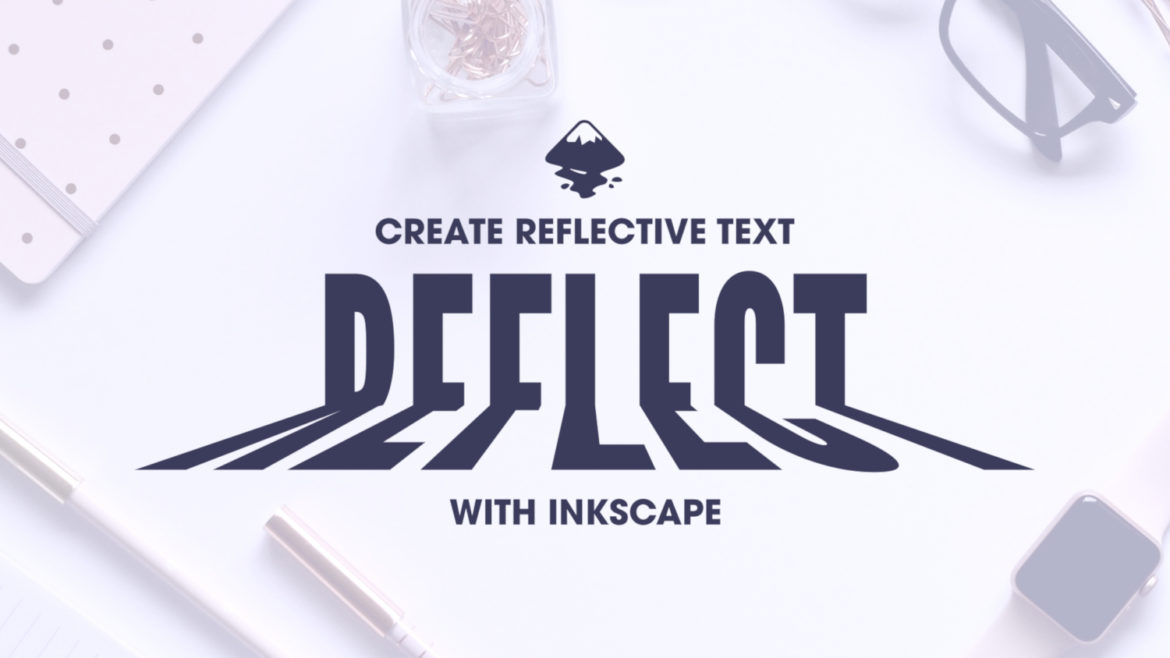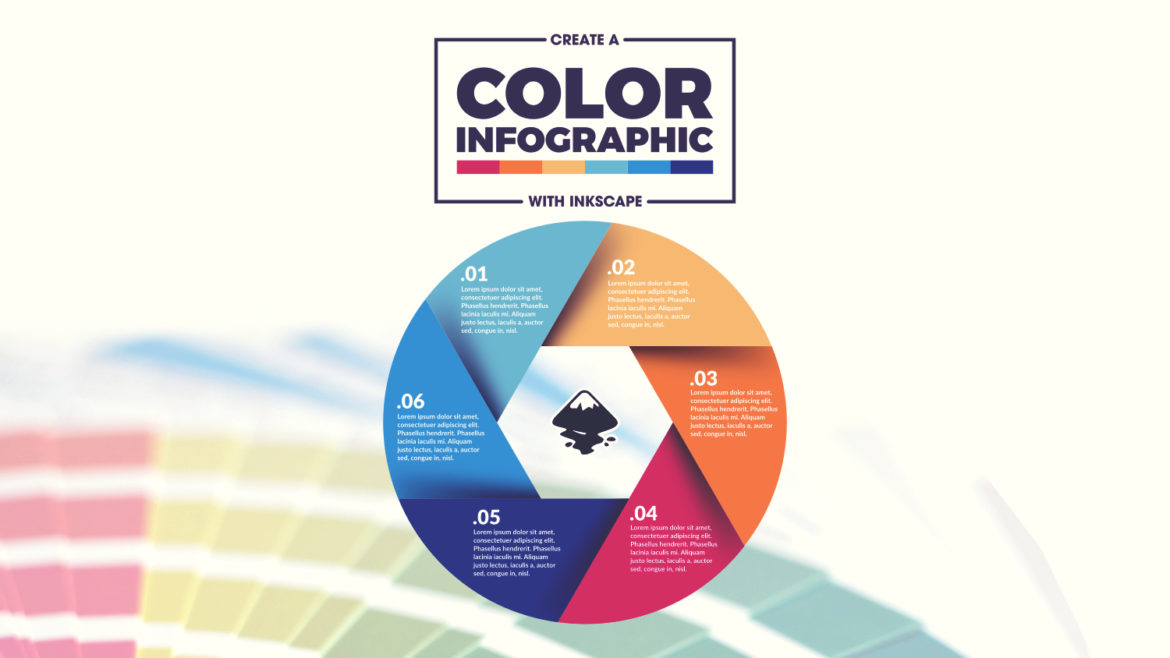Pixel Stretch Effect with GIMP
Pixel Stretch Effect with GIMP https://logosbynick.com/wp-content/uploads/2018/05/pixel-stretch-gimp-tutorial-1024x602.jpg 1024 602 Nick Saporito https://secure.gravatar.com/avatar/d9a1bc4f29b2352da1ce14ad033328ab?s=96&d=mm&r=gIn today’s tutorial I’ll be demonstrating how you can create a pixel stretch effect using GIMP. This is a rather simple technique that would make for a great first tutorial if you’re new to GIMP. The effect will work on virtually every image, but I do recommend using images where your subject is either completely…
read more