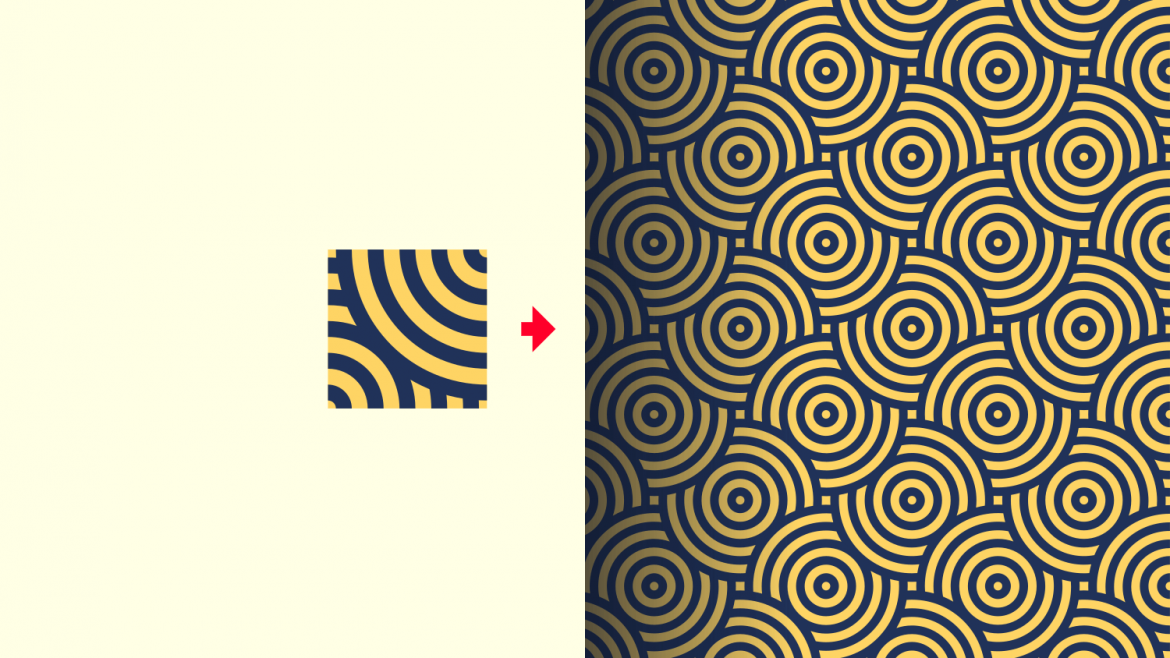How To Wrap Text Around A Circle with Adobe Illustrator
How To Wrap Text Around A Circle with Adobe Illustrator https://logosbynick.com/wp-content/uploads/2019/11/text-around-circle-illustrator.png 800 470 Nick Saporito https://secure.gravatar.com/avatar/d9a1bc4f29b2352da1ce14ad033328ab?s=96&d=mm&r=gIn today’s beginner tutorial I’ll be demonstrating how to wrap text around a circle with Adobe Illustrator. This method will also allow you to flow your text around any other object or shape that you’d like. To accomplish this we will be using the Type on a Path tool. The following is just a brief…
read more