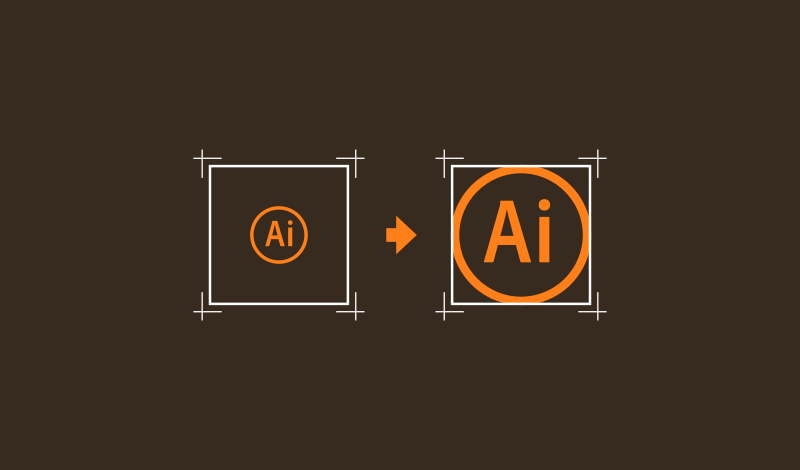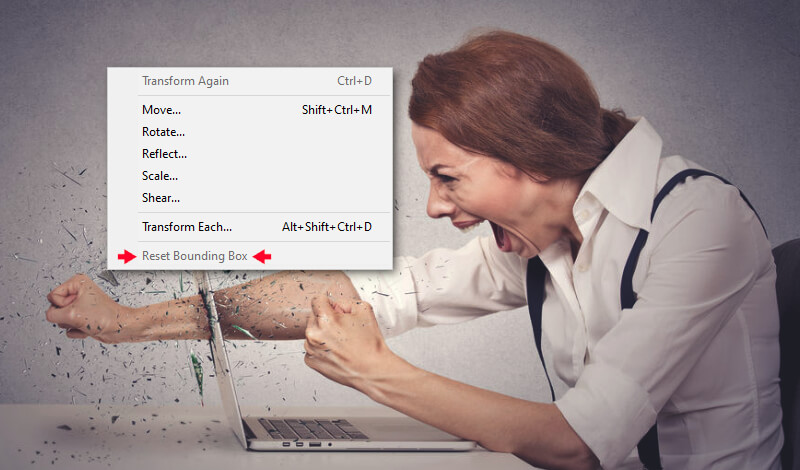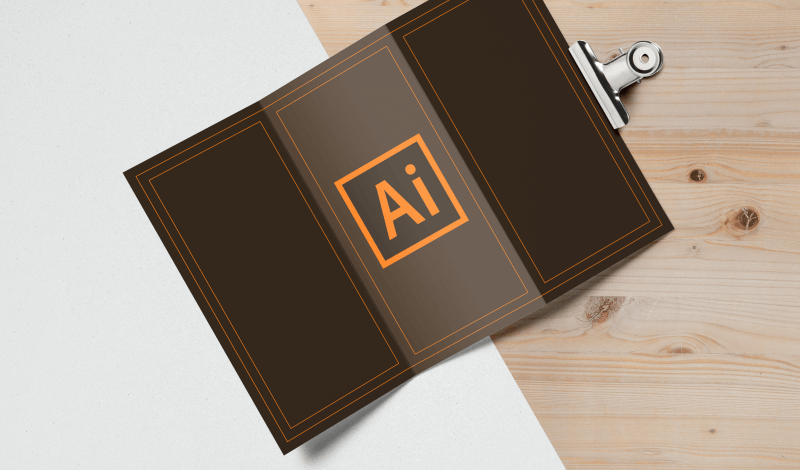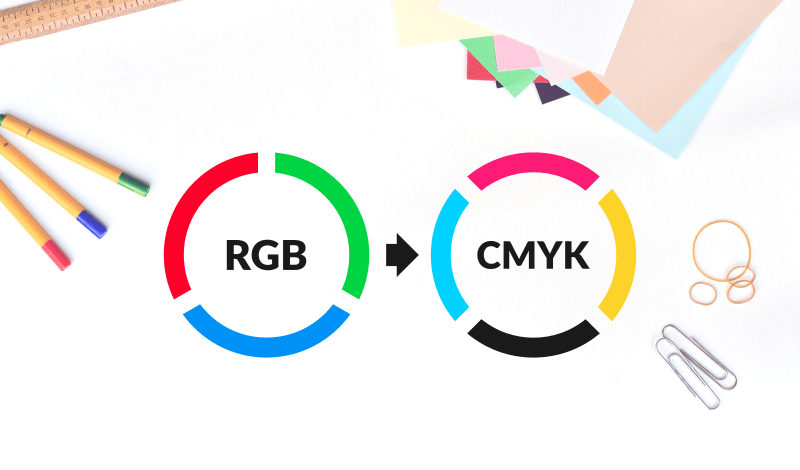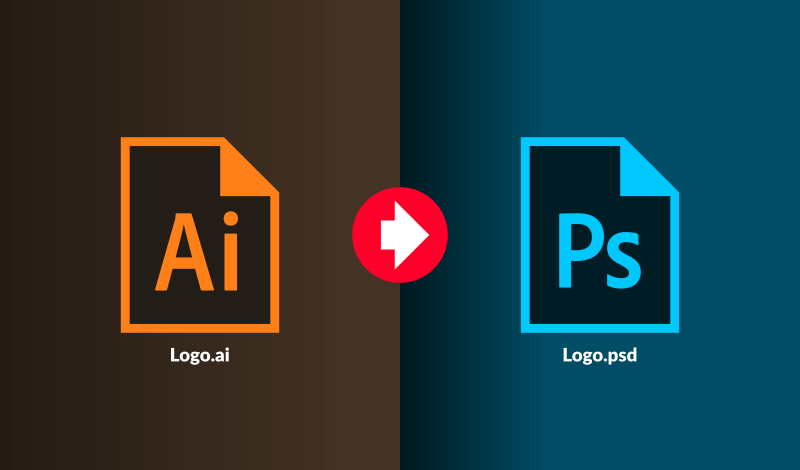How To Fit Artwork To The Artboard In Illustrator in 3 Simple Steps
How To Fit Artwork To The Artboard In Illustrator in 3 Simple Steps https://logosbynick.com/wp-content/uploads/2020/04/fit-artwork-to-artboard-in-illustrator.png 800 470 Nick Saporito https://secure.gravatar.com/avatar/d9a1bc4f29b2352da1ce14ad033328ab?s=96&d=mm&r=gIn this tutorial I’ll be demonstrating how you can easily fit artwork to the artboard in Illustrator. This is something that’s particularly useful if you’re doing something like finalizing logo files for yourself or a client. The following is a written overview of the steps taken to accomplish this. For a more immersive learning experience…
read more