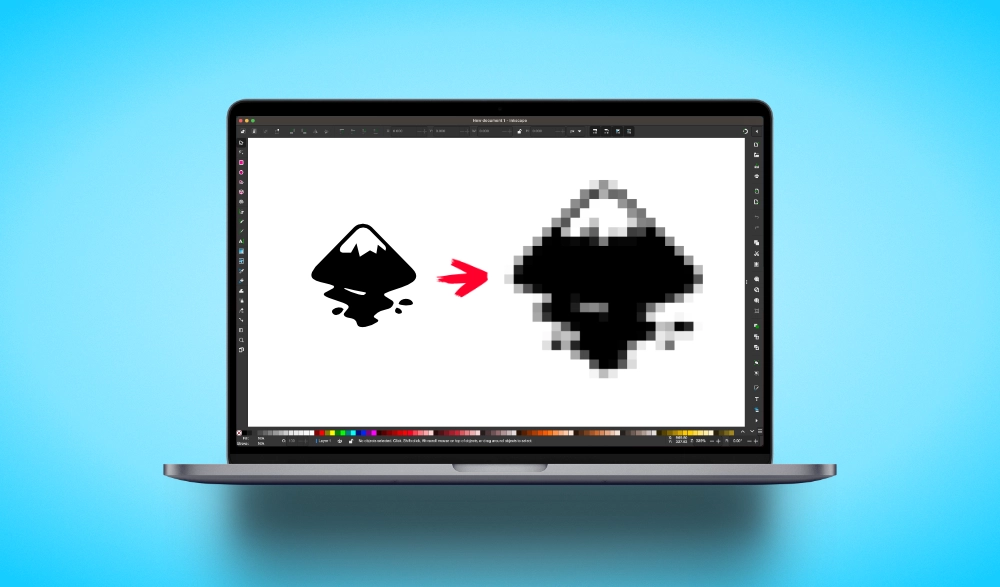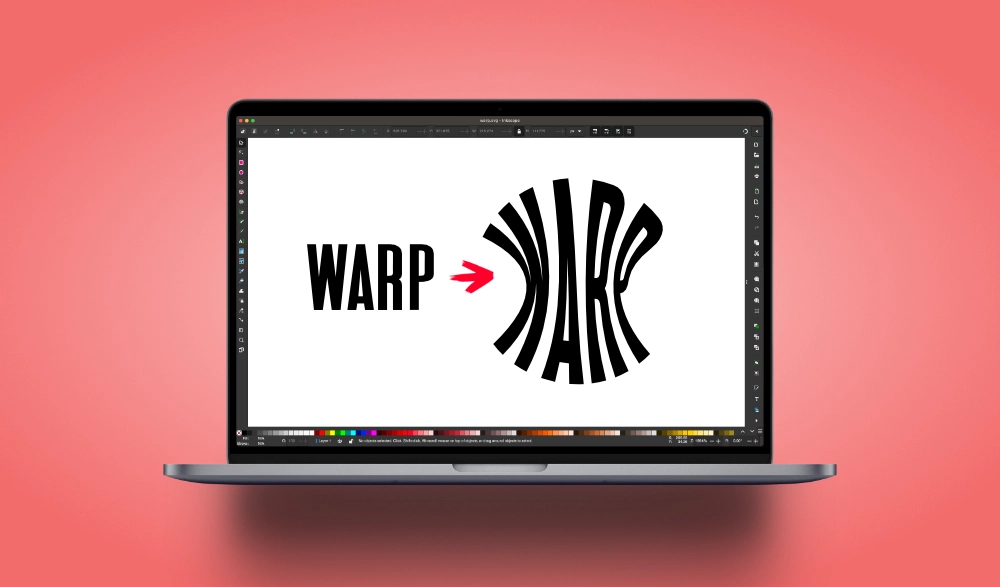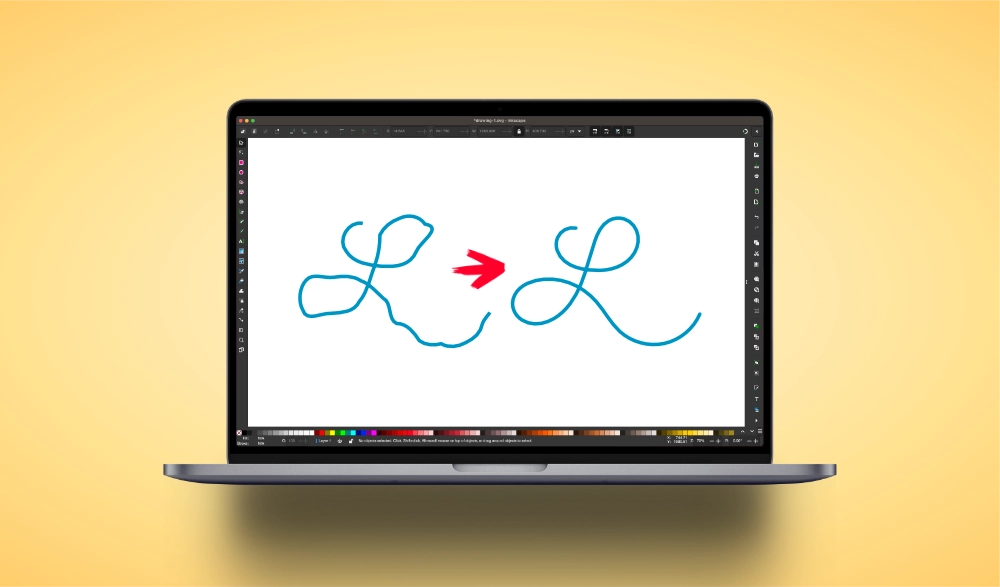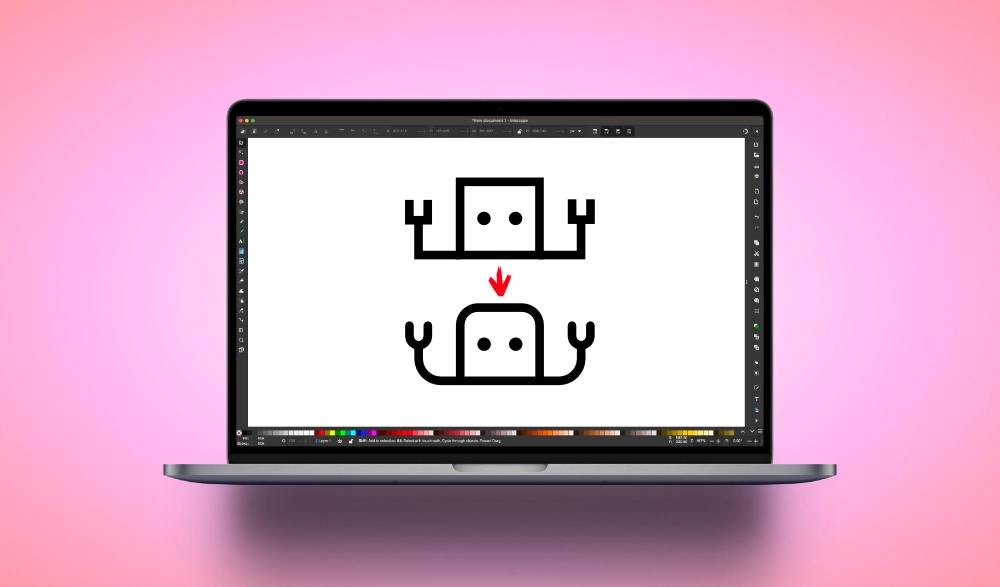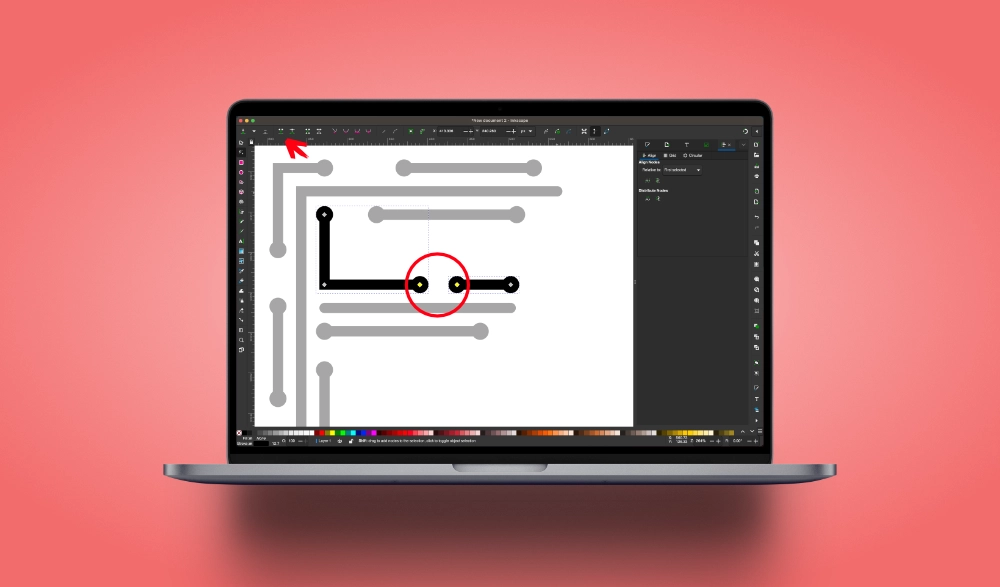How To Use Fonts In Inkscape Without Having To Install Them
How To Use Fonts In Inkscape Without Having To Install Them https://logosbynick.com/wp-content/uploads/2023/07/fonts-inkscape.webp 1000 587 Nick Saporito https://secure.gravatar.com/avatar/d9a1bc4f29b2352da1ce14ad033328ab?s=96&d=mm&r=gIn previous tutorials we’ve gone over how to install fonts in Inkscape by installing them onto your operating system so that they are indexed each time the software launches. However, in this tutorial we’ll be looking at a different method which allows you to use fonts in Inkscape without having to install them. This can…
read more