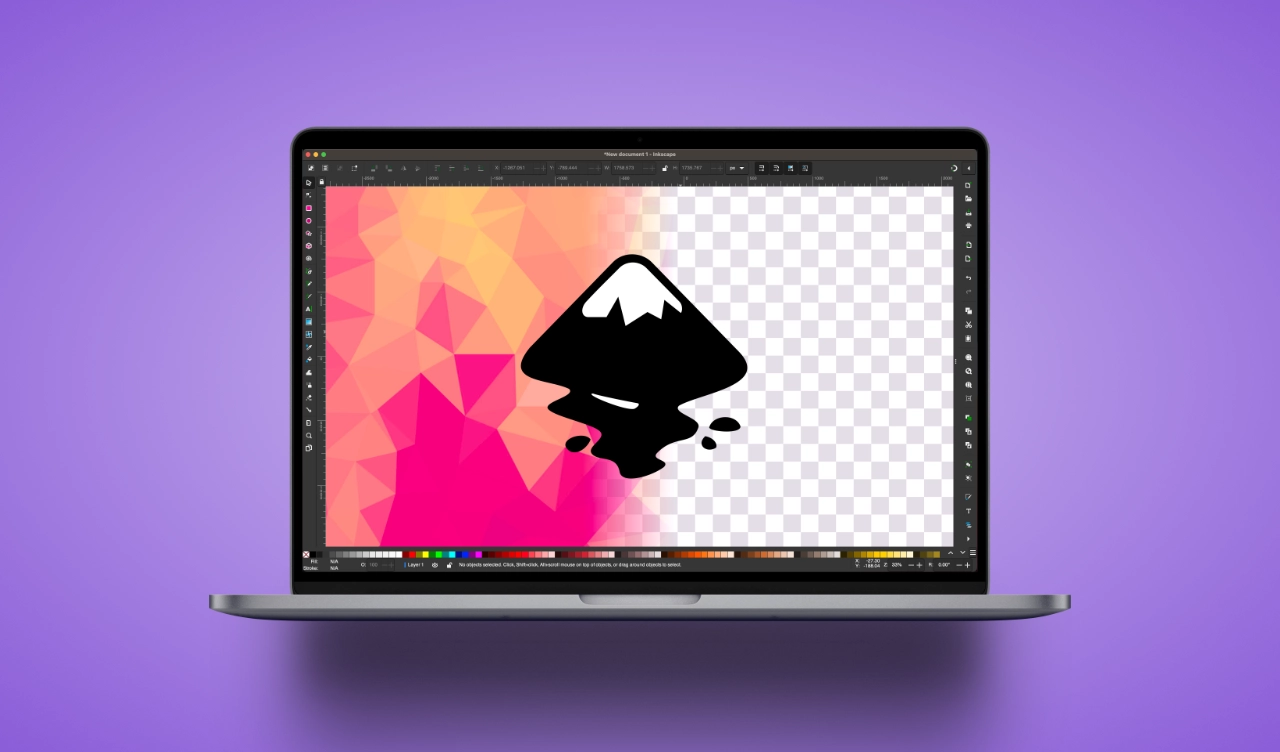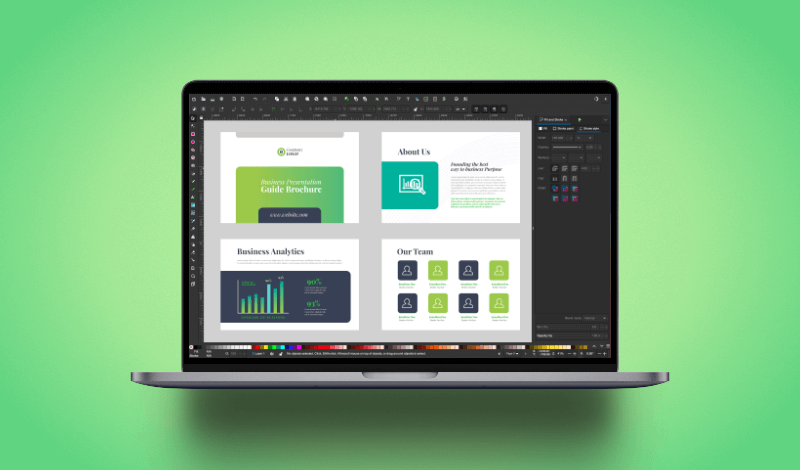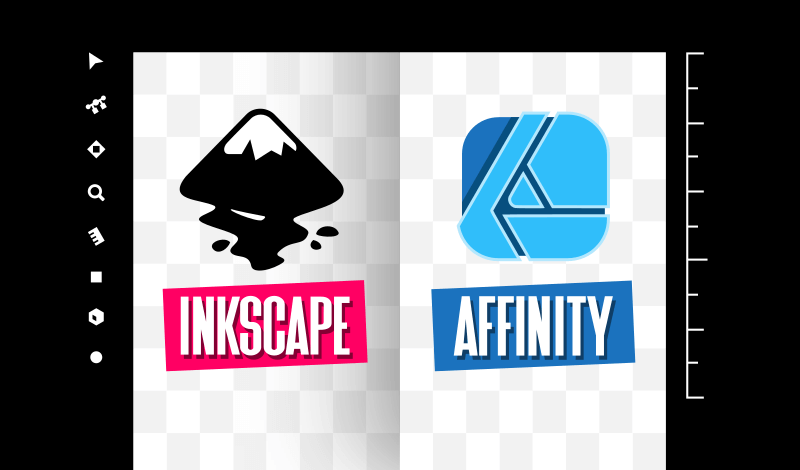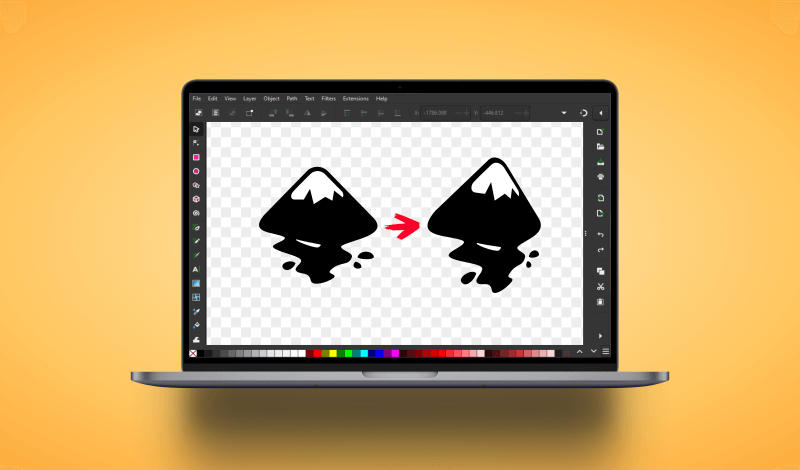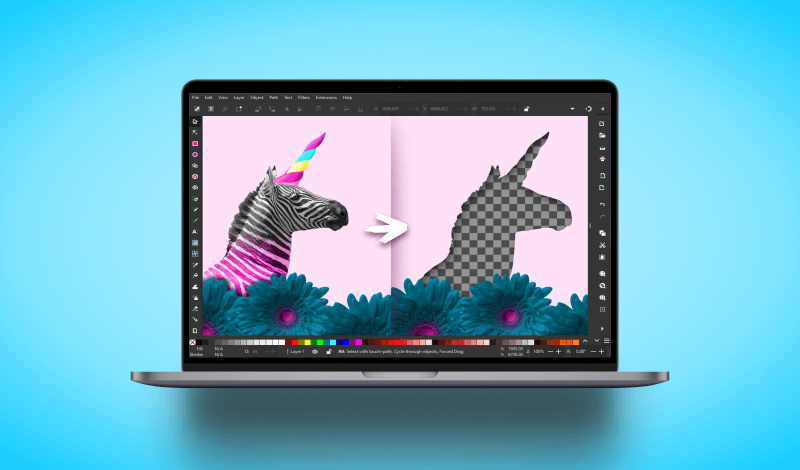How To Invert Colors with Inkscape
How To Invert Colors with Inkscape https://logosbynick.com/wp-content/uploads/2023/06/invert-colors-inkscape.webp 1000 587 Nick Saporito https://secure.gravatar.com/avatar/8e31bf392f0ba8850f29a1a2e833cdd020909bfd44613c7e222072c40e031c34?s=96&d=mm&r=gColor inversion is typically a quick process that only requires a few clicks, but Inkscape provides a variety of settings that can be adjusted to fine-tune every color to your liking. In this tutorial we’ll be going over all of those settings and everything else having to do with inverting colors of vector objects in…
read more