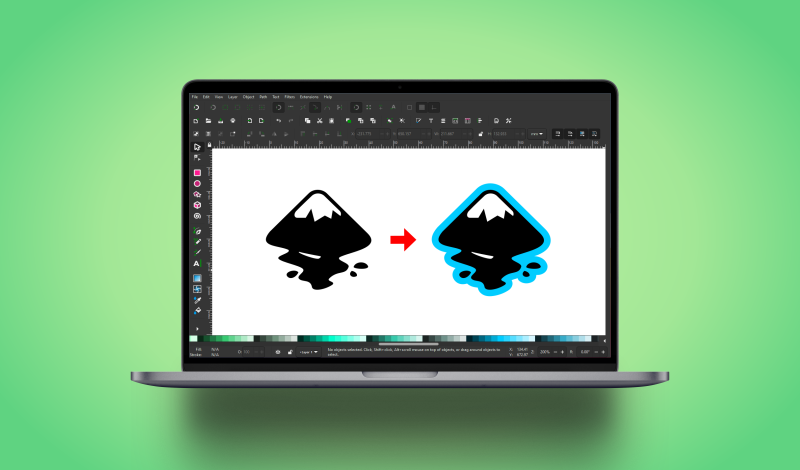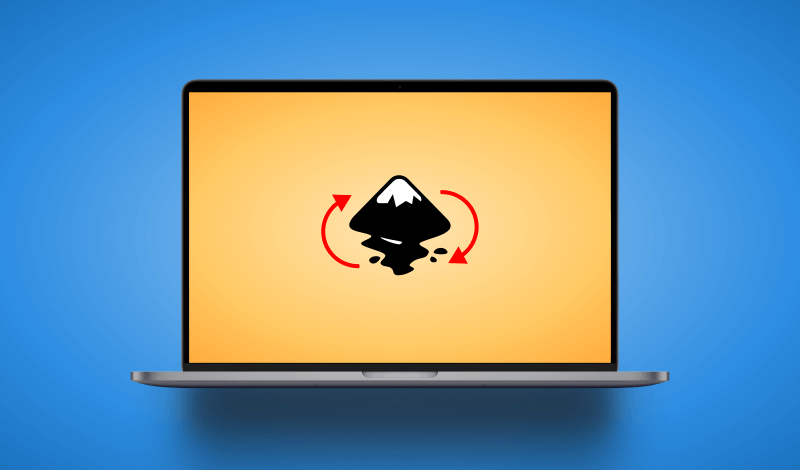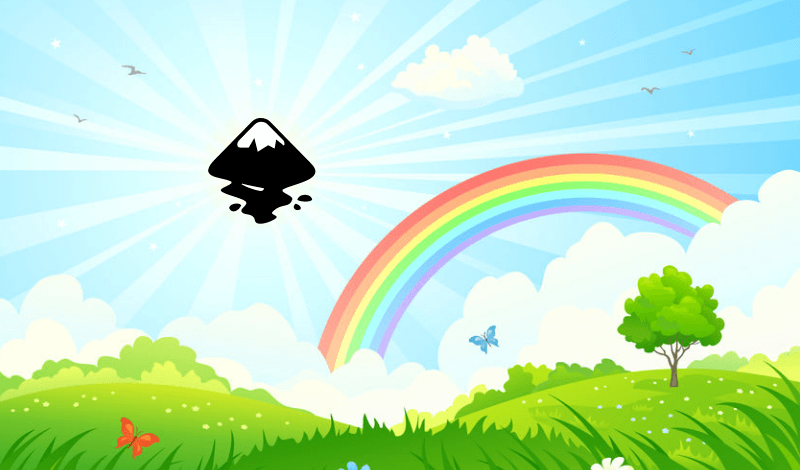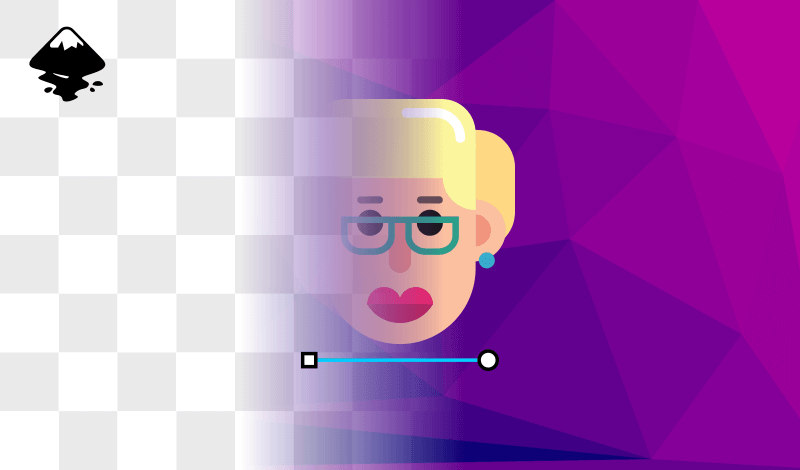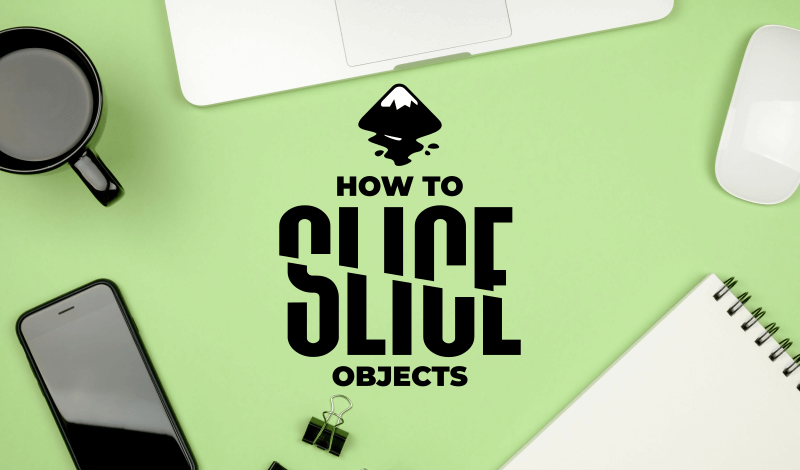There’s 2 Ways To Offset A Path In Inkscape | Here’s How
There’s 2 Ways To Offset A Path In Inkscape | Here’s How https://logosbynick.com/wp-content/uploads/2021/09/offset-path-inkscape.png 800 470 Nick Saporito https://secure.gravatar.com/avatar/8e31bf392f0ba8850f29a1a2e833cdd020909bfd44613c7e222072c40e031c34?s=96&d=mm&r=gIn today’s tutorial we’ll be going over path offsetting in Inkscape. This is a fundamental function of vector design, and no vector design software is complete without it. There’s two ways to offset a path in Inkscape. One is quick and rudimentary, and the other requires more time but provides more control. Let’s briefly go…
read more