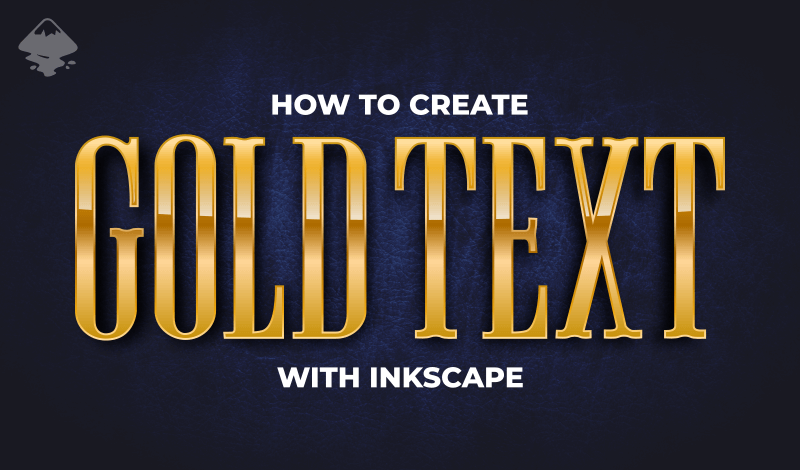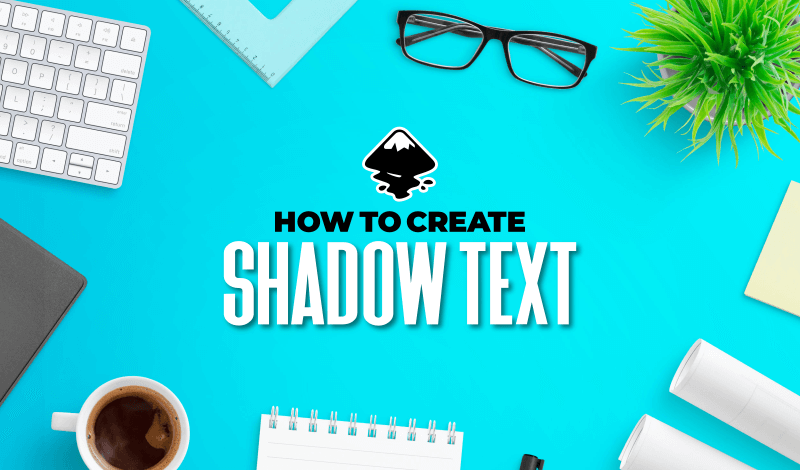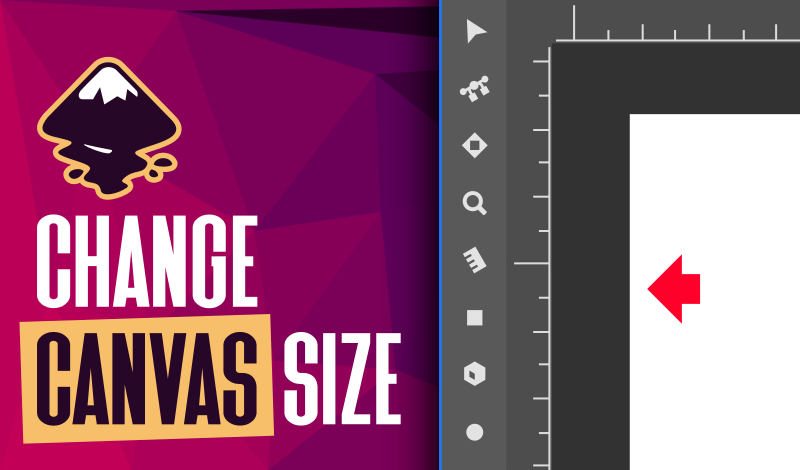Create Simple Line Art Designs with Inkscape or Illustrator
Create Simple Line Art Designs with Inkscape or Illustrator https://logosbynick.com/wp-content/uploads/2021/02/line-style-drawings.png 800 470 Nick Saporito https://secure.gravatar.com/avatar/8e31bf392f0ba8850f29a1a2e833cdd020909bfd44613c7e222072c40e031c34?s=96&d=mm&r=gIn this tutorial I’ll be demonstrating how you can use either Inkscape or Illustrator to create simple vector line art designs that could work great for t shirt designs, logos, monograms, and more. This tutorial specifically will be utilizing a sunny mountain landscape with pine trees as an example, but you can use this lesson…
read more