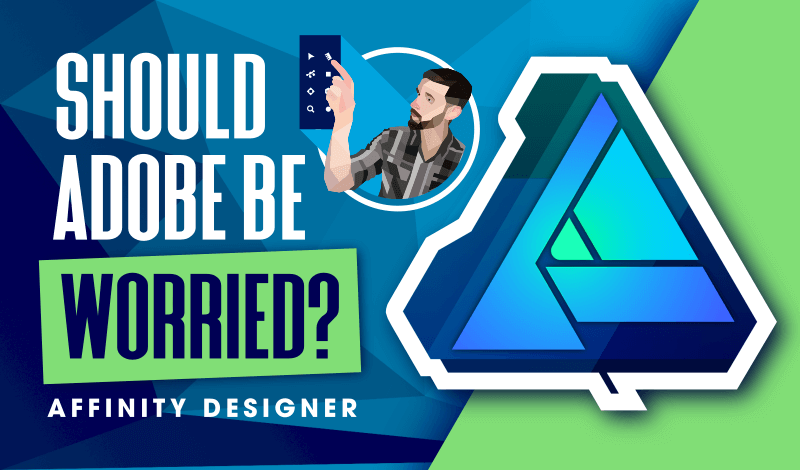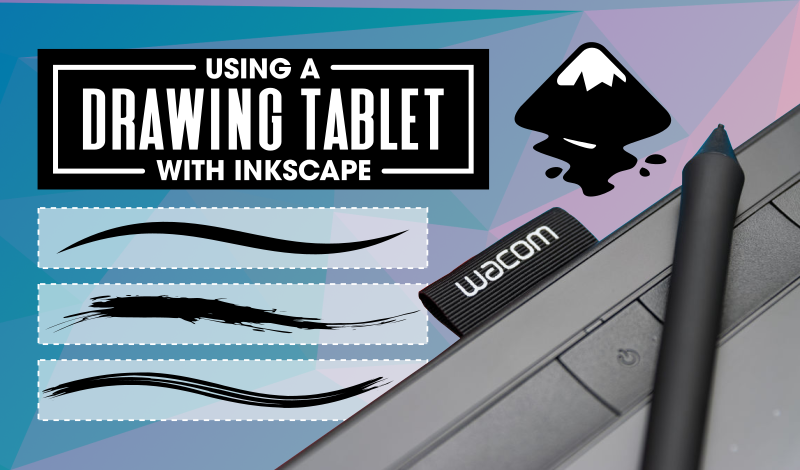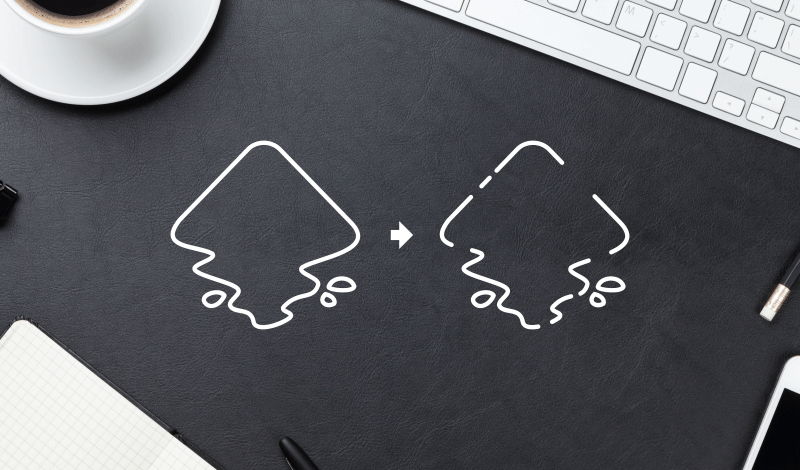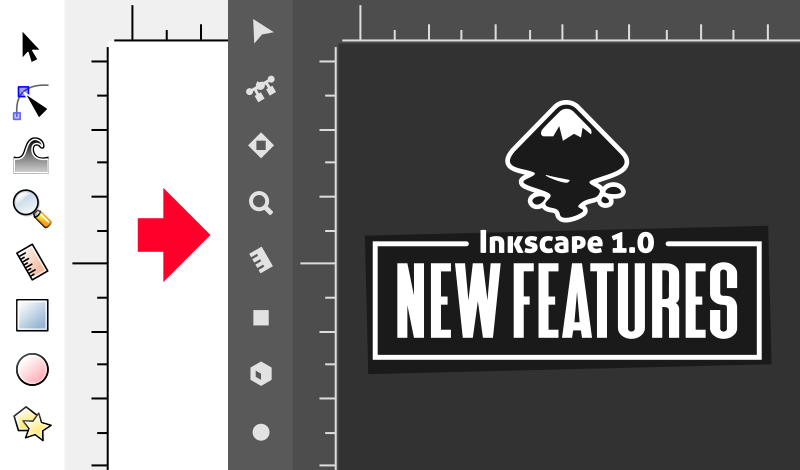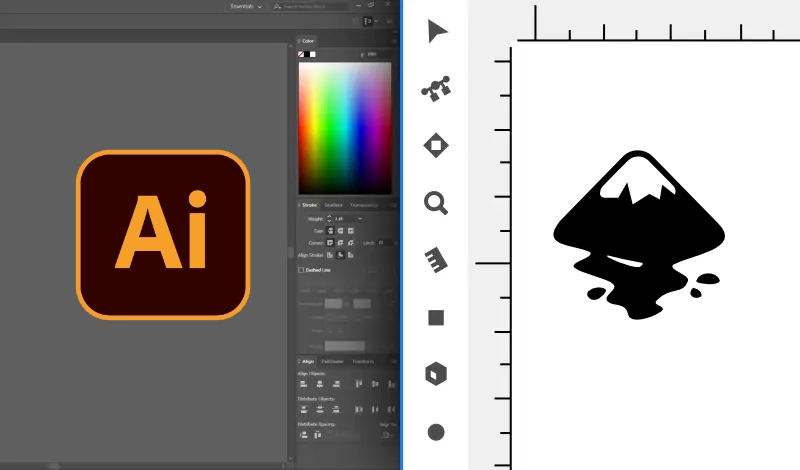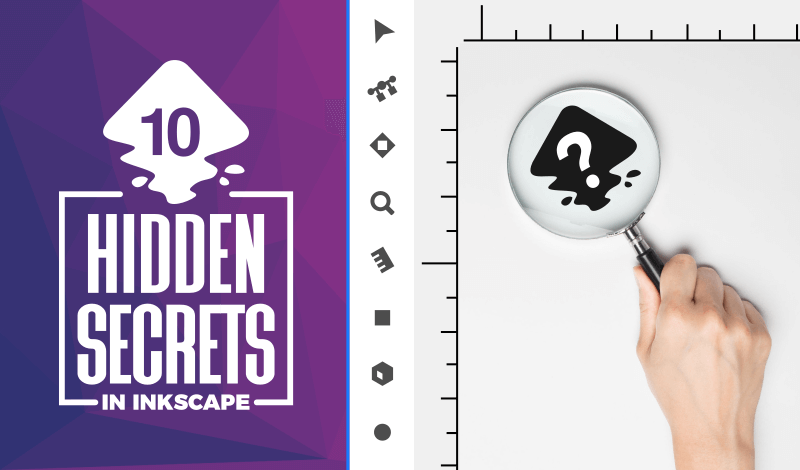My Thoughts On Affinity Designer As An Inkscape User
My Thoughts On Affinity Designer As An Inkscape User https://logosbynick.com/wp-content/uploads/2020/06/affinity-vs-inkscape.png 800 470 Nick Saporito https://secure.gravatar.com/avatar/8e31bf392f0ba8850f29a1a2e833cdd020909bfd44613c7e222072c40e031c34?s=96&d=mm&r=gIn a recent video I made comparing Inkscape and Illustrator, I went over some of the things I both like and dislike about each, and one of the most common responses I got was to make a comparison between Inkscape and Affinity Designer. And this has not been an isolated incident by any means. A…
read more