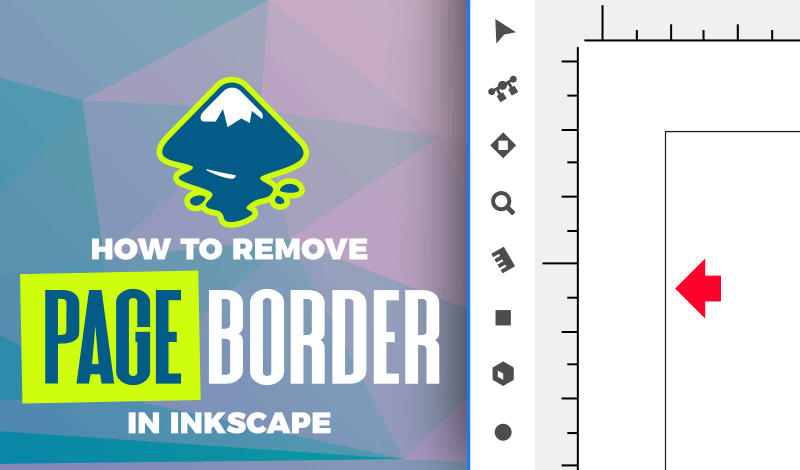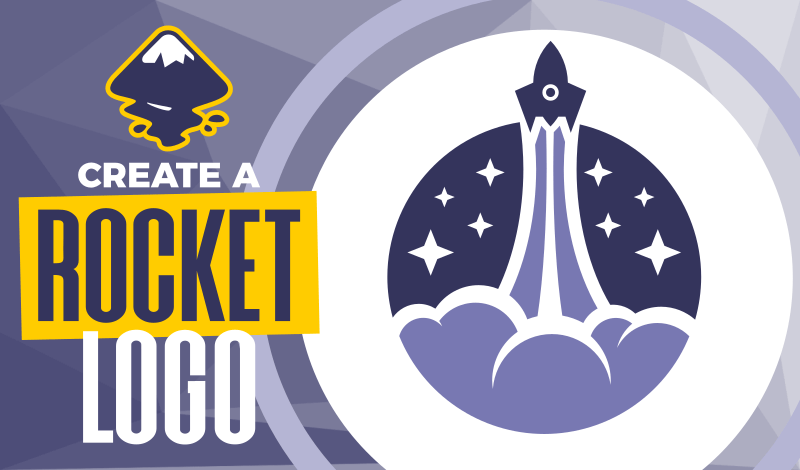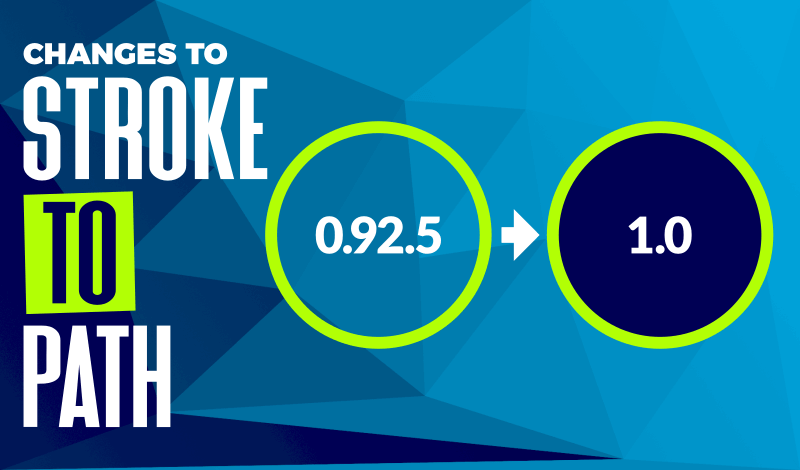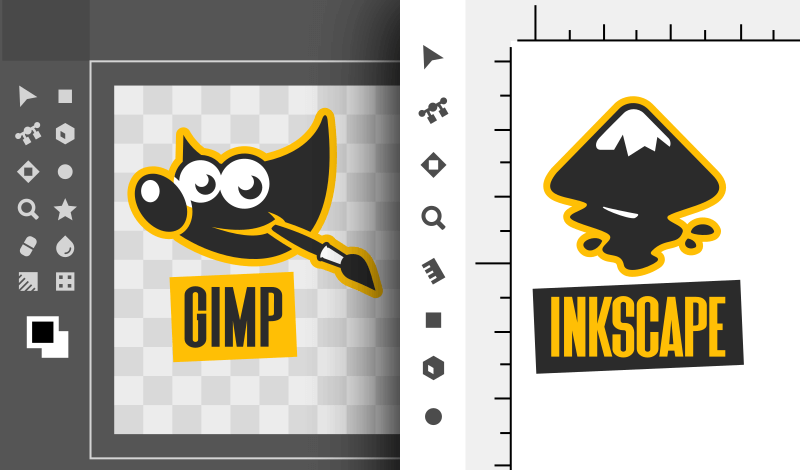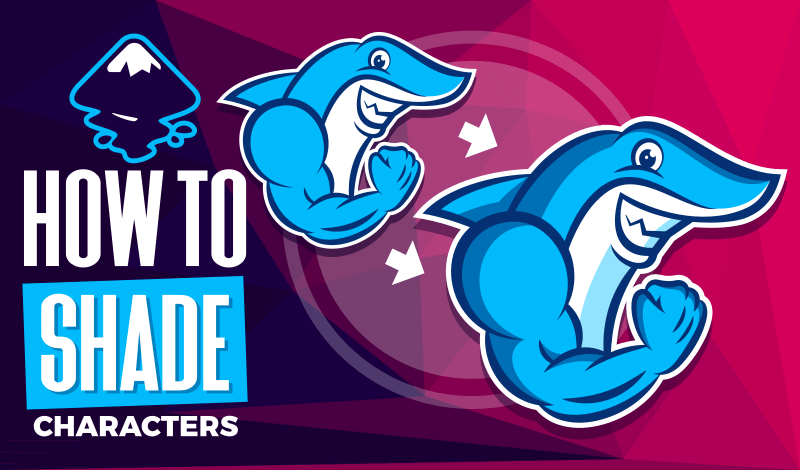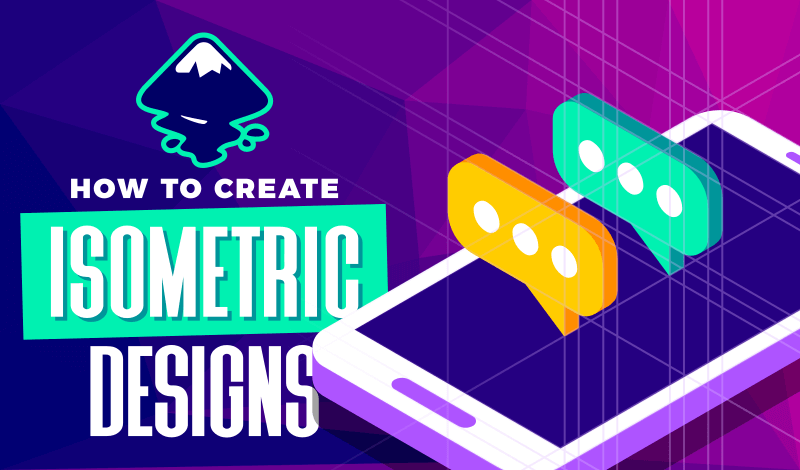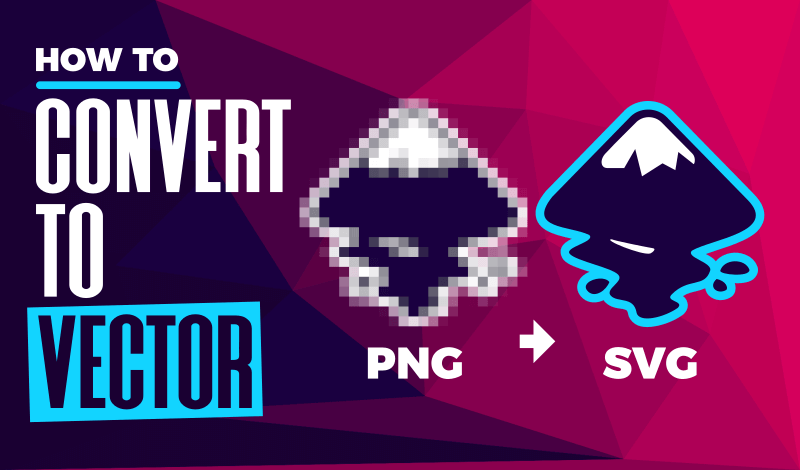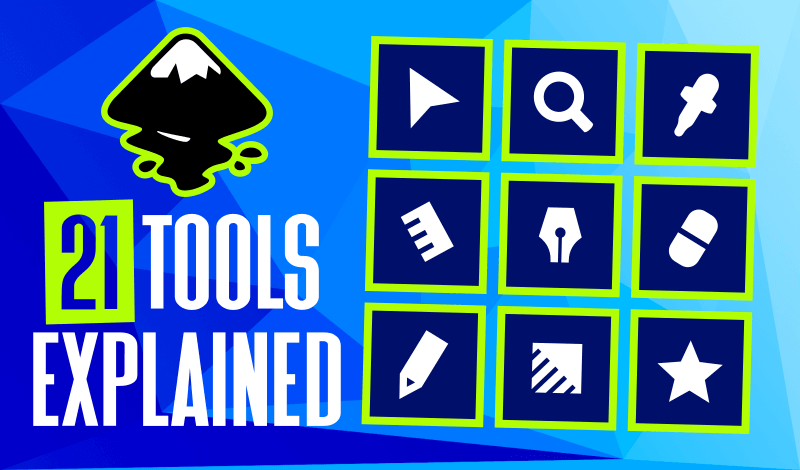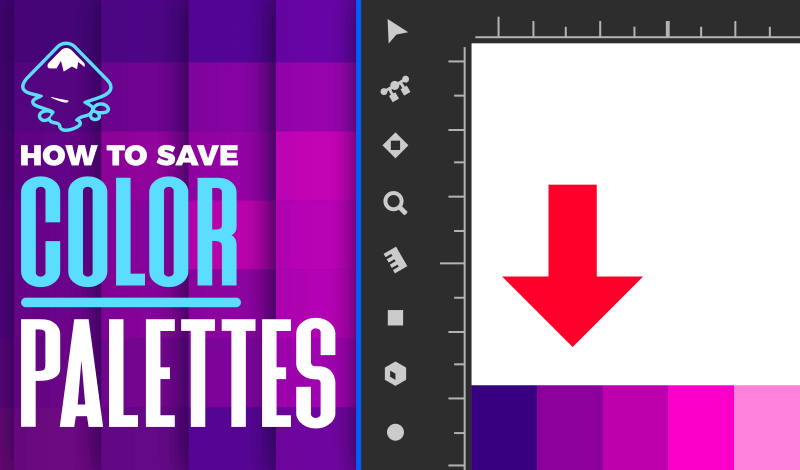How To Remove The Page Border in Inkscape
How To Remove The Page Border in Inkscape https://logosbynick.com/wp-content/uploads/2020/09/remove-page-border-inkscape.png 800 470 Nick Saporito https://secure.gravatar.com/avatar/8e31bf392f0ba8850f29a1a2e833cdd020909bfd44613c7e222072c40e031c34?s=96&d=mm&r=gThis post is for those of you who may be following along with an older Inkscape tutorial and want to remove the page border from the document. To remove the page border in Inkscape all you have to do is open the Document Properties menu and uncheck the “show page border” box. Let’s delve in…
read more