
How To Increase The Size Of Nodes And Handles In Inkscape
How To Increase The Size Of Nodes And Handles In Inkscape https://logosbynick.com/wp-content/uploads/2023/06/increase-nodes-and-handles.webp 1000 587 Nick Saporito Nick Saporito https://secure.gravatar.com/avatar/8e31bf392f0ba8850f29a1a2e833cdd020909bfd44613c7e222072c40e031c34?s=96&d=mm&r=g- Nick Saporito
- no comments
If you’re using Inkscape with a higher resolution screen (such as a 4K monitor) then you may run into an issue where the nodes and handles on your screen are so small that they are difficult to work with.
Nodes and handles allow you to transform your artwork in various ways, and as a commonly-used feature, it’s important that they’re accessible and easy to work with. Trying to place an accurate click on a handle can be challenging if they’re too small though:
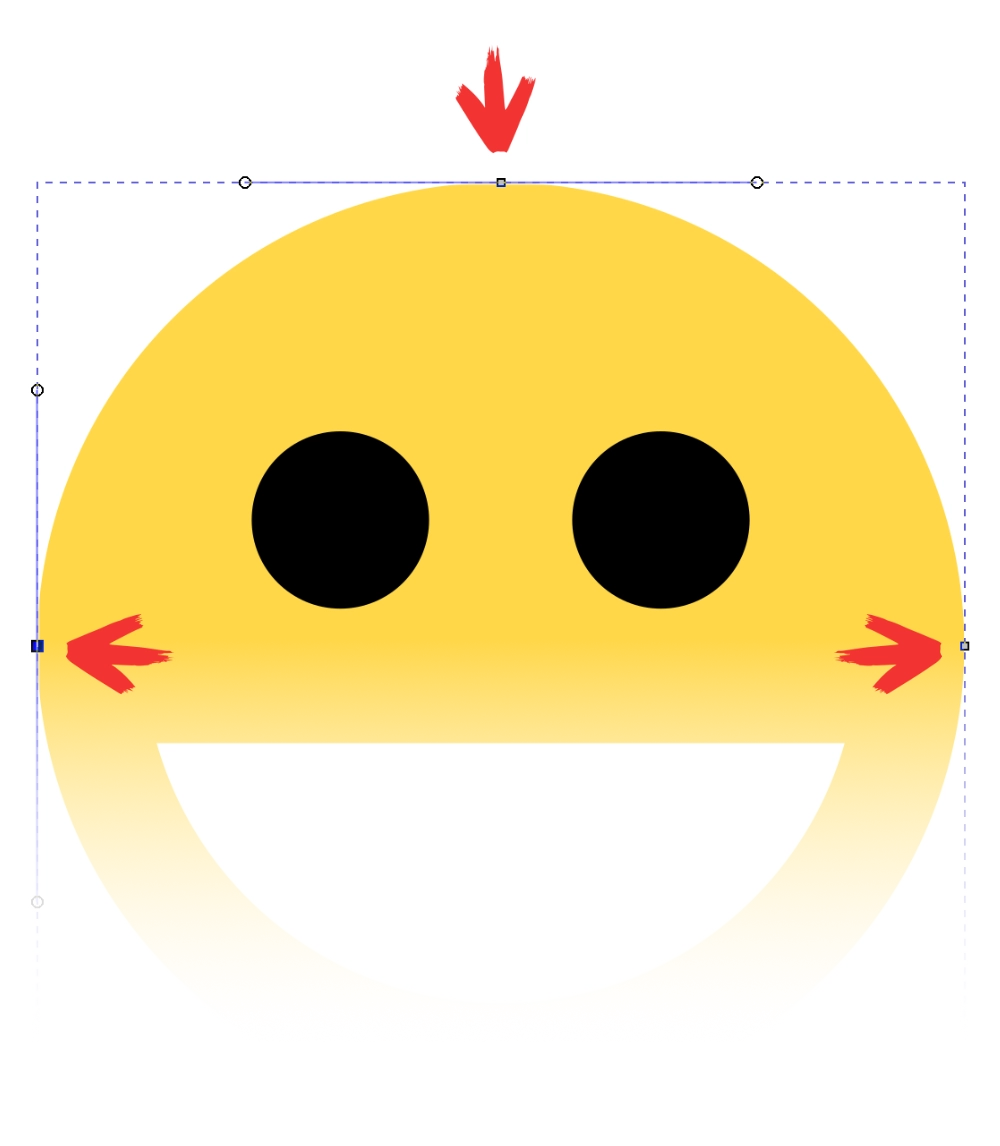
Tiny handles are difficult to work with.
To increase the size of the nodes and handles in Inkscape, all we have to do is adjust a setting in the Inkscape Preferences menu. Let’s go over how to do this.
Increase Handle Size
The following video tutorial will walk you through the process of using the Preferences menu to increase the size of nodes and handles, and in less than a minute:
To access the Inkscape Preferences menu, navigate to:
- Windows and Linux users:
Edit > Preferences - Mac users:
Inkscape > Settings
The menu can also be accessed using the following keyboard shortcuts:
- Windows and Linux users: Control + Shift + P
- Mac users: Command + Shift + P
Tip: it would be useful to memorize this keyboard command as you may find that you need that menu more than you think.
Within the menu, click the Interface option in the list to the left, and within that menu you should see a slider labeled “Handle Size“. This slider can be used to increase and decrease the size of your handles:
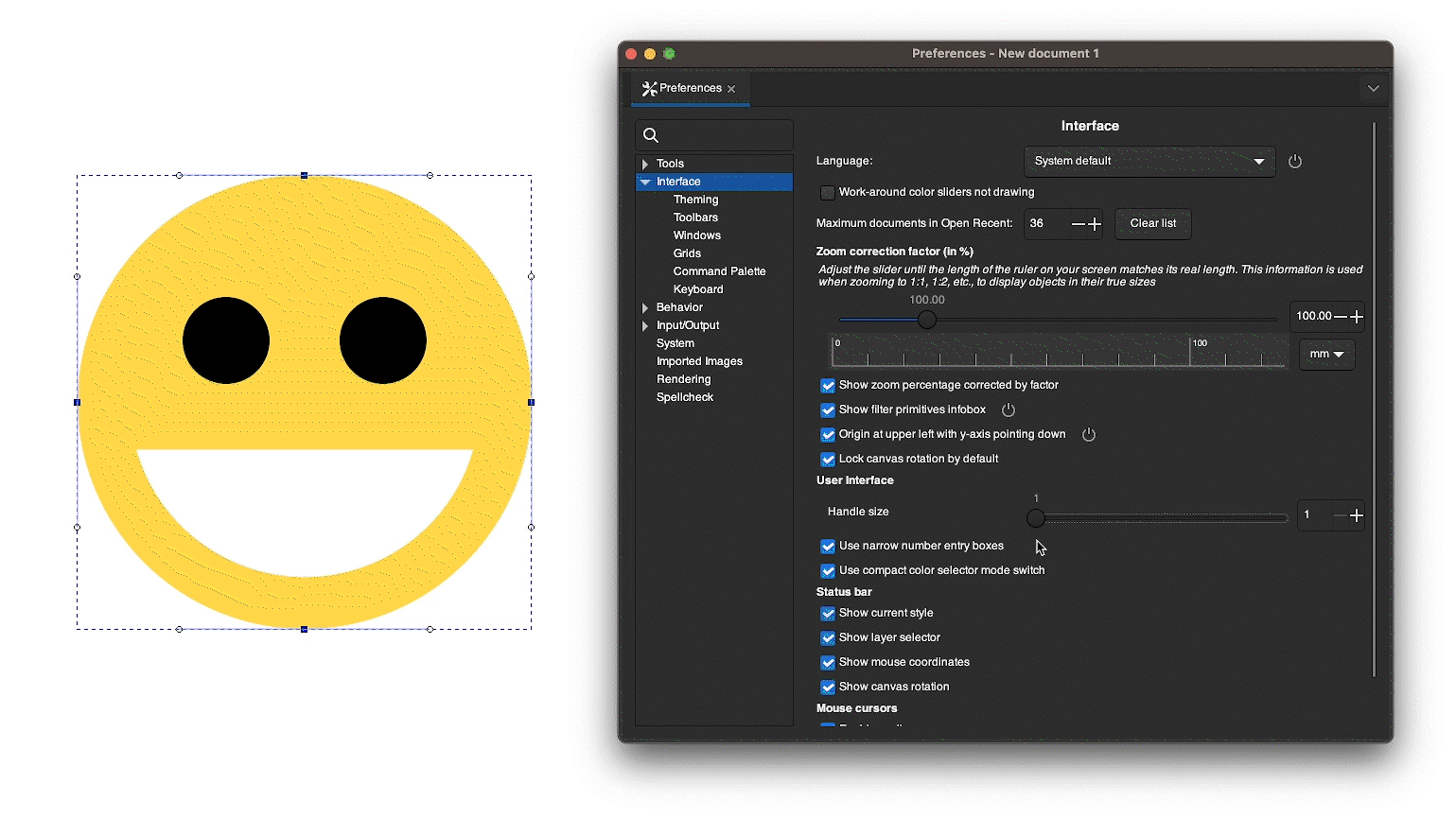
The changes are applied in real time so once you are satisfied with them all you have to do is close out of the menu.
These changes are also system-wide– not just for this particular document. So the next time you launch Inkscape it will remember these updated settings.
What If I Don’t Have This Option?
If there’s no Handle Size slider in your Inkscape Preferences menu then you may be using an outdated version of Inkscape. You can upgrade to the latest version here.
- Post Tags:
- inkscape
- Posted In:
- Inkscape
- Open Source
- Tutorials
Nick Saporito
Hi, I'm Nick— a Philadelphia-based graphic designer with over 10 years of experience. Each year millions of users learn how to use design software to express their creativity using my tutorials here and on YouTube.
All stories by: Nick Saporito




Leave a Reply