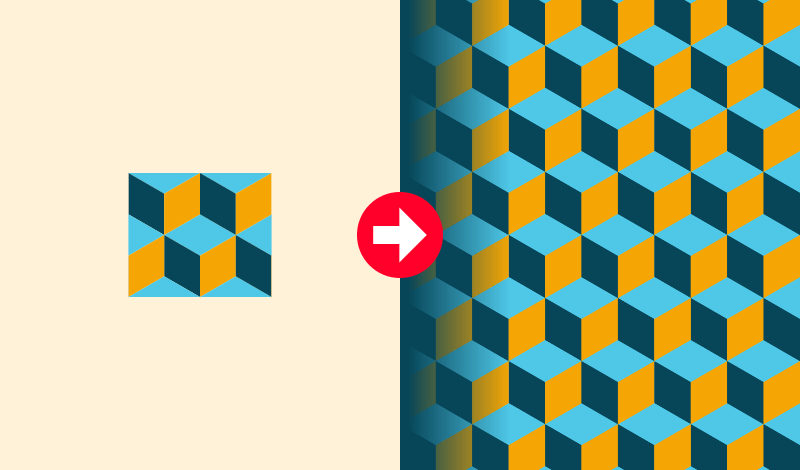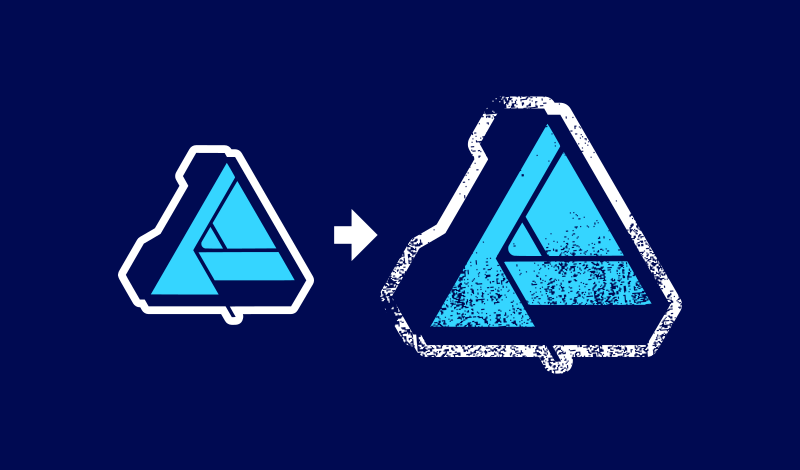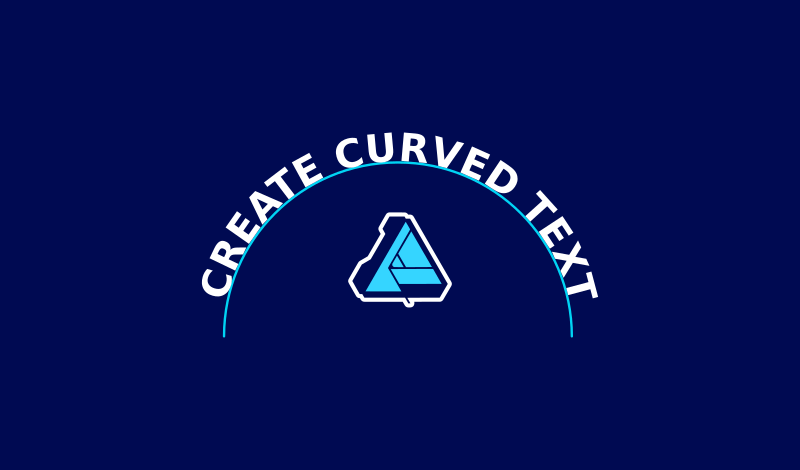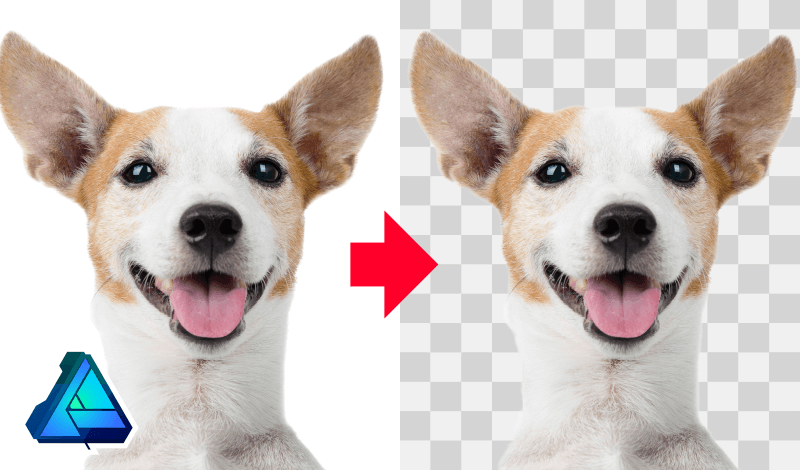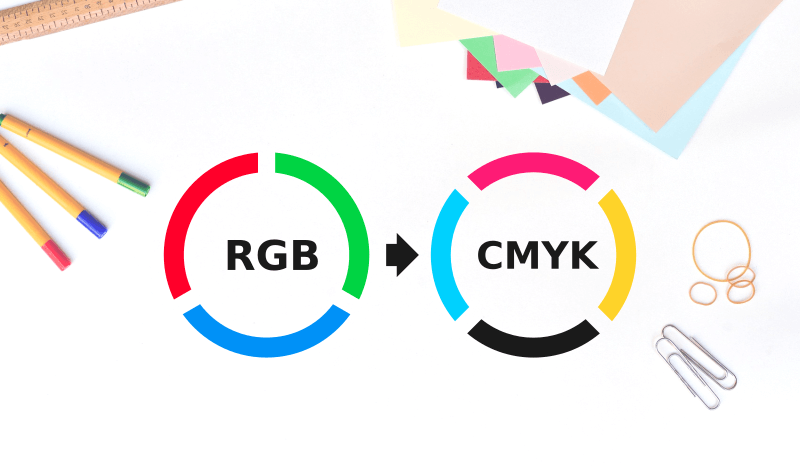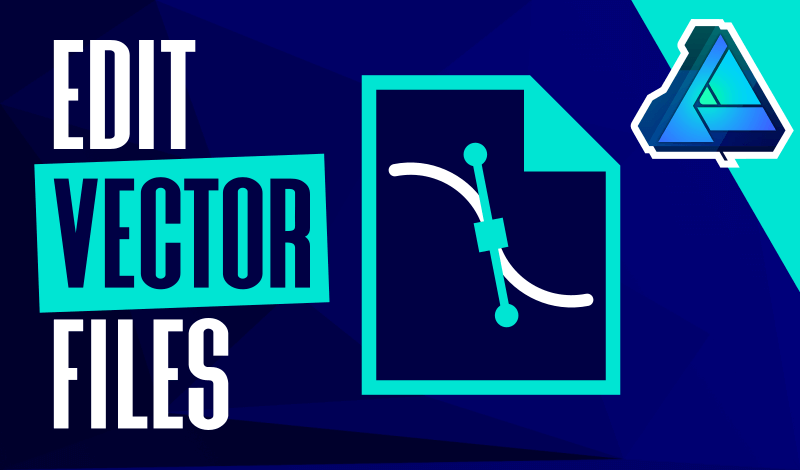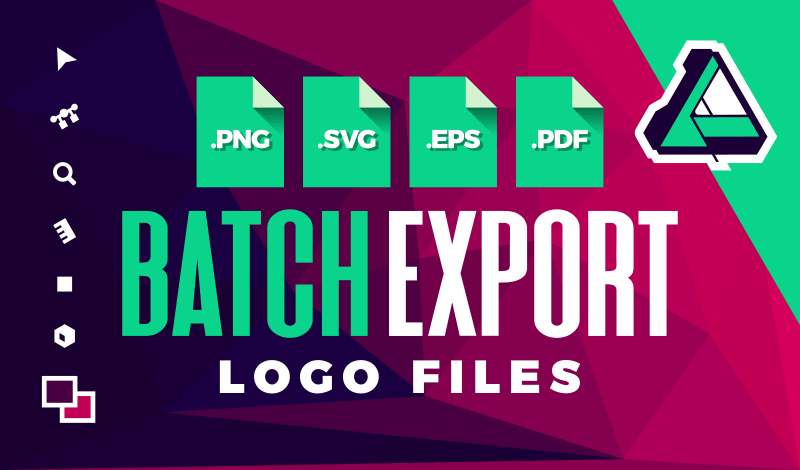How To Pattern Fill with Affinity Designer
How To Pattern Fill with Affinity Designer https://logosbynick.com/wp-content/uploads/2021/01/pattern-fill-with-affinity-designer.png 800 470 Nick Saporito https://secure.gravatar.com/avatar/d9a1bc4f29b2352da1ce14ad033328ab?s=96&d=mm&r=gFilling your objects with a pattern is a pretty common preset for most graphic design applications, and Affinity Designer is no exception to this. However, pattern fills work slightly different in Affinity Designer than they do in alternative applications, like Inkscape and Adobe Illustrator. In this tutorial I’ll be demonstrating how to pattern fill with…
read more