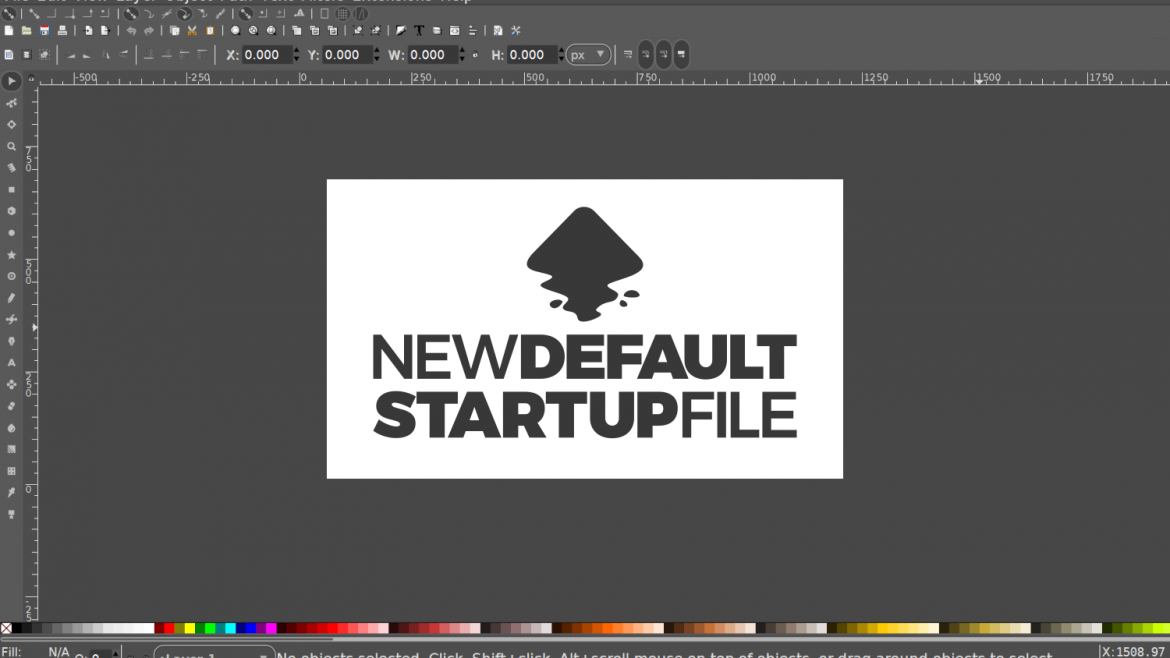Wacom Intuos – The Best Drawing Tablet for Inkscape
Wacom Intuos – The Best Drawing Tablet for Inkscape https://logosbynick.com/wp-content/uploads/2019/03/best-drawing-tablet-for-inkscape-1-1024x602.jpg 1024 602 Nick Saporito https://secure.gravatar.com/avatar/8e31bf392f0ba8850f29a1a2e833cdd020909bfd44613c7e222072c40e031c34?s=96&d=mm&r=gI’m not much of a freehand artist myself, but if freehand drawing and sketching is your thing, and you’re an Inkscape user, you might want to check out the Wacom Intuos CTH490AK drawing tablet. In my opinion, the Wacom Intuos is the best drawing tablet for Inkscape because of its plug and play compatibility and…
read more