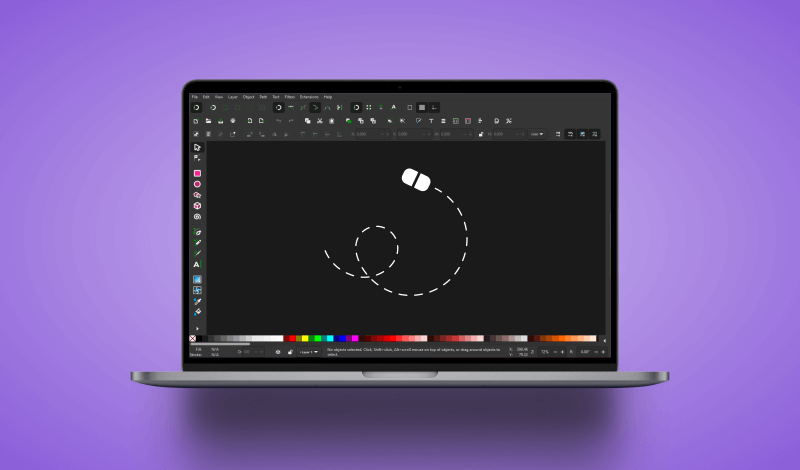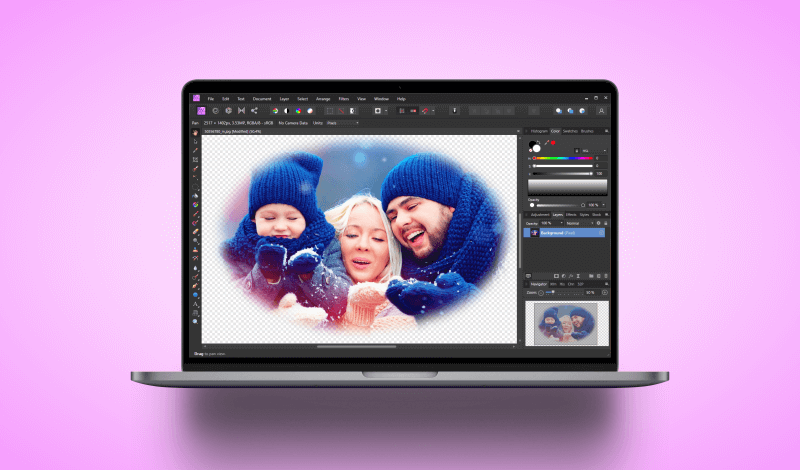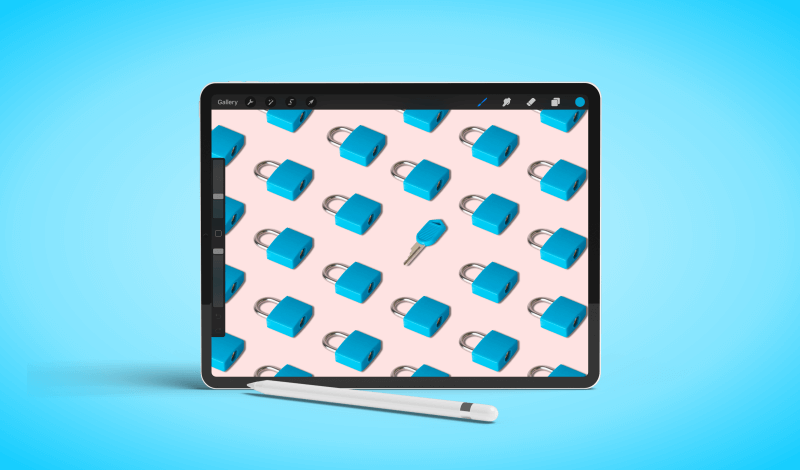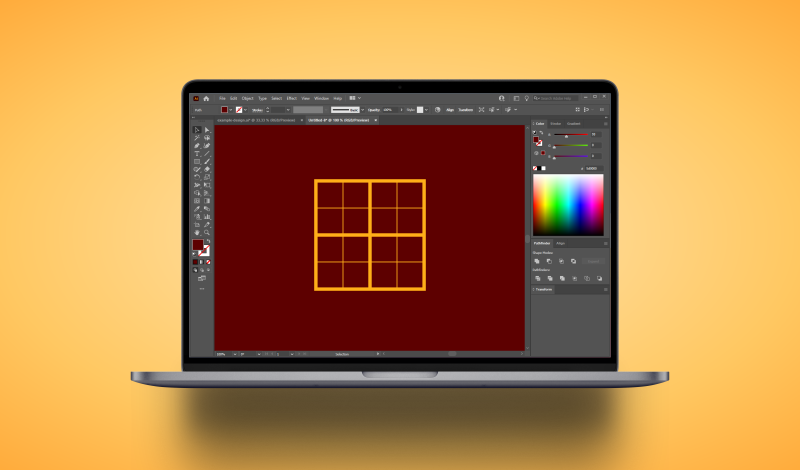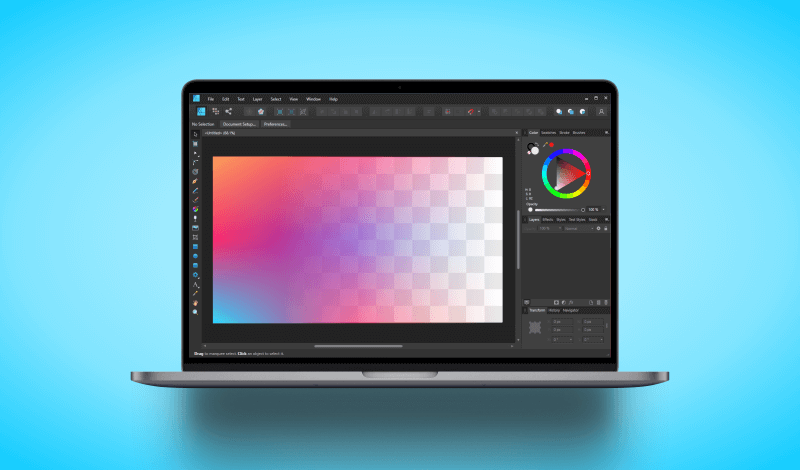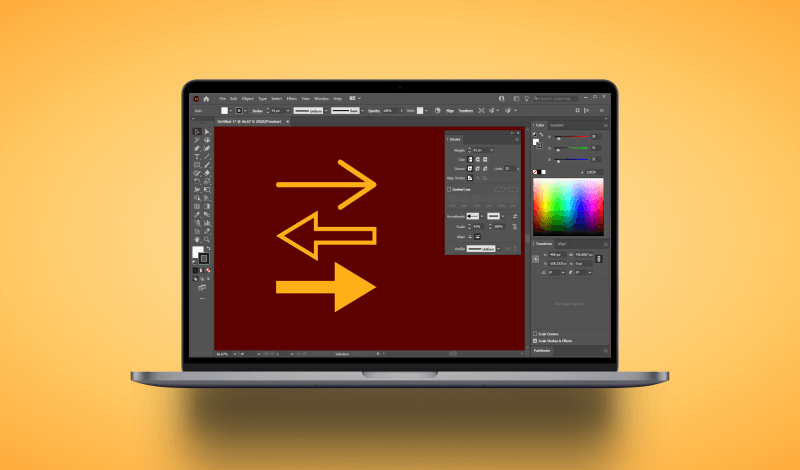How To Erase In Inkscape | Complete Eraser Tool Tutorial
How To Erase In Inkscape | Complete Eraser Tool Tutorial https://logosbynick.com/wp-content/uploads/2021/11/erase-inkscape.png 800 470 Nick Saporito https://secure.gravatar.com/avatar/8e31bf392f0ba8850f29a1a2e833cdd020909bfd44613c7e222072c40e031c34?s=96&d=mm&r=gIn today’s tutorial we’ll be going over how to erase in Inkscape using the Eraser Tool. This tool allows you to delete portions of objects that happen to be vector paths and can serve as a more efficient process for shape building than using standard Boolean operations. Knowing how to use the Eraser Tool can…
read more