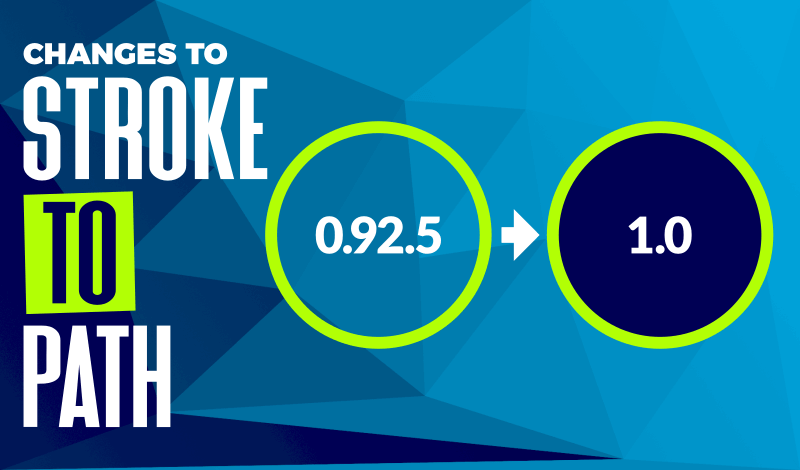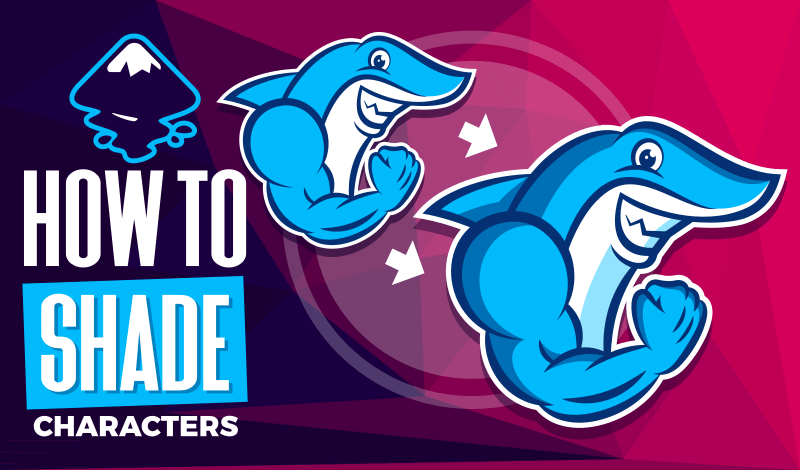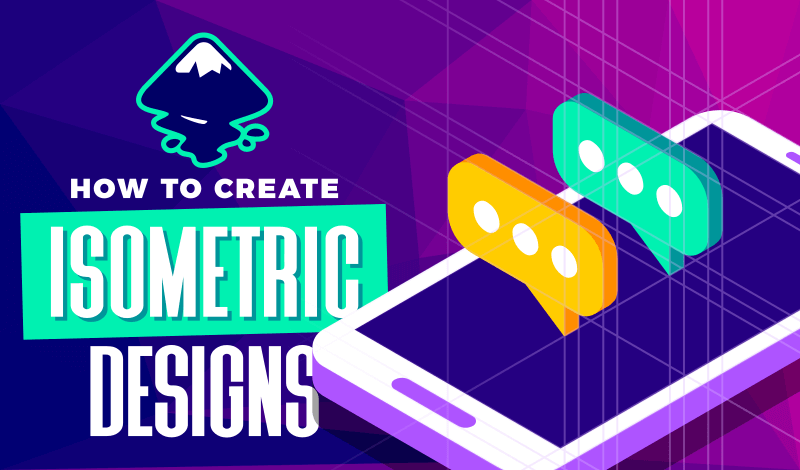Duplicate Objects Around A Circle with Inkscape
Duplicate Objects Around A Circle with Inkscape https://logosbynick.com/wp-content/uploads/2020/11/duplicate-objects-around-circle-inkscape.png 800 470 Nick Saporito https://secure.gravatar.com/avatar/8e31bf392f0ba8850f29a1a2e833cdd020909bfd44613c7e222072c40e031c34?s=96&d=mm&r=gIn previous tutorials I’ve gone over a method for duplicating objects around a circle where an object is rotated and stamped in multiple places. This is a really useful technique for any Inkscape user to know, and I’ve had a lot of people ask me how to do something like this in the past, so…
read more