How To Create A Dual Lighting Effect with GIMP
How To Create A Dual Lighting Effect with GIMP https://logosbynick.com/wp-content/uploads/2020/06/gimp-dual-lighting-effect.png 800 470 Nick Saporito Nick Saporito https://secure.gravatar.com/avatar/8e31bf392f0ba8850f29a1a2e833cdd020909bfd44613c7e222072c40e031c34?s=96&d=mm&r=gIn this tutorial I’ll be demonstrating how to use GIMP to create a dual lighting effect where it appears as if the subject has colored lights shining on them. The colors I’ll be using in this demonstration are pink and blue.
The following is just a brief overview of the steps taken to achieve this effect. For complete step-by-step instructions, please watch the tutorial video at the top of the page.
Dual Lighting Effect with GIMP
For this tutorial I’ll be using the following example photo…

The first step is to create a duplicate of the layer and remove the saturation so that it is complete grayscale.

Next, we’ll add a new blank layer on top and fill it with pink. For this demonstration I used HEX #ff5bba but any shade of pink should work.

Now set the blend mode of the pink layer to Overlay, then create a new layer from visible. By now it should look something like this…

Now we just have to repeat the same process, only using blue instead. I used HEX #039be5.

By now you should have one pink layer and one blue layer positioned on top of each other. The order doesn’t matter.
Now it’s time to blend the two layers together. To do that, we’ll be adding a layer mask and applying a gradient of black and white to reveal one half of the layer over the other.
This should result in one side being pink and the other side being blue.

All we have to do now is make some adjustments to the color curves to make the final image look more refined and uniform. Refer to the video tutorial to see the exact adjustments to make.

And that should do it for today’s tutorial. That is how you can create a dual lighting effect with GIMP. If you have any questions just leave a comment below. As always, thanks for watching!
Disclaimer: this website does not track you, serve ads, or contain affiliate links.
Learn To Master The SoftwareGain a complete understanding of your favorite design apps with my comprehensive collection of video courses. Each course grants access to our private community where you can ask questions and get help when needed.
|
||||||||||||||||||||||||||||||||
- Post Tags:
- GIMP
- Posted In:
- GIMP
- Open Source
- Tutorials
Nick Saporito
Hi, I'm Nick— a Philadelphia-based graphic designer with over 10 years of experience. Each year millions of users learn how to use design software to express their creativity using my tutorials here and on YouTube.
All stories by: Nick Saporito






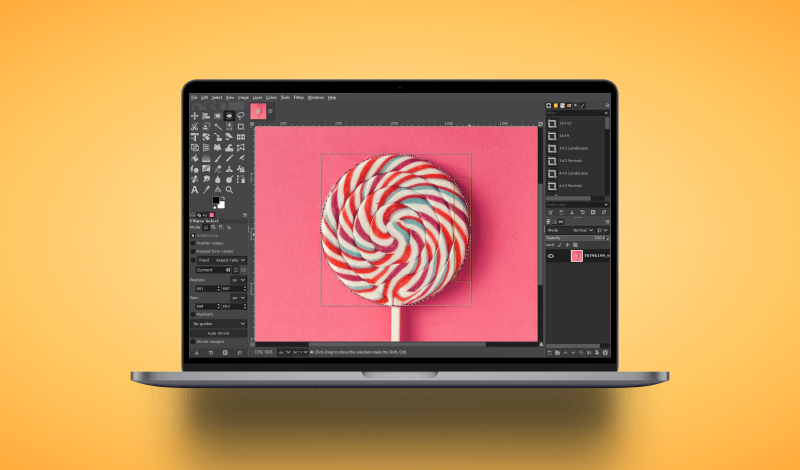
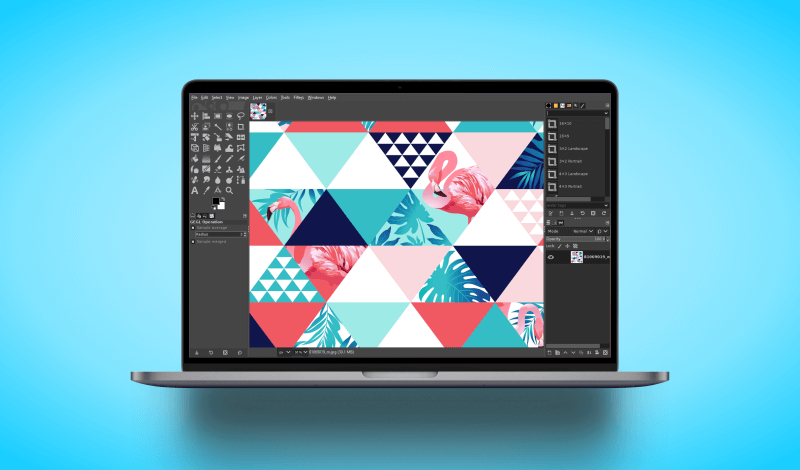
Anonymous
nice