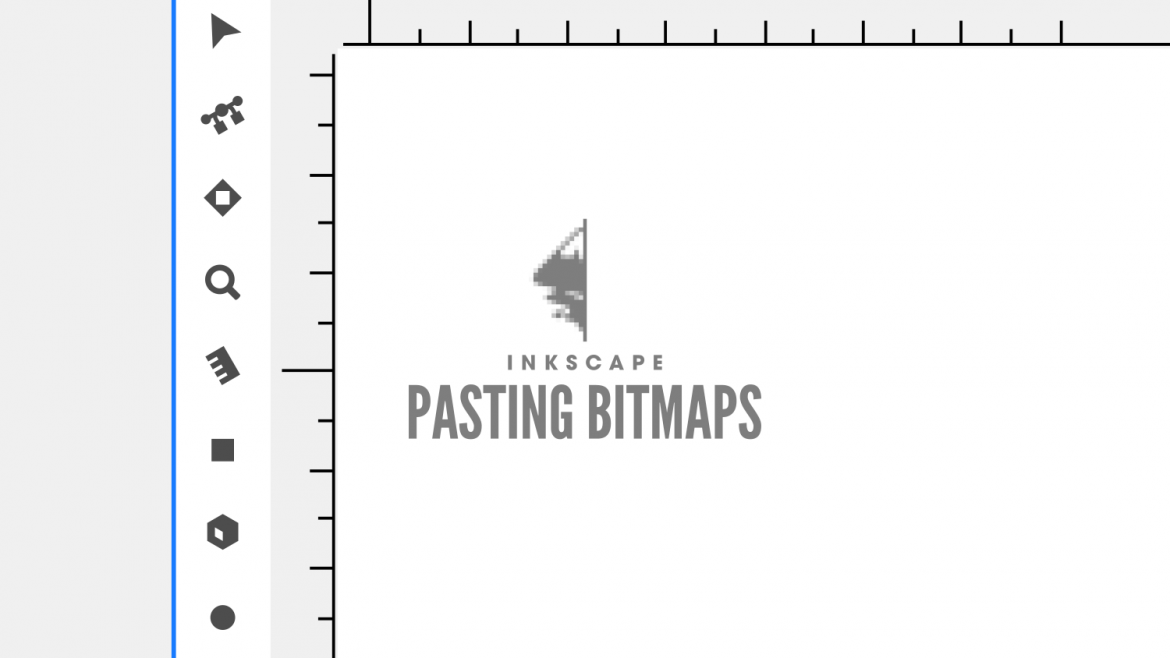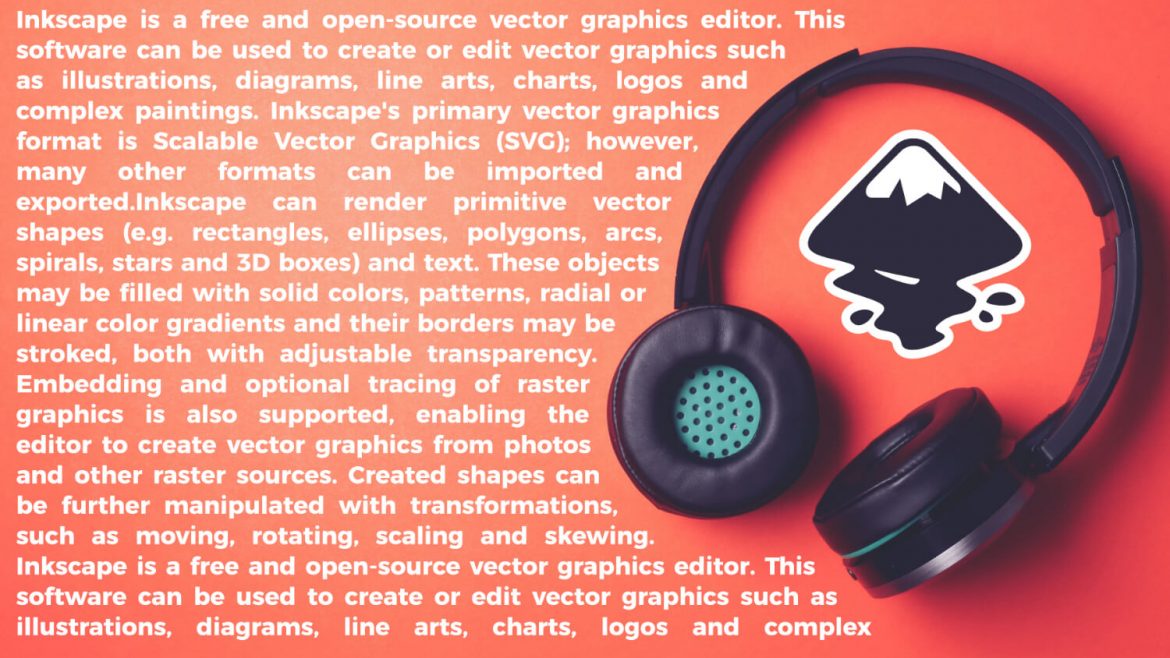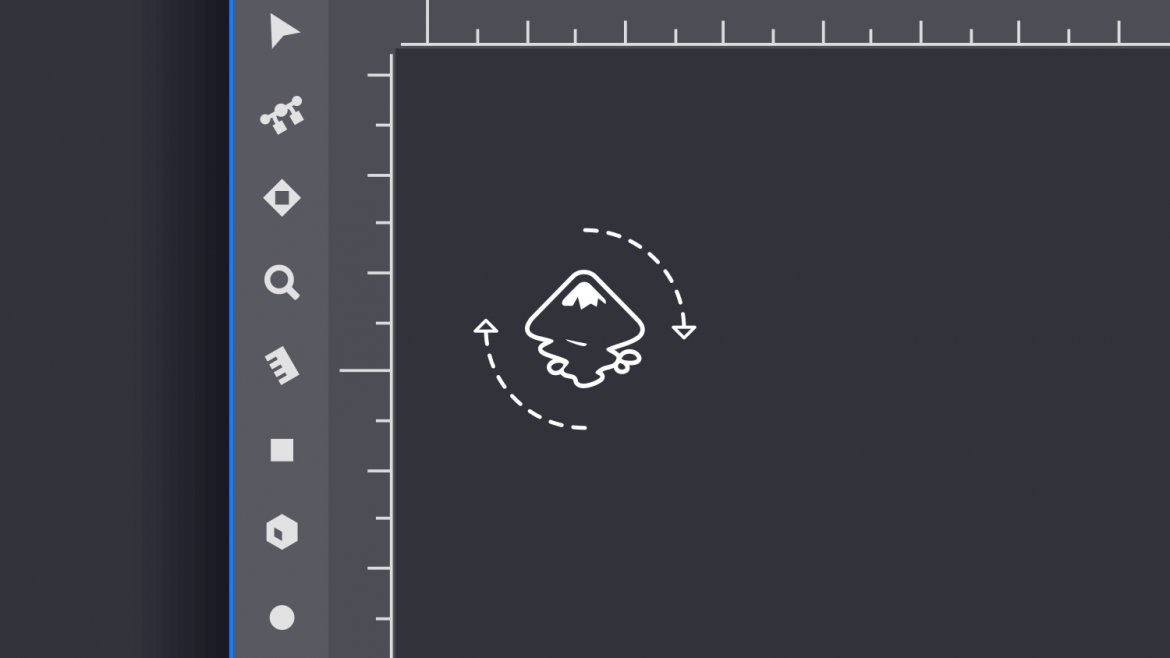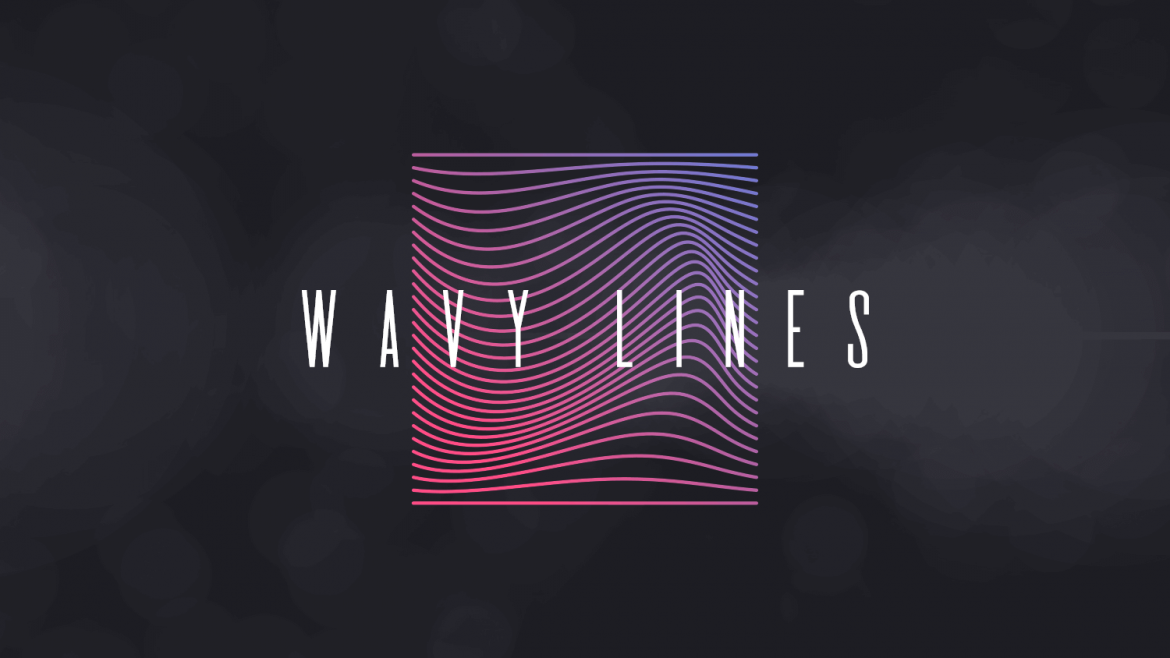Why Your Text to Path is Upside Down in Inkscape
Why Your Text to Path is Upside Down in Inkscape https://logosbynick.com/wp-content/uploads/2019/12/inkscape-text-to-path-upside-down.png 800 470 Nick Saporito https://secure.gravatar.com/avatar/d9a1bc4f29b2352da1ce14ad033328ab?s=96&d=mm&r=gInkscape allows you to shape, alter, and warp text in a variety of different ways. One problem you may run into though is that your text to path is upside down in Inkscape. In this post I will briefly explain why that happens and how you can easily correct it. Inkscape Text To Path Upside…
read more