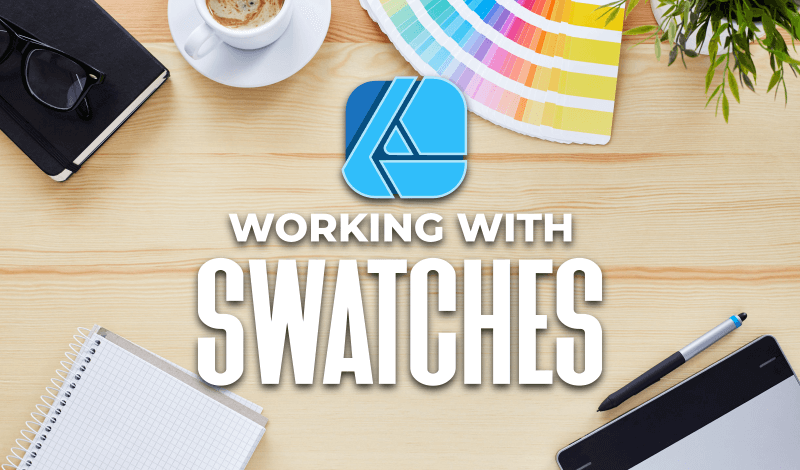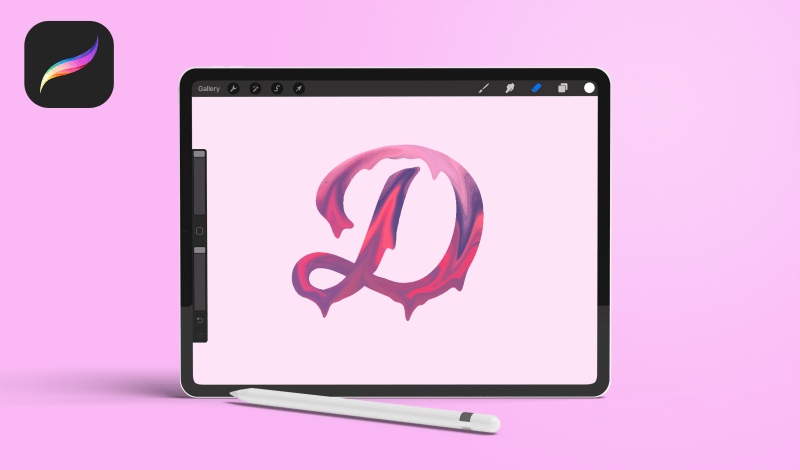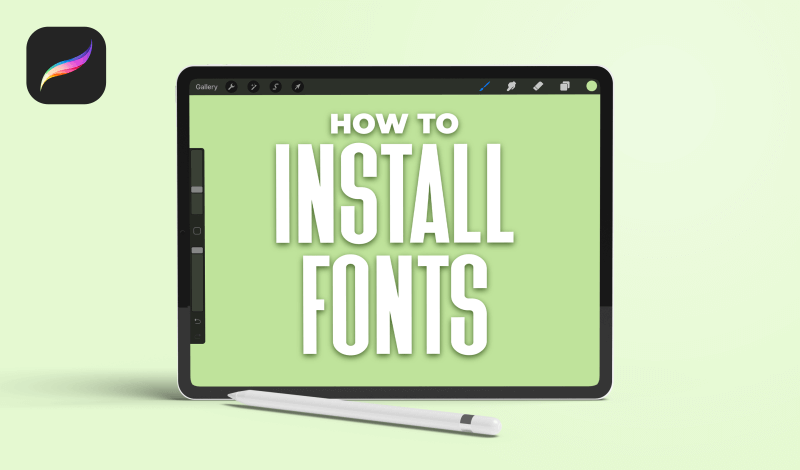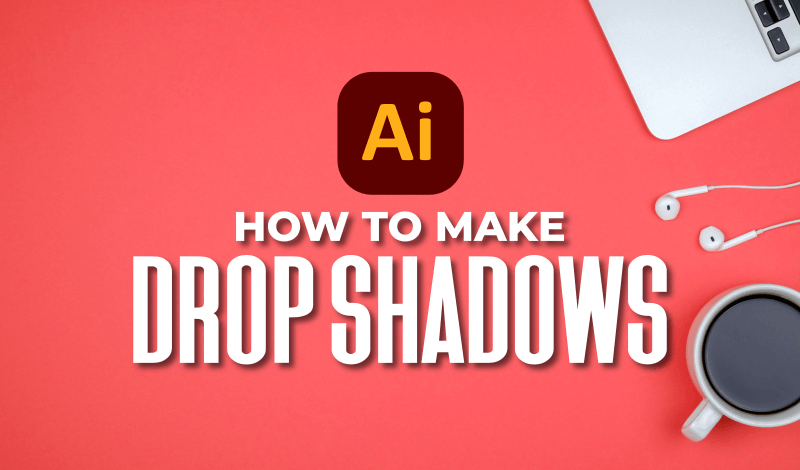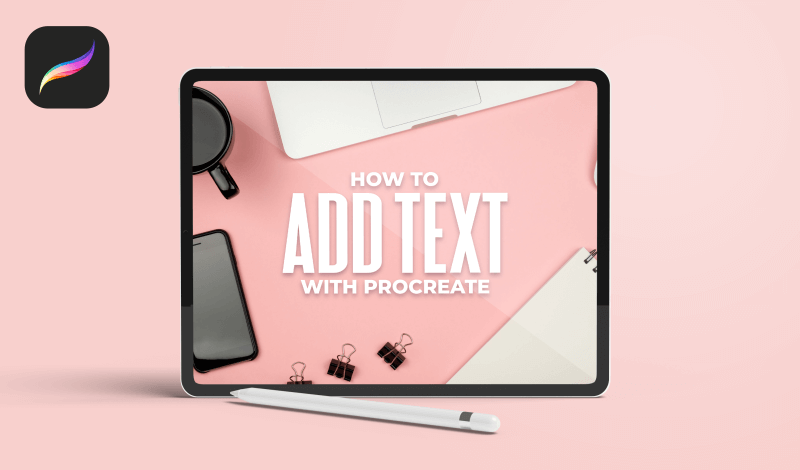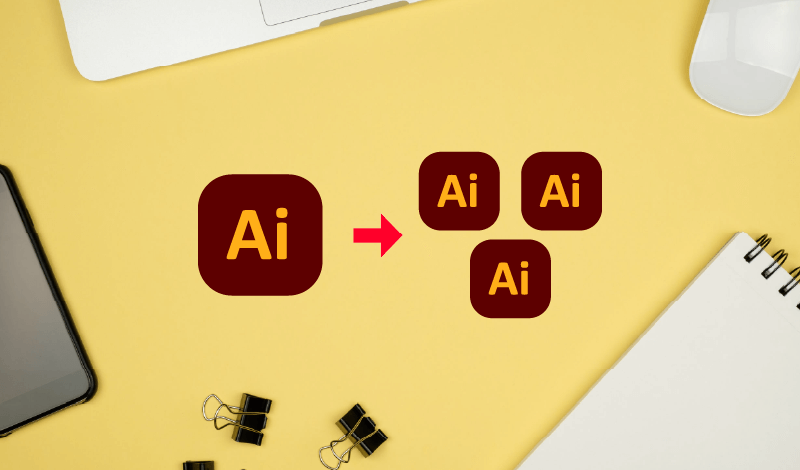Working With Swatches In Affinity Designer | The Complete Guide
Working With Swatches In Affinity Designer | The Complete Guide https://logosbynick.com/wp-content/uploads/2021/05/affinity-designer-swatches.png 800 470 Nick Saporito https://secure.gravatar.com/avatar/8e31bf392f0ba8850f29a1a2e833cdd020909bfd44613c7e222072c40e031c34?s=96&d=mm&r=gOne of the many advantages you’ll enjoy as an Affinity Designer user is the ease of use when it comes to creating…