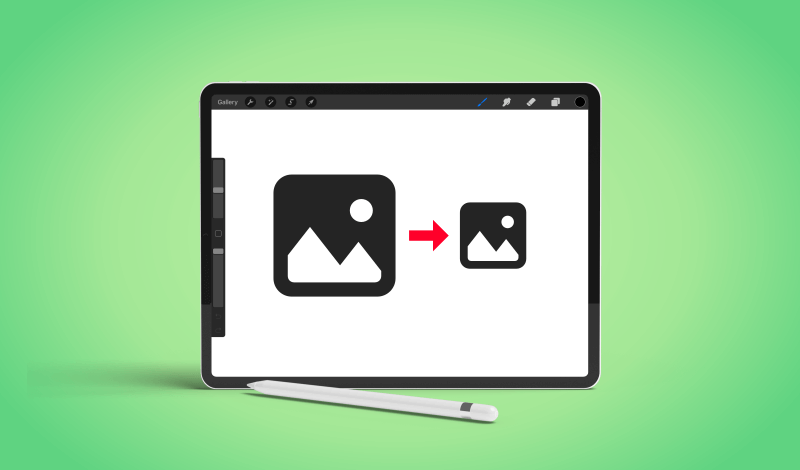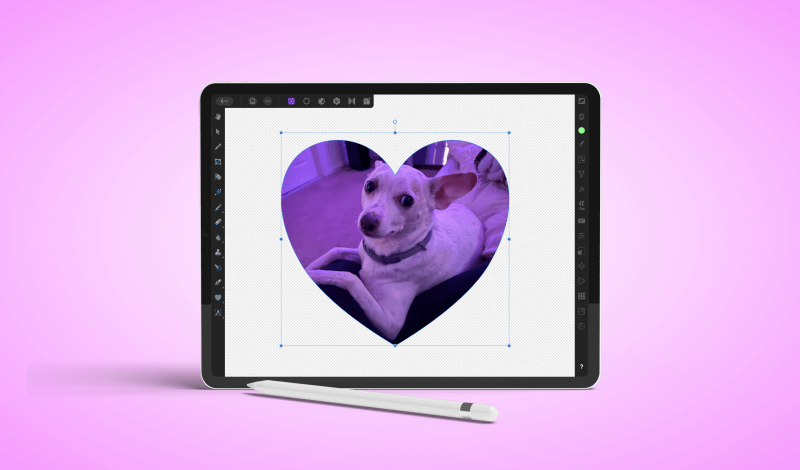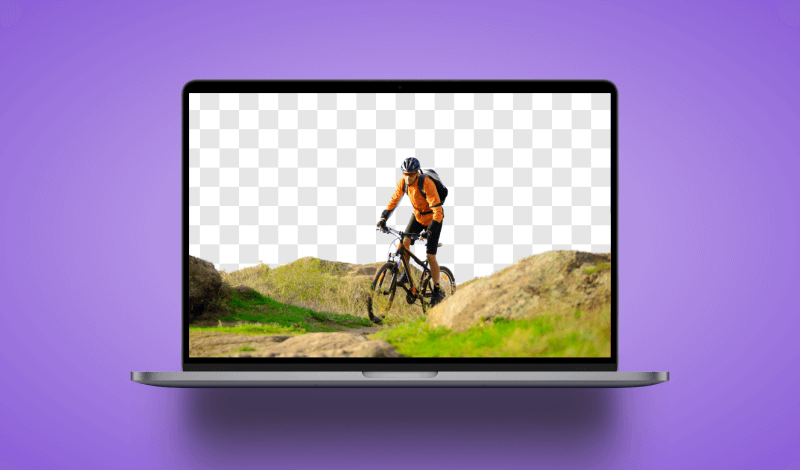How To Change The Canvas Size In Adobe Illustrator
How To Change The Canvas Size In Adobe Illustrator https://logosbynick.com/wp-content/uploads/2021/07/change-canvas-size-illustrator.png 800 470 Nick Saporito https://secure.gravatar.com/avatar/8e31bf392f0ba8850f29a1a2e833cdd020909bfd44613c7e222072c40e031c34?s=96&d=mm&r=gAs an Illustrator user you may find yourself perplexed at how to change the size of the canvas you’re working with, otherwise…