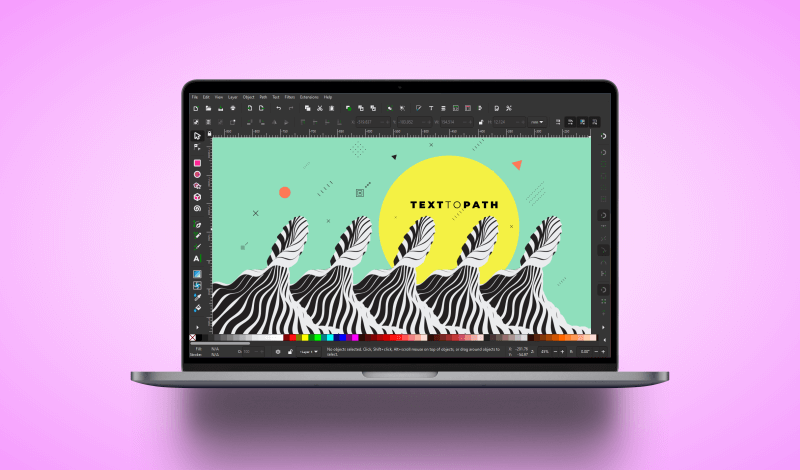How To Make Stickers In Procreate | iPad Tutorial
How To Make Stickers In Procreate | iPad Tutorial https://logosbynick.com/wp-content/uploads/2022/01/stickers-procreate.png 800 470 Nick Saporito https://secure.gravatar.com/avatar/8e31bf392f0ba8850f29a1a2e833cdd020909bfd44613c7e222072c40e031c34?s=96&d=mm&r=gProcreate for the iPad allows you to create all kinds of fun designs that can be used in many different ways. Today…