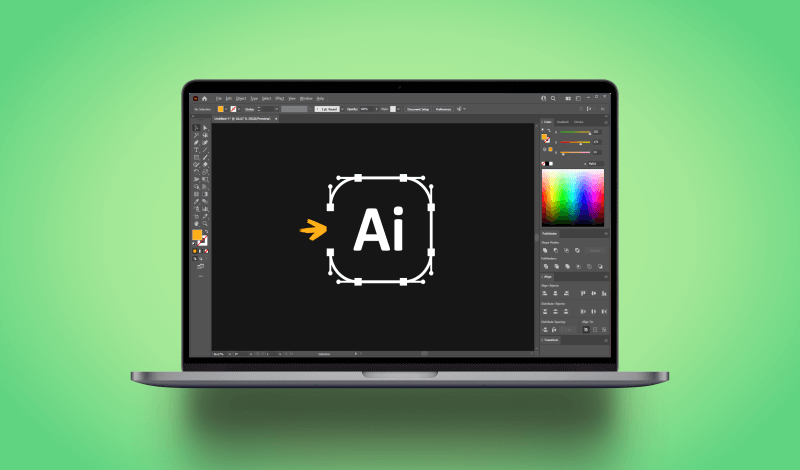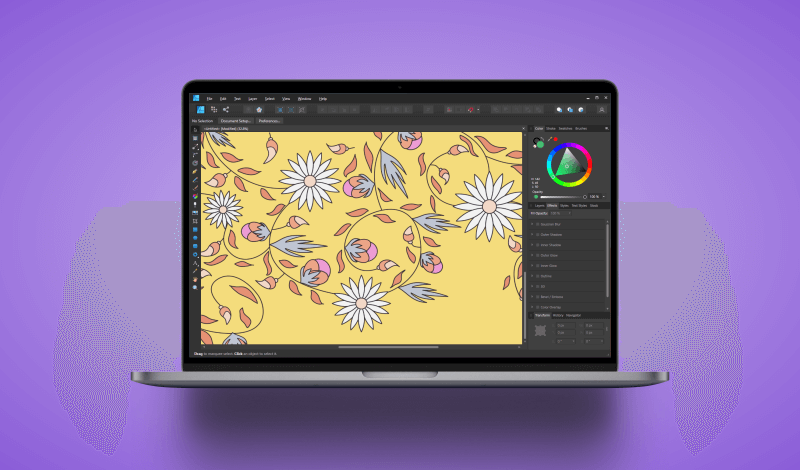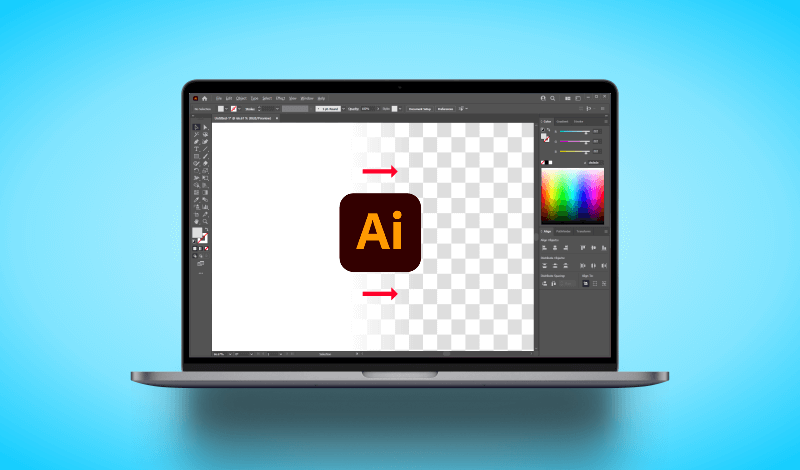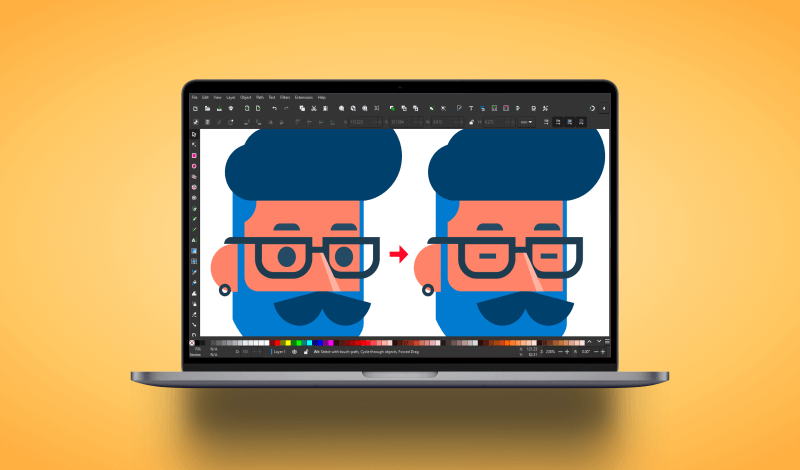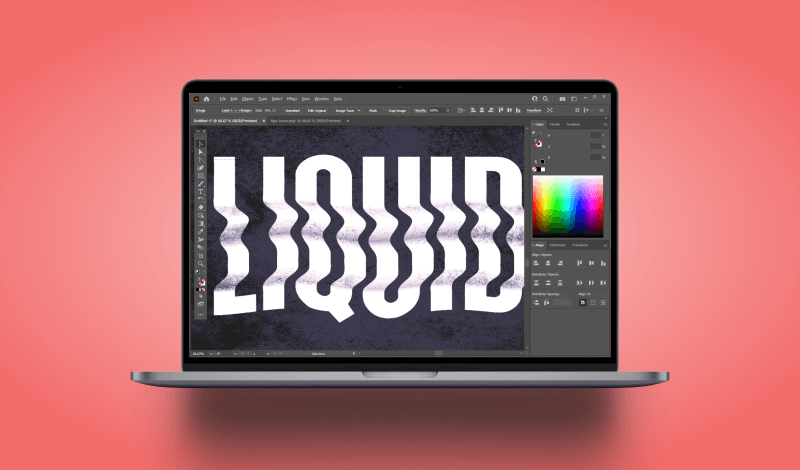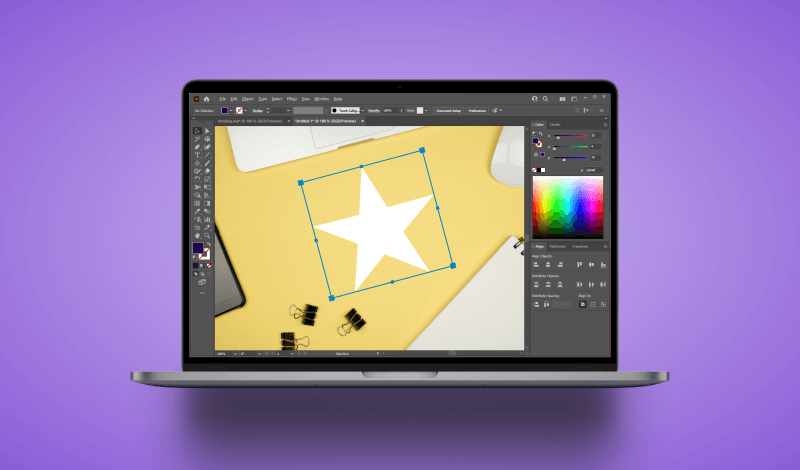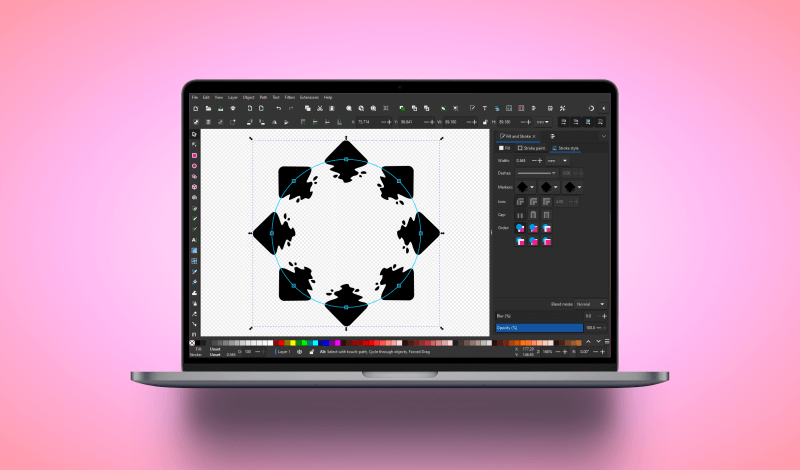Layer Masks In Procreate: The Complete Guide
Layer Masks In Procreate: The Complete Guide https://logosbynick.com/wp-content/uploads/2022/09/layer-masks-procreate.png 800 470 Nick Saporito https://secure.gravatar.com/avatar/8e31bf392f0ba8850f29a1a2e833cdd020909bfd44613c7e222072c40e031c34?s=96&d=mm&r=gLayer masking is somewhat of an advanced concept in graphic design, but it’s also a really powerful tool to have in your arsenal. It works by letting you use grayscale shades to dictate areas of transparency and opacity on your image, which makes it handy for things like applying textures. In this tutorial we’ll be…
read more