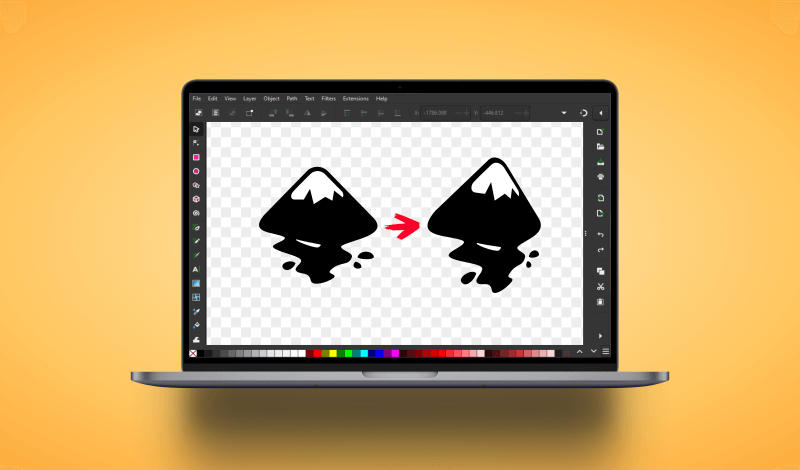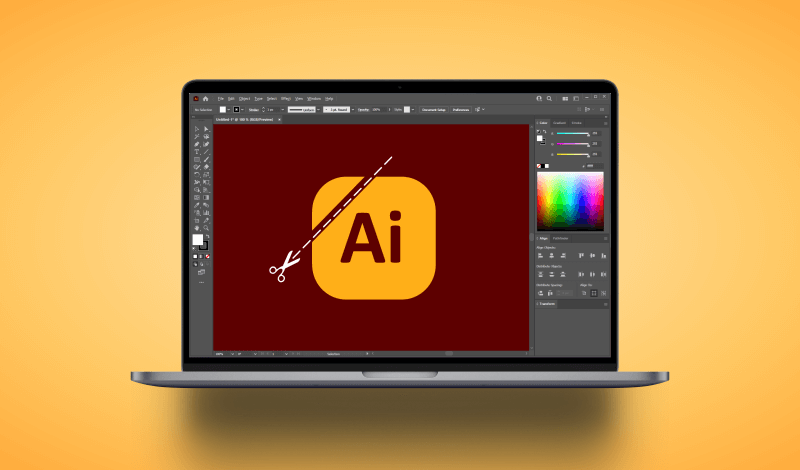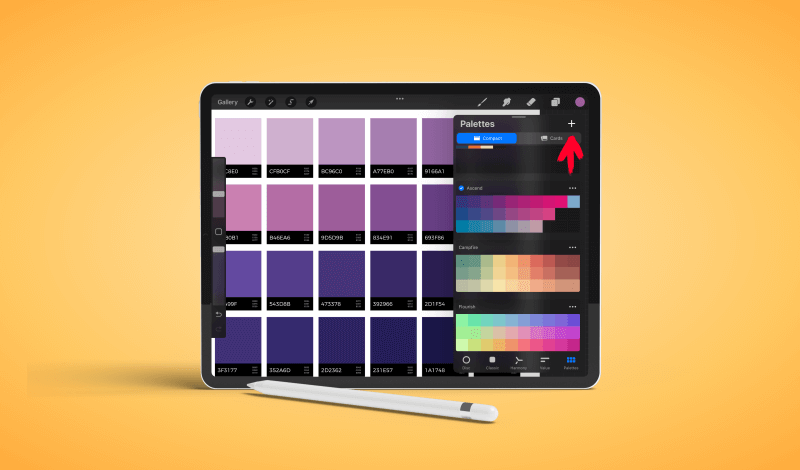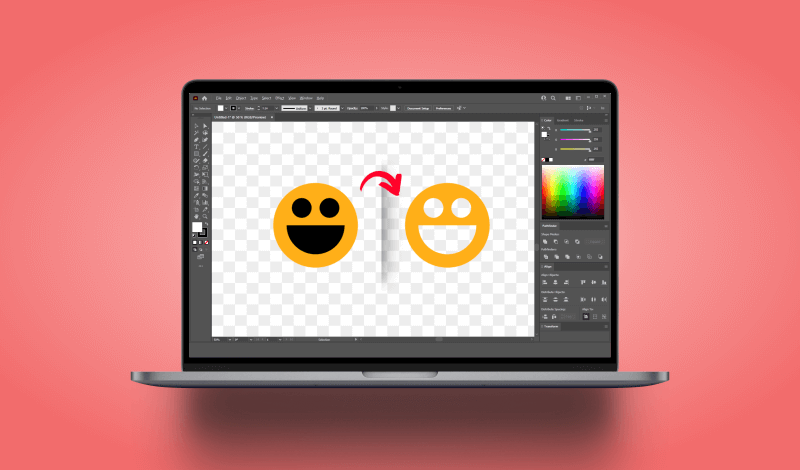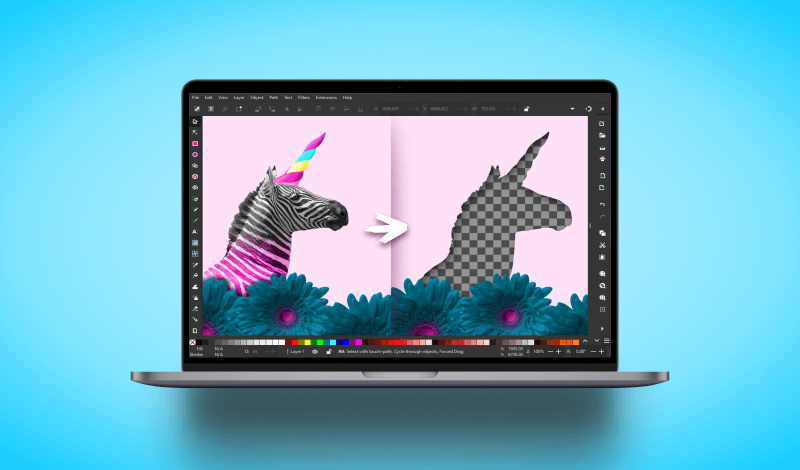How To Distort Perspective In Inkscape
How To Distort Perspective In Inkscape https://logosbynick.com/wp-content/uploads/2022/11/distort-perspective-inkscape.png 800 470 Nick Saporito https://secure.gravatar.com/avatar/8e31bf392f0ba8850f29a1a2e833cdd020909bfd44613c7e222072c40e031c34?s=96&d=mm&r=gOne of the greatest things about working with Inkscape is all of the advanced transformations you can make to paths. This is an area where even some of the paid apps fall short. One such transformation would be changing an object’s perspective. In this tutorial we’ll be going over how you can use Path Effect…
read more