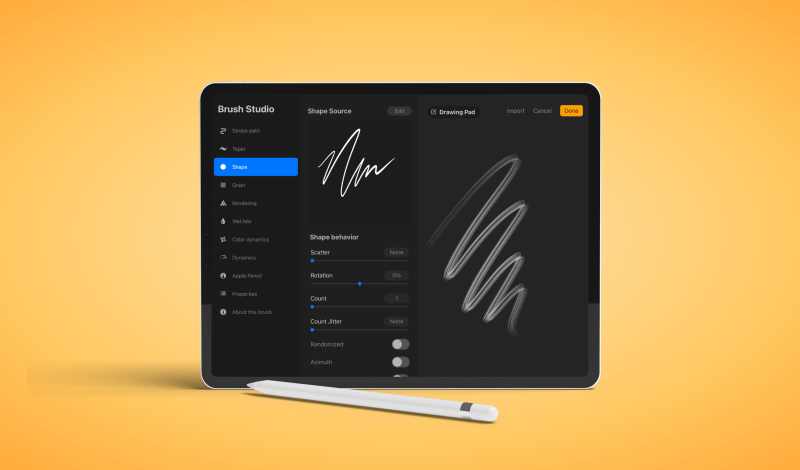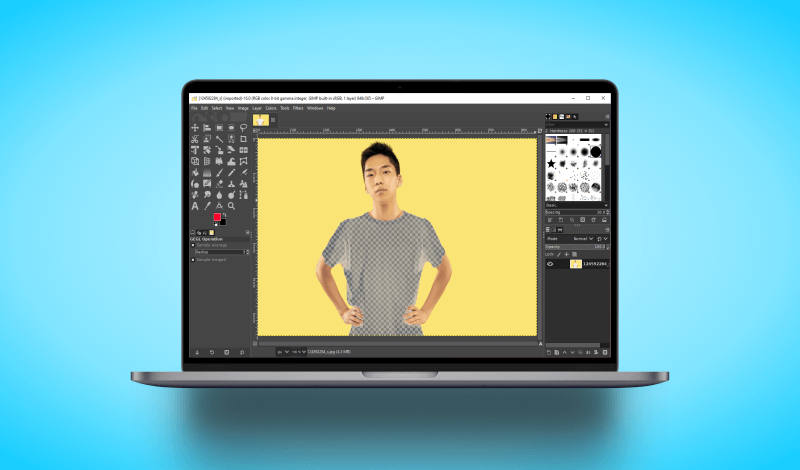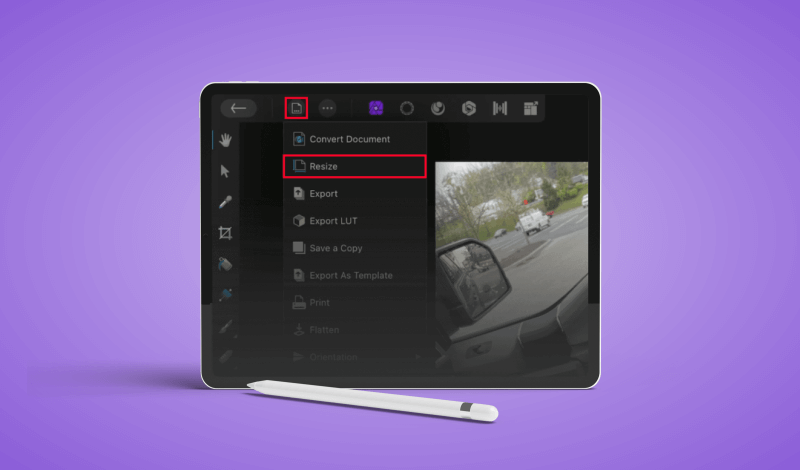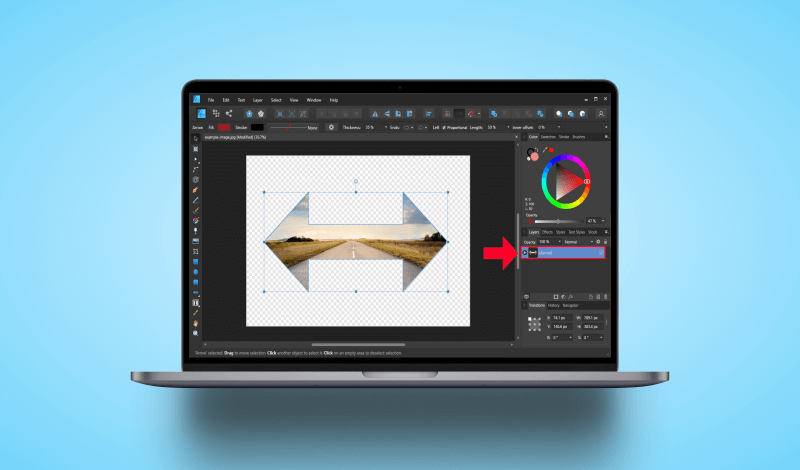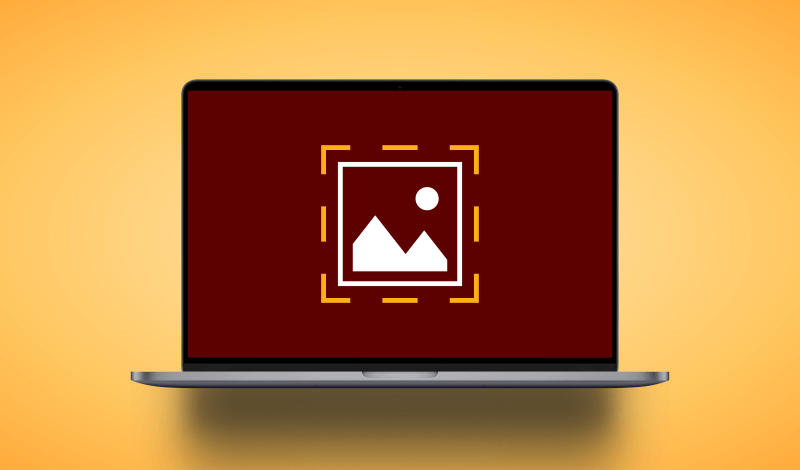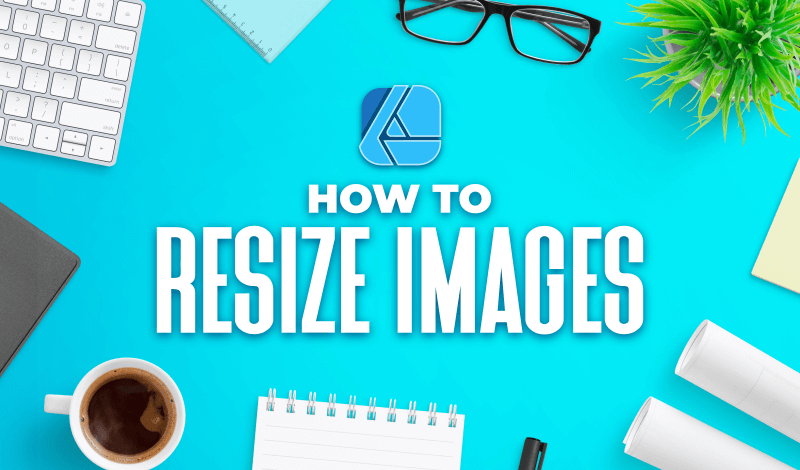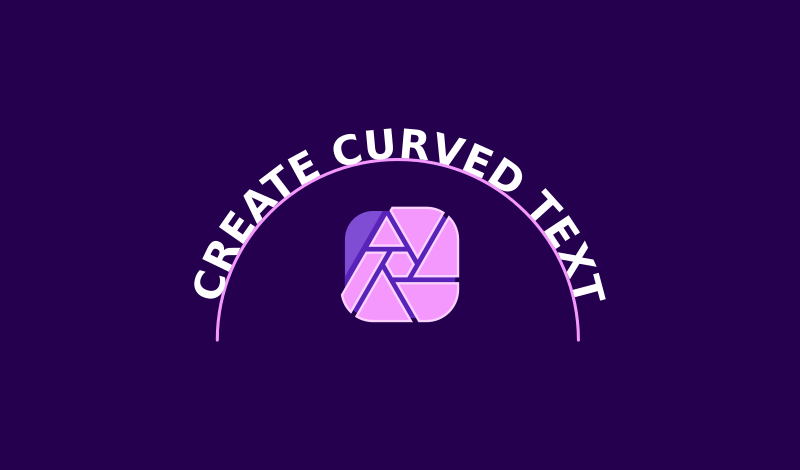How To Create A Signature Stamp with Procreate
How To Create A Signature Stamp with Procreate https://logosbynick.com/wp-content/uploads/2021/05/signature-stamp-procreate.png 800 470 Nick Saporito https://secure.gravatar.com/avatar/8e31bf392f0ba8850f29a1a2e833cdd020909bfd44613c7e222072c40e031c34?s=96&d=mm&r=gIf you’re a Procreate user — or any kind of artist for that matter — then chances are you want to leave your mark on every piece of artwork you create. Typically, this is done with a small signature that is placed in a secluded area of the finished piece. Knowing how to create a…
read more