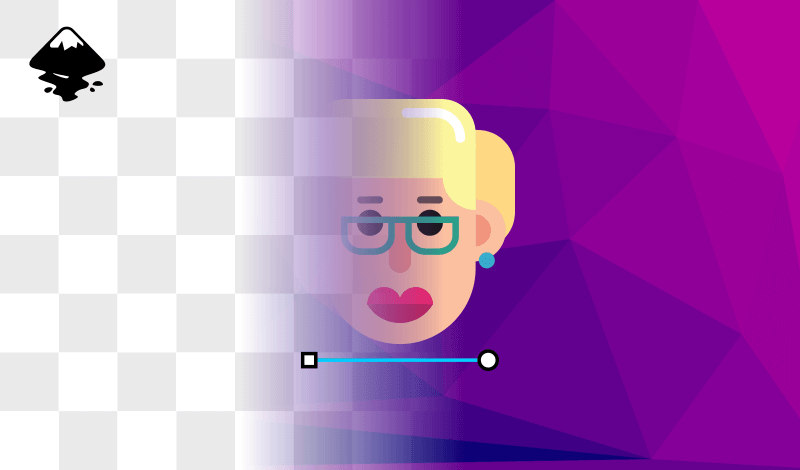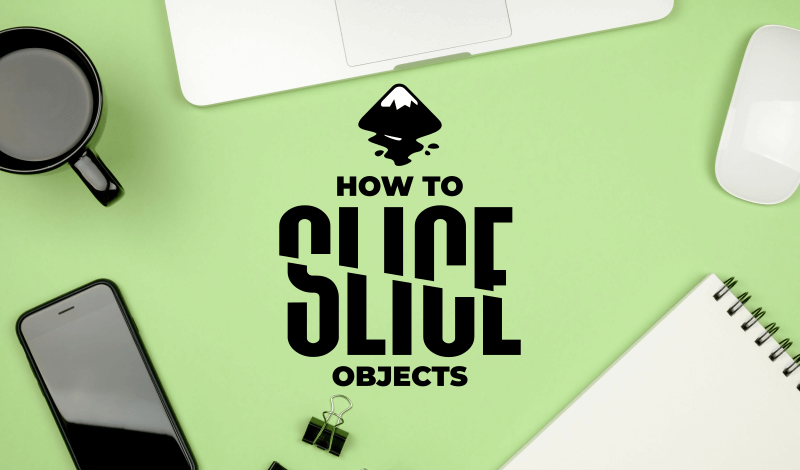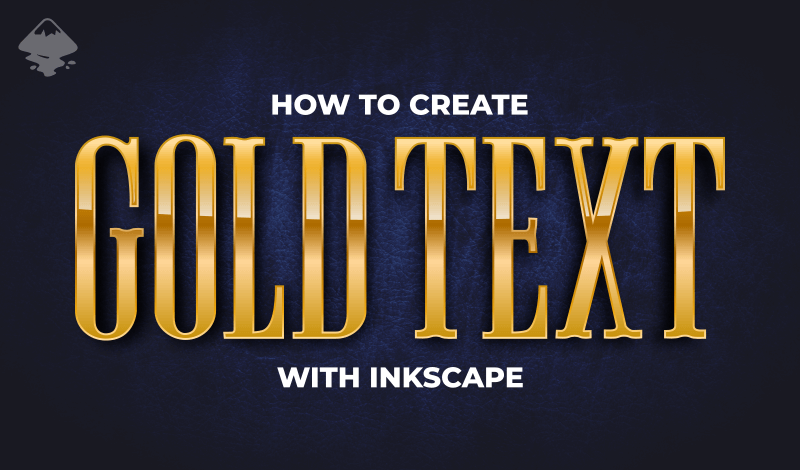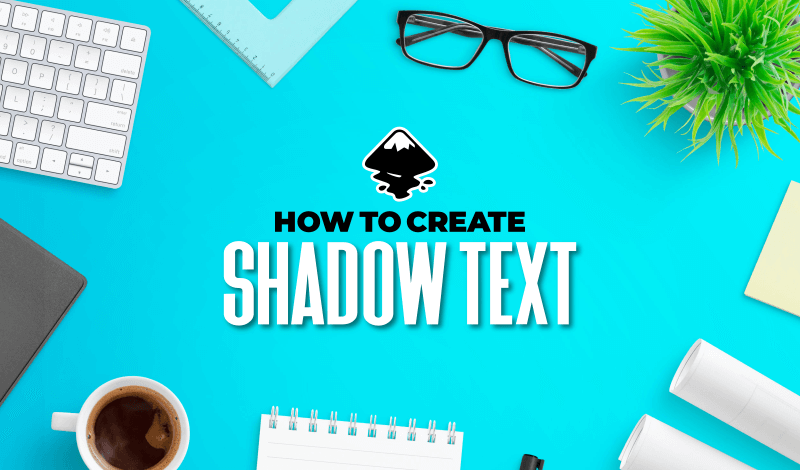Create An Opacity Mask with Inkscape | Partial Transparency for Groups
Create An Opacity Mask with Inkscape | Partial Transparency for Groups https://logosbynick.com/wp-content/uploads/2021/03/opacity-mask-inkscape-1.png 800 470 Nick Saporito https://secure.gravatar.com/avatar/8e31bf392f0ba8850f29a1a2e833cdd020909bfd44613c7e222072c40e031c34?s=96&d=mm&r=gIf you’re familiar with how gradients work in Inkscape then you probably already know that they can be used to give individual objects partial transparency where it transitions from opaque to transparent. However, this doesn’t work for groups of objects. In this instance we’ll need to use opacity masks. Creating an opacity mask with Inkscape…
read more