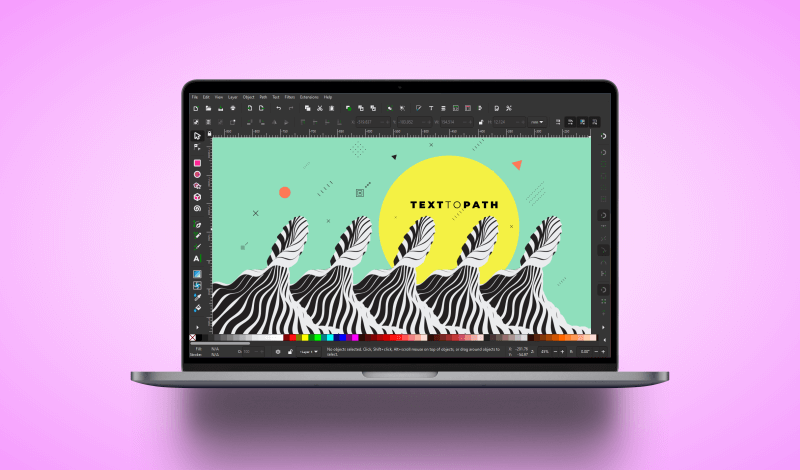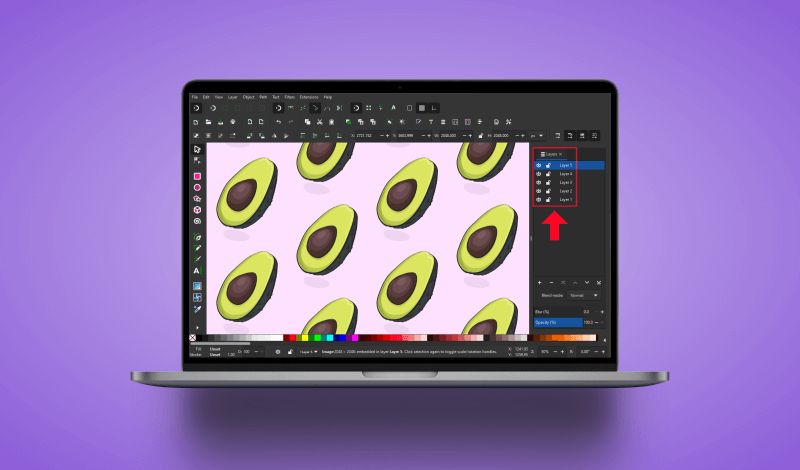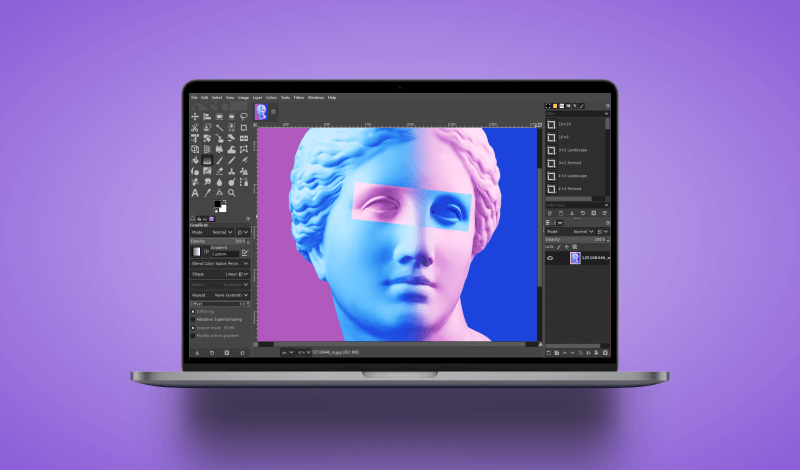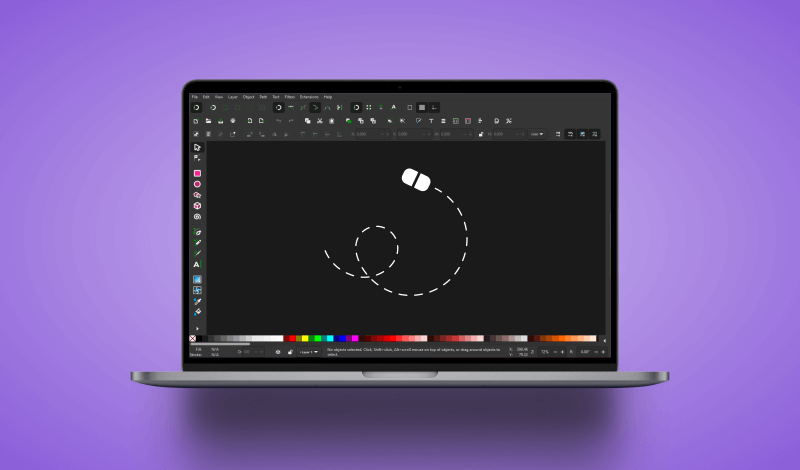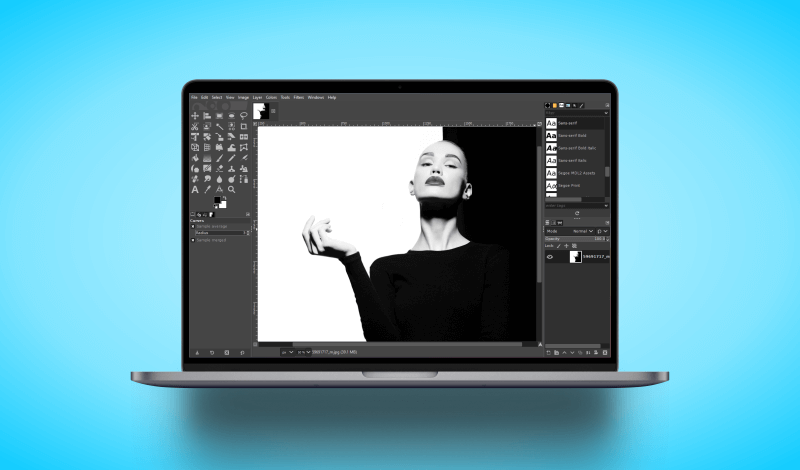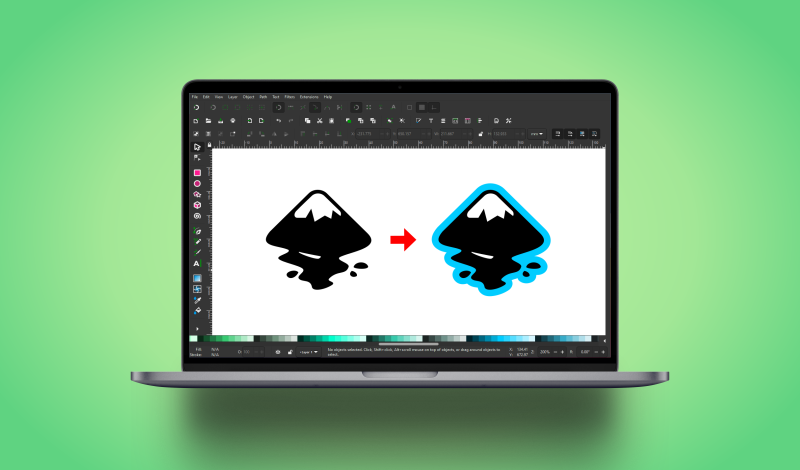How To Edit A PDF In Inkscape
How To Edit A PDF In Inkscape https://logosbynick.com/wp-content/uploads/2022/02/inkscape-edit-pdf.png 800 470 Nick Saporito https://secure.gravatar.com/avatar/d9a1bc4f29b2352da1ce14ad033328ab?s=96&d=mm&r=gAs demonstrated many times in previous lessons, there’s no shortage of ways in which you can use Inkscape. It’s not just a tool for editing vectors. Inkscape also allows you to make common edits to photos and even alter PDF documents if needed. In this tutorial we will be going over a workflow that allows…
read more