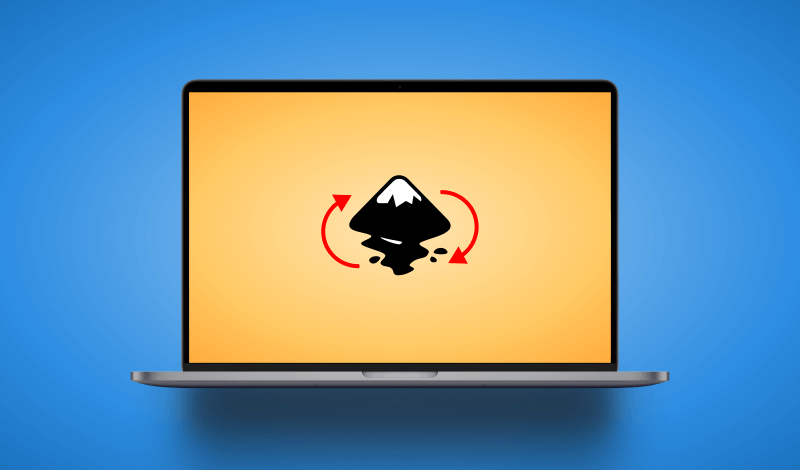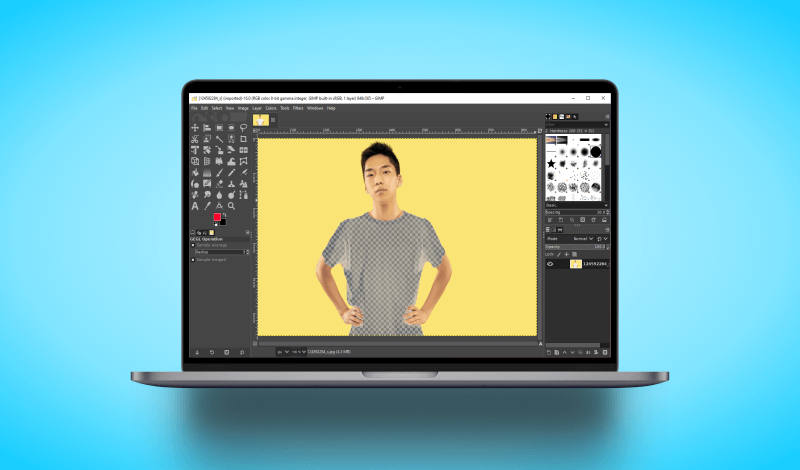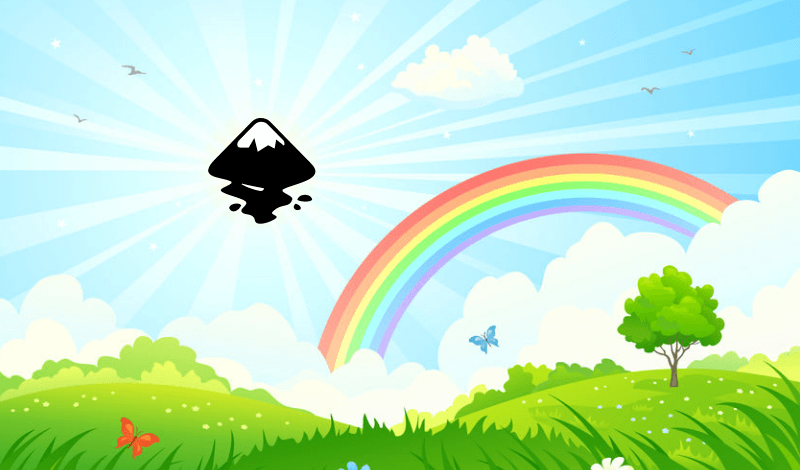The Quickest Way To Crop An Image With GIMP
The Quickest Way To Crop An Image With GIMP https://logosbynick.com/wp-content/uploads/2021/09/gimp-crop-image.png 800 470 Nick Saporito https://secure.gravatar.com/avatar/8e31bf392f0ba8850f29a1a2e833cdd020909bfd44613c7e222072c40e031c34?s=96&d=mm&r=gCropping photos is a routine edit not just for graphic designers, but for casual users as well. Thankfully, GIMP makes this as simple and easy to do as any other software on the market. In this tutorial we’ll be going over how to crop an image with GIMP. This is done by simply creating a…
read more