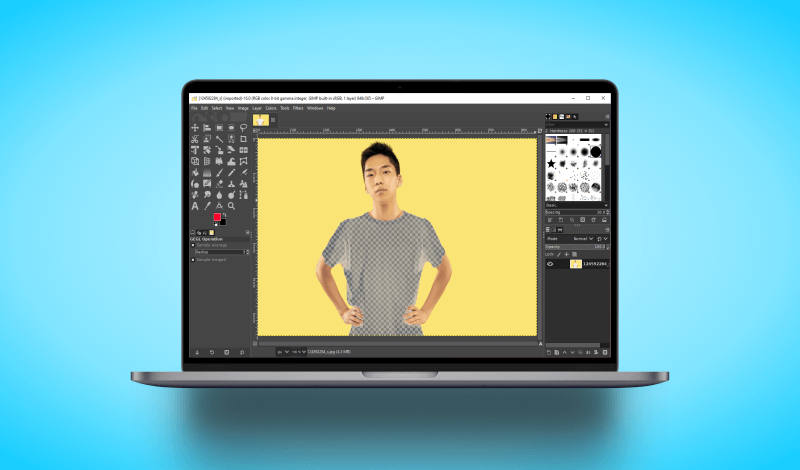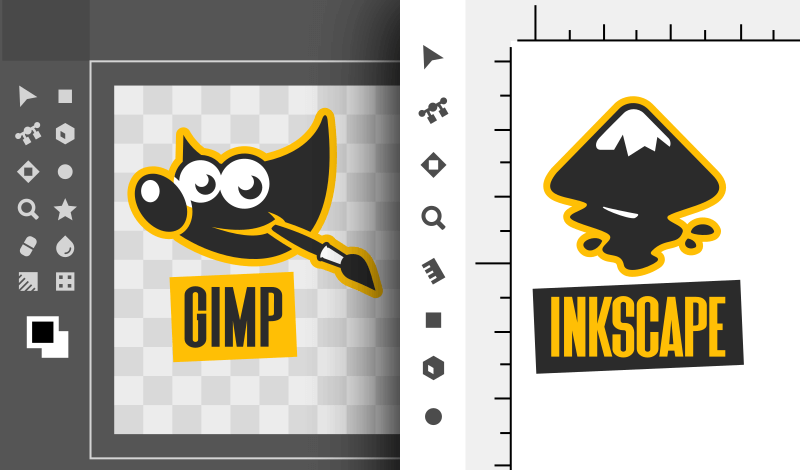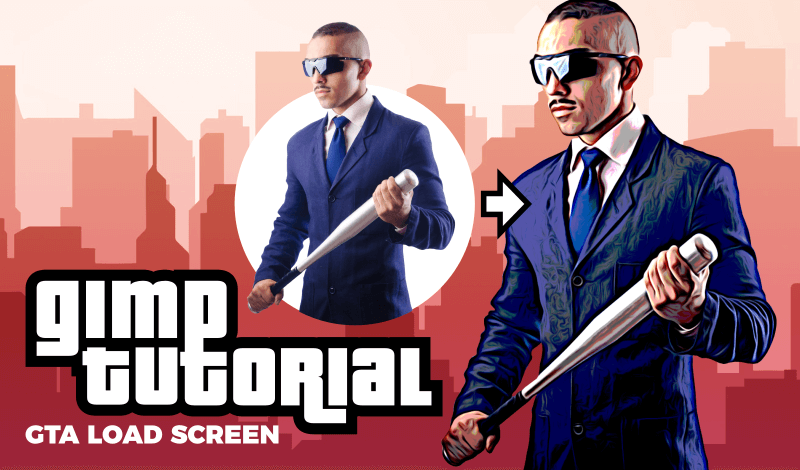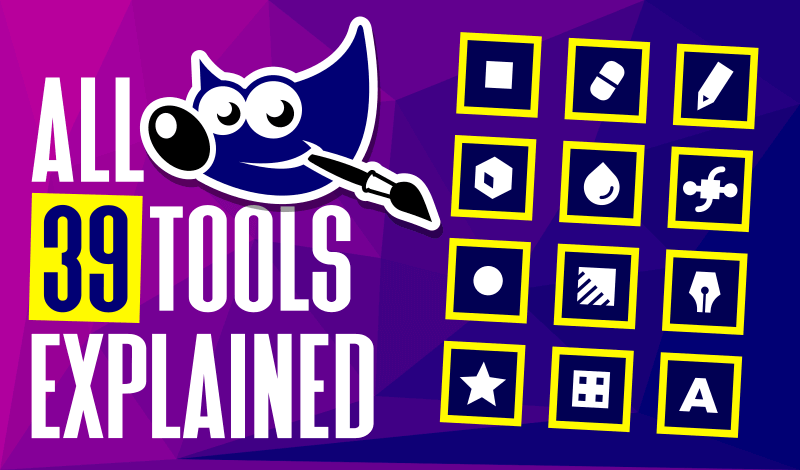How To Make A Color Transparent In GIMP
How To Make A Color Transparent In GIMP https://logosbynick.com/wp-content/uploads/2021/05/make-color-transparent-gimp.png 800 470 Nick Saporito https://secure.gravatar.com/avatar/8e31bf392f0ba8850f29a1a2e833cdd020909bfd44613c7e222072c40e031c34?s=96&d=mm&r=gGIMP’s robust suite of tools and features allow you to manipulate your images in many different ways. One of the ways in which you can edit your photos is by isolating a single color — or a spectrum of similar colors — and deleting it to transparency. In this tutorial I’ll be demonstrating how to…
read more