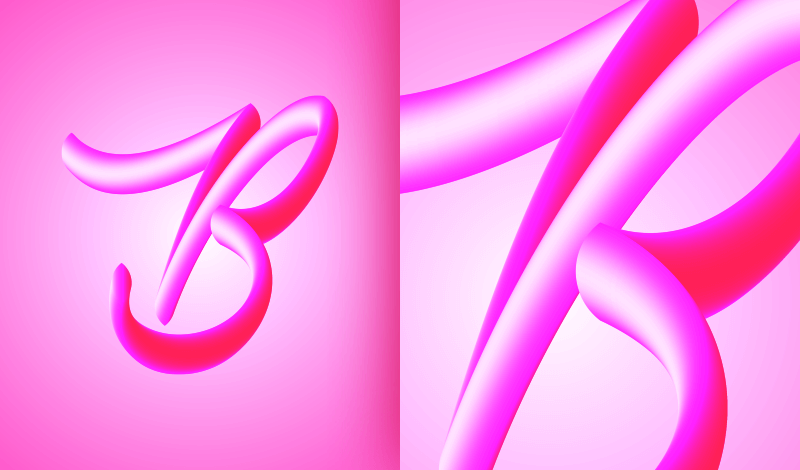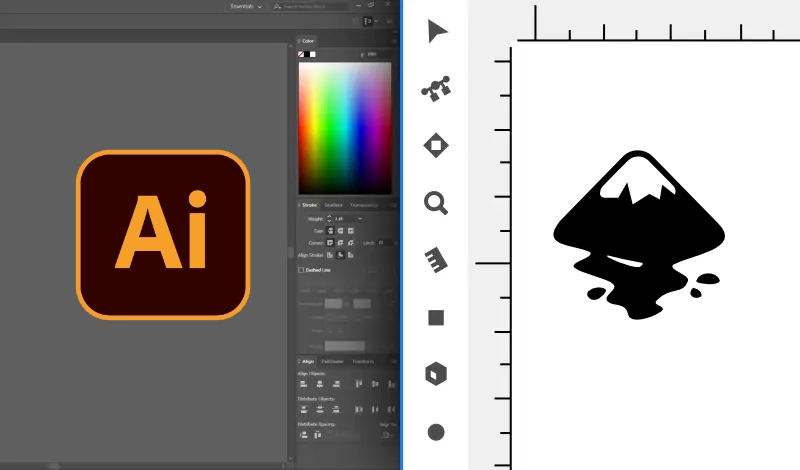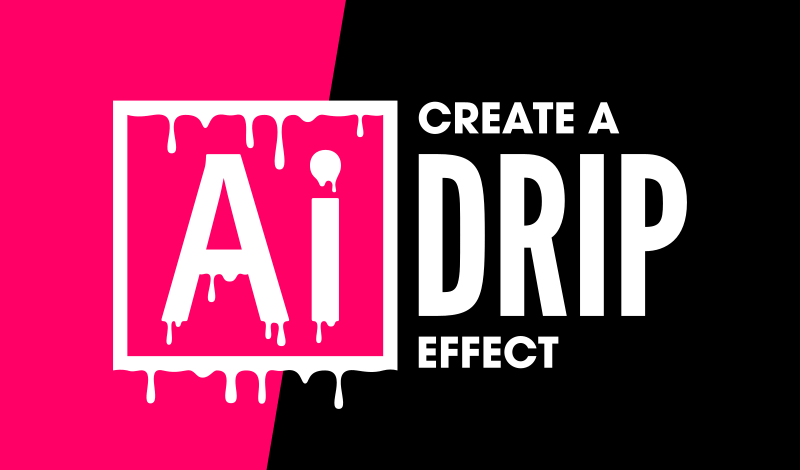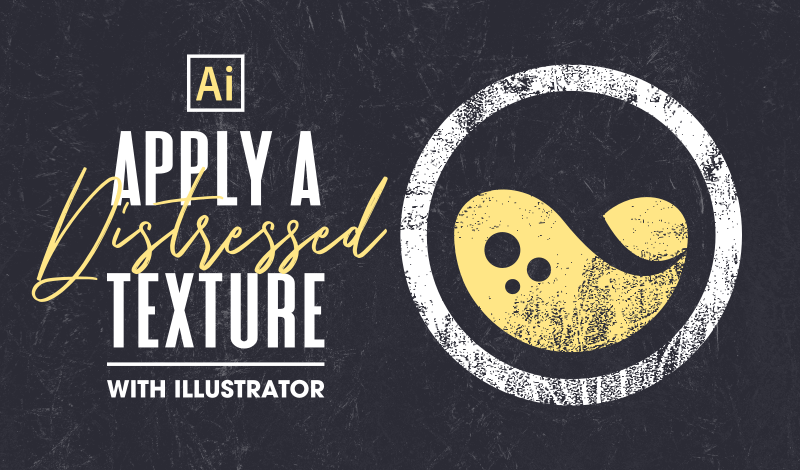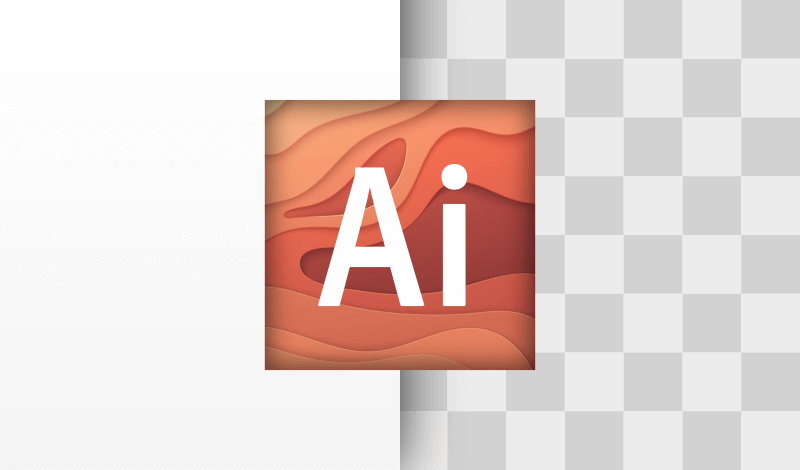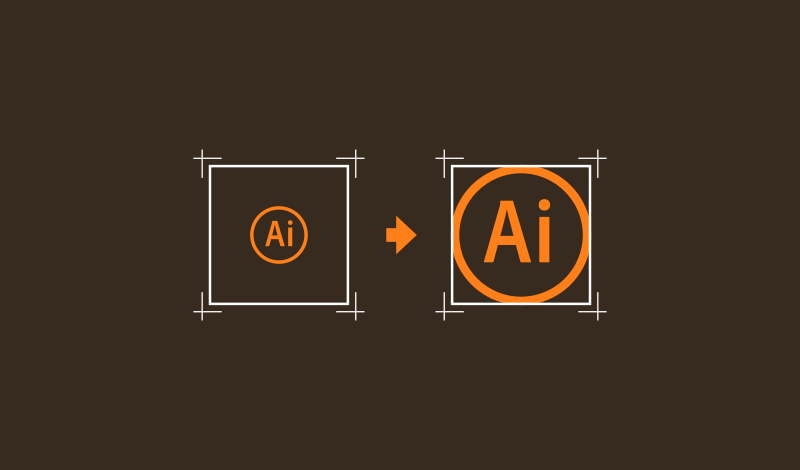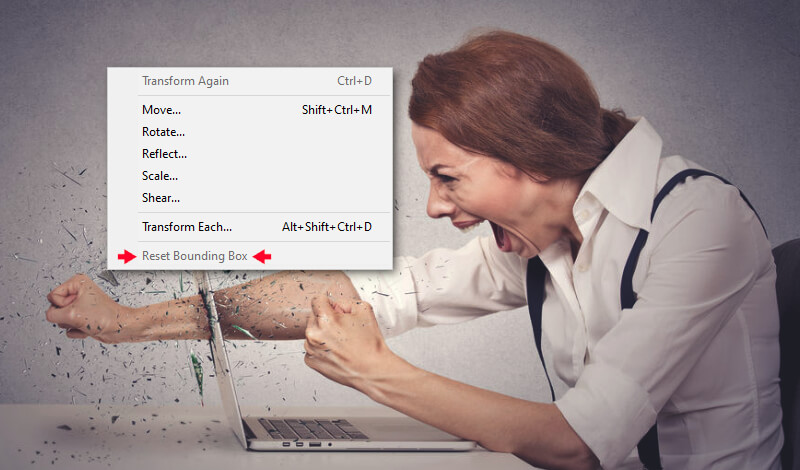Make 3D Calligraphy Letters with Adobe Illustrator
Make 3D Calligraphy Letters with Adobe Illustrator https://logosbynick.com/wp-content/uploads/2020/05/blend-tool.png 800 470 Nick Saporito https://secure.gravatar.com/avatar/d9a1bc4f29b2352da1ce14ad033328ab?s=96&d=mm&r=gIn this tutorial I’ll be demonstrating how you can create 3D-style calligraphy letters using the Blend Tool in Adobe Illustrator. This is a really cool technique that you can let your creativity run wild with once you know how to do it. The following is a written overview of the steps taken to create this…
read more